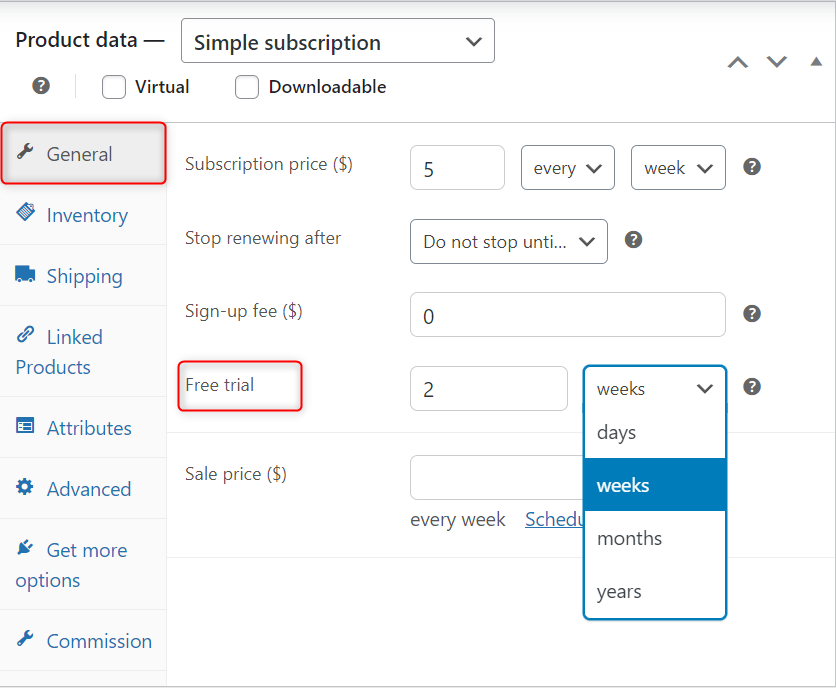Handling subscriptions in a busy marketplace can quickly become a headache. Vendors must offer flexible subscription plans and handle recurring payments. They also need to restrict access to premium content while keeping operations smooth. For marketplace owners, these challenges make WordPress subscription management essential.
Without the right tools, managing member subscriptions becomes difficult. It can lead to inefficiencies, missed payments, and unhappy customers. However, with proper subscription management, you unlock steady recurring revenue. It also creates a smooth experience for vendors and buyers alike.
In this guide, we’ll break down everything you need to know about WordPress subscription management.
So, let’s get started!
What Is WordPress Subscription Management?
WordPress subscription management is about efficiently handling subscription services on your WordPress website. Basically, this process includes everything from designing subscription plans and empowering customers. With effortless self-management, customers take the reins of their own subscriptions.
For example, businesses relying on content restriction or selling premium content need dependable tools. A membership plugin for WordPress can streamline these tasks efficiently.
Marketplace owners often face added complexities with multiple subscriptions and managing vendor-specific services. This is where choosing the right subscription plugin for WordPress becomes essential.
Key Features To Look For In Subscription Management Solutions
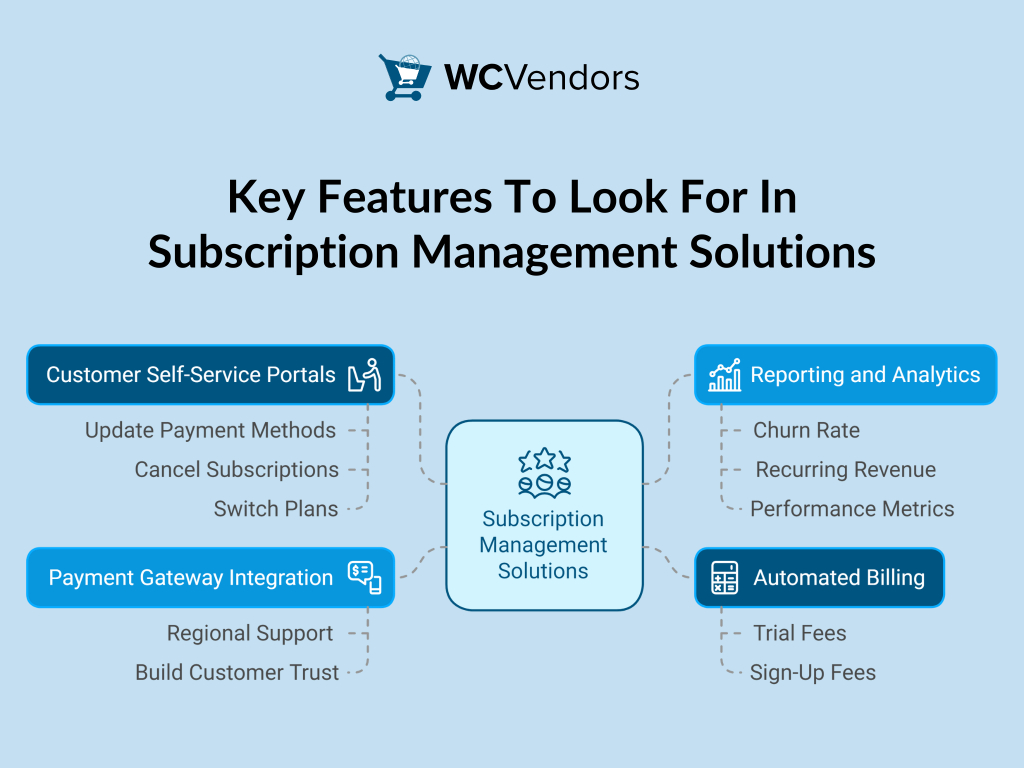
When choosing a subscription management plugin, focus on features that make operations easier. It should simplify tasks for both vendors and customers.
1. Automated billing and flexible payment schedules
Automated billing ensures vendors and marketplace owners don’t have to worry about late payments. With tools supporting trial and sign-up fees and flexible billing options, you can offer a seamless experience.
2. Customer self-service portals
Allow customers to update payment methods, cancel subscriptions, or switch plans on their own. This feature improves customer satisfaction and reduces manual work.
3. Integration with payment gateways
Supporting multiple payment gateways ensures smooth transactions across regions and builds customer trust.
4. Detailed reporting and analytics
Vendors gain valuable insights from analytics tools. These tools track metrics such as churn rate, recurring revenue, and overall performance. These insights help optimize your subscription business.
Simplifying Subscription Management With WooCommerce Subscriptions
Managing subscriptions can feel overwhelming without the right tools. That’s why so many businesses turn to WooCommerce Subscriptions. It’s a trusted solution for WordPress subscription management. It simplifies handling subscriptions and makes the process more efficient.
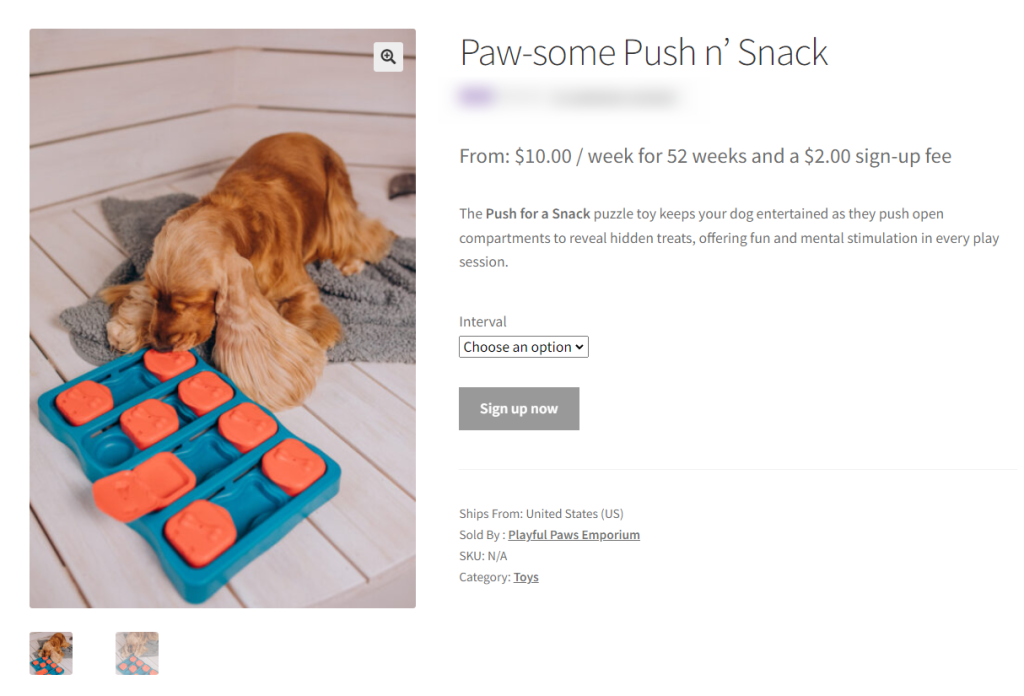
With WooCommerce Subscriptions, you can:
- Automate recurring payments by letting the system handle billing on a schedule that suits your customers.
- Offer free trials and sign-up fees to attract new subscribers with trial periods and flexible payment options.
- Support multiple payment gateways to ensure smooth transactions with popular payment processors.
- Track subscription metrics using built-in reports to monitor overall performance.
- Create flexible subscription plans to offer daily, weekly, monthly, or annual options to meet customer needs.
- Pause, cancel, or modify subscriptions to give customers the ability to adjust their plans as needed.
- Send automated notifications to keep customers updated about renewals, expirations, and other changes.
- Manage multiple subscriptions to let customers hold several subscriptions within a single account.
These features make WooCommerce Subscriptions a powerful tool for businesses offering subscription services. But what about multivendor marketplaces? That’s where WC Vendors steps in.
WooCommerce Subscriptions For Multivendor Marketplaces
If you’re a multivendor marketplace owner, managing subscriptions across different vendors can feel overwhelming. However, you are not alone, and solutions are available.
Vendors need tools to create and sell their own subscription products efficiently. That’s where WooCommerce Subscriptions and WC Vendors come together to provide the perfect solution.

This integration allows vendors to manage their subscriptions independently. At the same time, it gives marketplace owners control over the platform.
Here’s what makes this combination perfect for marketplaces:
- Vendors can create subscription products unique to their businesses.
- Automate billing and streamline operations across multiple vendors.
- Manage multiple subscriptions from different vendors on a single platform.
When you combine WooCommerce Subscriptions with WC Vendors Pro, you get the best of both worlds. Vendors gain the freedom to expand their subscription services. At the same time, you, as the marketplace owner, can manage everything with ease!
Best Practices For WordPress Subscription Management
So, let’s say you’ve installed your WordPress subscription plugin and set up your subscription services. Now what?
Basically, managing subscriptions doesn’t stop at setup—it’s about optimizing the process to keep things running smoothly. To help you get the most out of your subscription business, here are some practical tips to follow:
1. Automate recurring payments
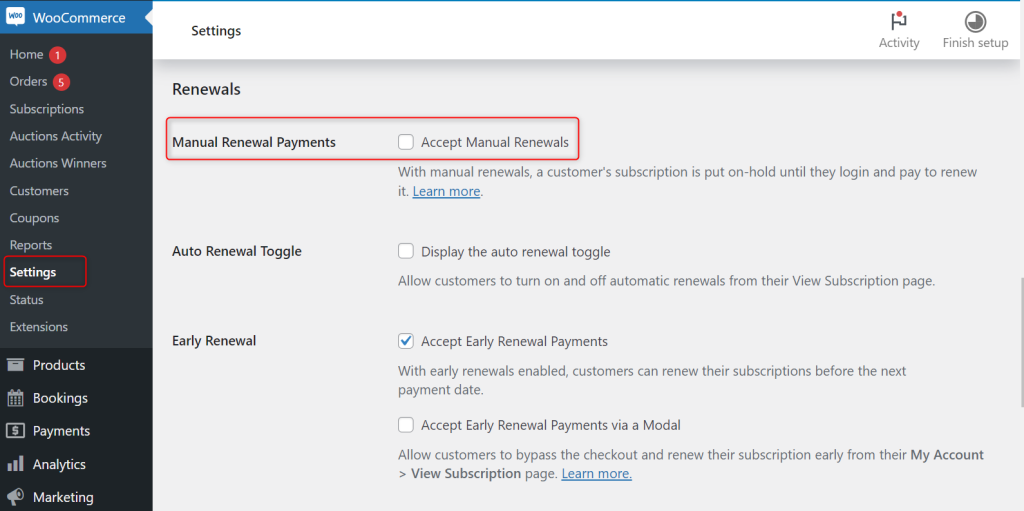
Imagine having to manually remind customers to pay their subscription fees. It’s time-consuming and prone to error. Automation tools built into most subscription plugins, like WooCommerce Subscriptions, handle this for you.
With WooCommerce Subscriptions, automatic payments are turned on by default, ensuring smooth billing. If you want to turn off automatic payments, simply go to WooCommerce > Settings > Subscriptions. Additionally, manual renewals are only used for payment gateways that cannot process automatic payments.
In addition, you can integrate Stripe or PayPal to enhance payment processing. These gateways work seamlessly to ensure secure and smooth transactions for your subscribers. They are reliable, secure, and widely accepted by customers.
2. Offer free trials and discounts
Let’s say you’re launching a new subscription service. Offering a free trial can encourage hesitant customers to give it a shot. For example, a fitness membership site could offer a 7-day free trial to new users. Discounts, such as a 20% off for the first three months, can also incentivize customers to subscribe.
Use tools like Advanced Coupons for WooCommerce to create and manage these discount codes easily. This plugin allows you to set conditions, expiration dates, and even apply automatic discounts.
For full details and step-by-step instructions on how to offer free trial on your marketplace,
check out this ultimate guide:
How To Setup A Free Trial Period For WooCommerce Subscription Products

Your subscription service won’t sell itself, so promotion is key. Social media platforms like Instagram, Facebook, and LinkedIn can help you reach a broader audience. For example, a beauty subscription box service might use Instagram to share unboxing videos. As a result, this strategy can help attract new followers and potential subscribers.
Furthermore, managing social media can be streamlined with tools like Buffer or Hootsuite. These platforms allow you to schedule posts ahead of time and track engagement efficiently, saving you valuable time.
4. Leverage membership plugins

Managing member access is a crucial part of subscription management. Use a membership plugin, like WC Vendors Membership, for WordPress to control access to premium content or features. For example, if you run a digital course website, you can restrict certain lessons to paying subscribers.
Similarly, plugins like Restrict Content Pro help you enforce access rules. This ensures that only members with the correct subscription plan can view specific content. This keeps your platform organized and secure.
5. Analyze performance
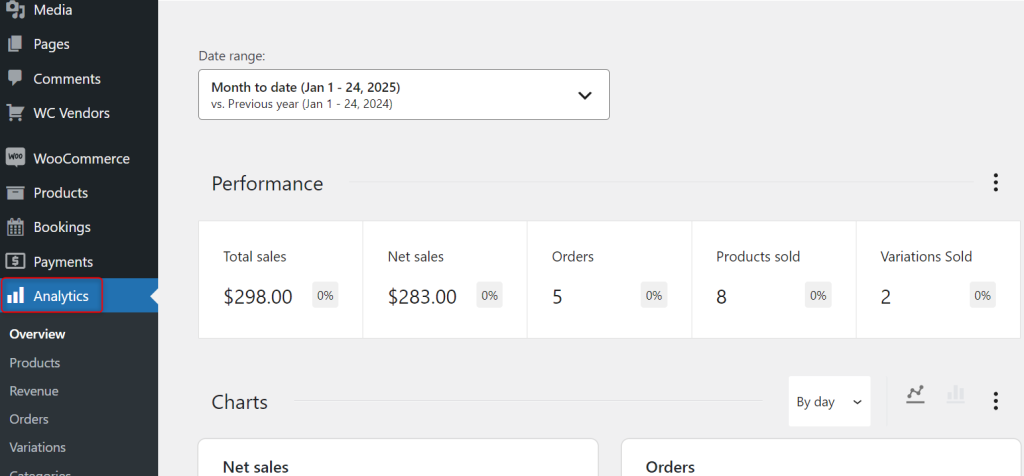
To grow your subscription business, you need to know what’s working and what’s not. For example, if you notice a high churn rate, it might be time to improve your customer onboarding process.
To track your business performance, you can rely on built-in WooCommerce analytics. Alternatively, you could use third-party tools like MonsterInsights.
As a result, these insights empower you to make data-driven decisions. You can refine your services and improve customer satisfaction more effectively.
6. Enhance the customer experience
A good customer experience keeps subscribers loyal. Ensure your website is user-friendly and mobile-optimized. For instance, if a customer struggles to update their payment method, they’re more likely to cancel.
Consider using plugins like WPForms to create intuitive subscription forms or feedback surveys. Basically, these tools make it easy for customers to communicate with you and manage their subscriptions.
7. Regularly update your offerings

Stale services can lead to churn. Keep your subscriptions fresh by adding new features, content, or perks. For example, a subscription box service might introduce a new theme or product line every quarter.
Use tools like Mailchimp to notify your subscribers about updates and new offerings. Email campaigns are an effective way to keep customers engaged and excited about your services.
By following these best practices, you can simplify subscription management. At the same time, you enhance the experience for both your customers and vendors!
Conclusion
Managing subscription services on WordPress is now simpler than ever. Tools like WooCommerce Subscriptions and WC Vendors make it easy to stay organized. They give you everything you need to manage recurring subscriptions, automate billing, and provide premium content smoothly!
To recap, here’s what you need to know to master WordPress subscription management:
- What Is WordPress Subscription Management?
- Key Features to Look for in Subscription Management Solutions
- Simplifying Subscription Management With WooCommerce Subscriptions
- WooCommerce Subscriptions for Multivendor Marketplaces
To ensure you’re making the most of your WordPress subscription plugin, remember to follow these best practices:
- Automate recurring payments
- Offer free trials and discounts
- Promote on social media
- Leverage membership plugins
- Analyze performance
- Enhance the customer experience
- Regularly update your offerings
Do you have questions about WordPress subscription management? Let us know in the comments! We’d love to help.