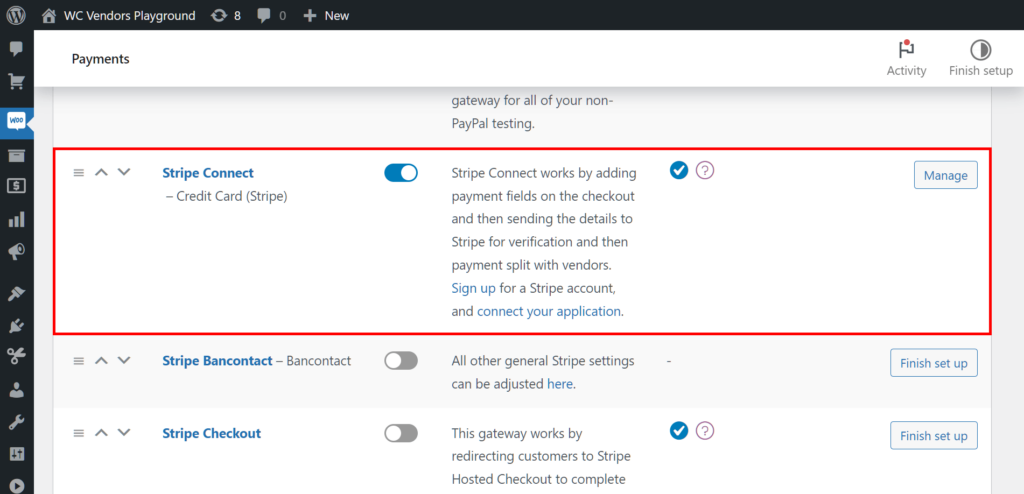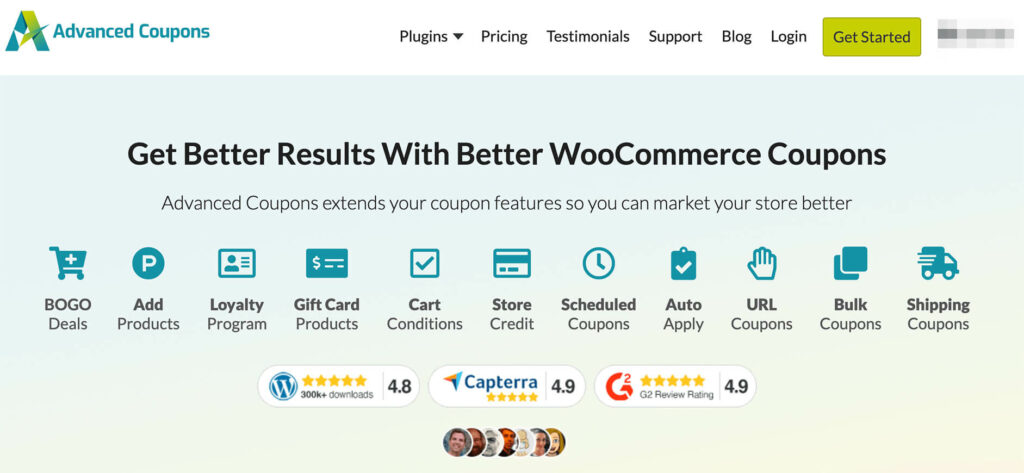There’s a growing trend in creating WooCommerce Accommodation Bookings platforms for rental accommodations. But many people make the mistake of focusing only on listings. They forget how important it is to provide vendors with tools to succeed.
Don’t let this hold your marketplace back!
With WooCommerce Accommodation Bookings, you can build a platform where vendors handle their own listings and bookings. Big names like Airbnb show how powerful this model can be. It’s perfect for anyone looking to start a marketplace that connects travelers with unique stays.
Let’s dive into some practical tips. These will help you set up and optimize your WooCommerce Accommodation Bookings platform. With the right steps, you can build a multivendor marketplace that vendors and customers will love!
What Are WooCommerce Accommodation Bookings?
WC Vendors is the ideal tool for building a multivendor marketplace for accommodations. With WC Vendors Bookings, you get a powerful solution for managing booking-based businesses. Property owners can easily manage their listings, set availability, and track earnings. This tool is designed to make things simple and efficient.
This setup is ideal for platforms like Airbnb. Vendors can list their properties, and customers can book rooms or properties for specific dates. With its flexibility, WooCommerce Accommodation Bookings makes managing bookings much easier.
But that’s not all. To truly unlock its potential, you’ll need the right tools to integrate with it. That’s where WC Vendors comes in.
Why Use WC Vendors For Accommodation Marketplaces?
The WC Vendors plugin is a perfect match for WooCommerce Accommodation Bookings platforms. It allows you to create a multivendor marketplace. With it, property owners can independently manage their listings, availability, and earnings.

For example, a vacation rental platform where homeowners can upload their properties. They can manage bookings, adjust prices, and even block out unavailable dates. As the admin, you’ll have full control to oversee the entire marketplace.
This integration is especially powerful because it supports Stripe Connect. This feature ensures fast and secure payments for both vendors and customers. Plus, with vendor dashboards, property owners can easily handle their bookings without needing extra support.
Mastering WooCommerce Accommodation Bookings: Essential Tips
Starting an accommodation marketplace might feel like a big task. But when you break it into simple steps, it becomes easier to handle. Inspired by Airbnb’s success? Or want to help vendors connect with travelers? With the right approach, you can do it.
We’ve put together essential tips to help you use WooCommerce Accommodation Bookings effectively. These tips will guide you in creating a multivendor marketplace that’s easy to manage and attracts both vendors and travelers.
Let’s dive in!
1. Define your niche and target audience
Your multivendor marketplace should target a specific niche. Focusing on a niche makes it easier to attract the right vendors and customers. A well-defined niche also helps your platform stand out in a competitive market.

If your marketplace focuses on eco-friendly accommodations, you can attract vendors offering green-certified properties or sustainable amenities. Vendors can showcase features like solar panels, organic bedding, or nearby nature trails.
This focused approach connects your marketplace with vendors who share your vision. It also helps travelers find the eco-friendly options they’re searching for, creating a win-win for everyone involved.
2. Simplify vendor onboarding for a smooth start
A smooth onboarding process is essential to attract vendors and encourage them to list their properties. If the registration process is complicated, vendors may lose interest. Keep it simple and user-friendly with WC Vendors Pro.
You can use WC Vendors Pro custom registration fields to collect all the necessary details upfront. This can include property information, bank account details for payouts, and agreement to your terms of service. Pairing it with WC Vendors Bookings makes lets vendors quickly set up listings. They can easily define availability, pricing, and reservation rules during registration.
Clear tutorials or a step-by-step guide can make onboarding even easier. You could also add an FAQ page to answer questions. A smooth process helps vendors feel welcome and ensures your marketplace grows with high-quality listings.
3. Set up automated booking management
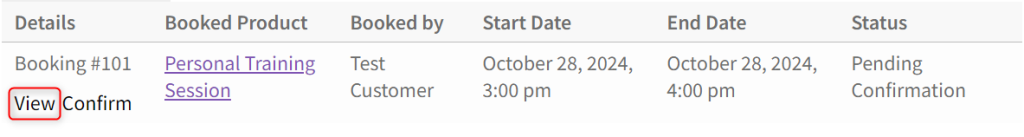
Manually handling reservations can lead to mistakes and unnecessary stress. WC Vendors Bookings makes this easier by automating important tasks like booking confirmations, cancellation policies, and reminders. Automation saves time and helps vendors focus on hosting instead of administrative work.
For instance, when a traveler books a lakefront cabin, they automatically receive an email confirmation and payment receipt. Before the check-in date, the system sends reminders so guests don’t forget their reservation. Vendors can also set their own cancellation policies. This makes it clear what refunds are available depending on how early the guest cancels. Automation keeps everything running smoothly for both vendors and travelers.
4. Offer flexible payment options
Convenient payment options are essential for a successful marketplace. WC Vendors Pro works with Stripe Connect to make payments simple. It splits payments between your marketplace and vendors automatically. Vendors get paid instantly, and your commission is sent to you without extra effort.
For example, when a traveler books a weekend stay at a popular city apartment, the payment is processed instantly. The vendor receives their share directly, and your marketplace fees are deducted automatically. This setup builds trust with vendors and gives travelers a hassle-free checkout. Stripe Connect is perfect for marketplaces with many daily transactions, saving time and avoiding errors.
5. Enable advanced pricing features
Dynamic pricing helps vendors earn more while giving travelers flexible options. With WC Vendors Woocommerce Bookings, vendors can set seasonal rates, offer discounts for longer stays, or create special prices for specific dates. These features let vendors adjust their pricing to match demand. It’s an easy way to attract more bookings and boost earnings!
For example, a mountain lodge vendor can increase prices during the busy ski season. At the same time, they can offer discounts for midweek stays during quieter months. With WC Vendors Pro, vendors can also use tiered pricing to attract larger groups or long-term bookings. These tools give vendors the flexibility to stay competitive. They also offer travelers budget-friendly options, helping your marketplace secure more bookings.
6. Build trust through reviews and ratings
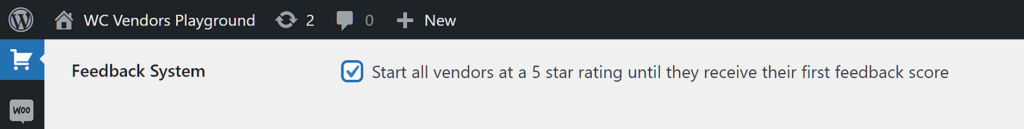
A good review system can make your marketplace stand out. Positive reviews build trust with travelers. Honest feedback helps vendors improve their listings. WC Vendors Pro includes review features, so customers can rate their stays and share their experiences.
For example, a guest might leave a five-star review after staying at a cozy mountain cabin. They could highlight the stunning views and the host’s friendliness. This kind of feedback reassures future travelers and encourages them to book. Vendors should ask for reviews after each stay. The more positive reviews your marketplace gets, the more attractive it will be to new travelers.
7. Use high-quality photos and descriptions
In online bookings, visuals and descriptions are everything. Listings with clear, professional images and detailed descriptions attract more travelers. Encourage vendors to highlight key features of their properties, such as nearby attractions, unique amenities, or stunning views.
For example, a vendor listing a luxury apartment can showcase photos of the rooftop pool, cozy interiors, and proximity to popular landmarks. WooCommerce Accommodation Bookings allows vendors to add these details to create compelling listings. A well-crafted listing not only increases bookings but also builds trust with travelers.
8. Promote your marketplace with coupons and discounts
Special promotions are a powerful way to attract more traffic and boost bookings. They work especially well during peak travel seasons. Advanced Coupons, a sister plugin, makes creating promotions easy.
This tool integrates with WC Vendors, allowing you to set up targeted offers. You can create discounts for early bookings, group deals, or seasonal promotions. These features give your marketplace an edge and help vendors increase their bookings.
For instance, during Black Friday, you could offer a 10% discount on bookings for December stays. Advanced Coupons makes it simple to create and manage these deals. Promotions like this not only attract travelers but also help vendors secure more reservations. It’s a win-win for your marketplace!
Conclusion
Setting up a WooCommerce Accommodation Bookings platform doesn’t have to be difficult. With the right tools and a clear plan, it’s achievable. WC Vendors gives you everything you need to build a multivendor marketplace that’s simple to use and reliable.
To ensure your marketplace thrives, here’s what you need to keep in mind:
- Understanding WooCommerce Accommodation Bookings
- Why WC Vendors is Perfect for Accommodation Marketplaces
- Key Tips for Success:
By focusing on these areas, you can create a thriving multivendor marketplace for accommodation bookings. Whether you’re inspired by platforms like Airbnb or building something entirely unique, these tips will guide you every step of the way.
If you’re ready to elevate your marketplace, learn more about WC Vendors and WooCommerce Accommodation Bookings today. Let’s turn your marketplace into a success story!