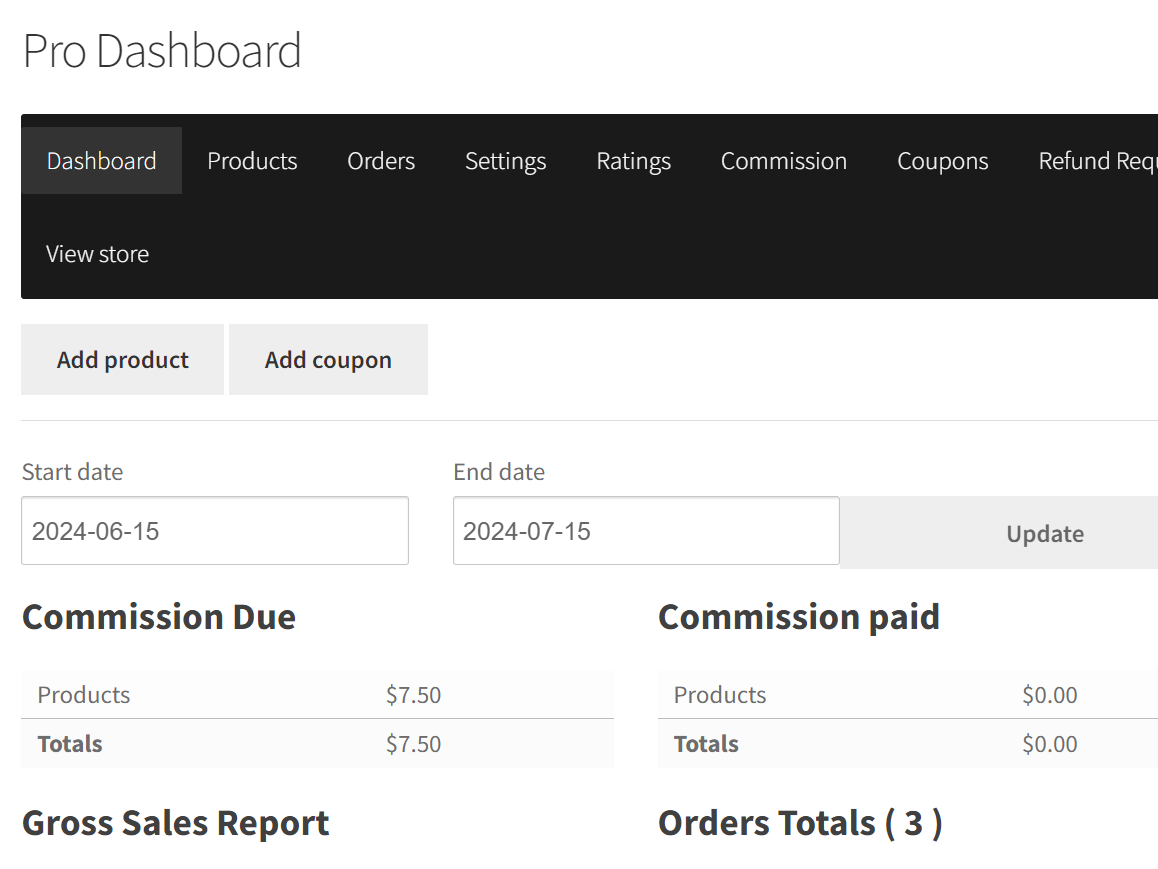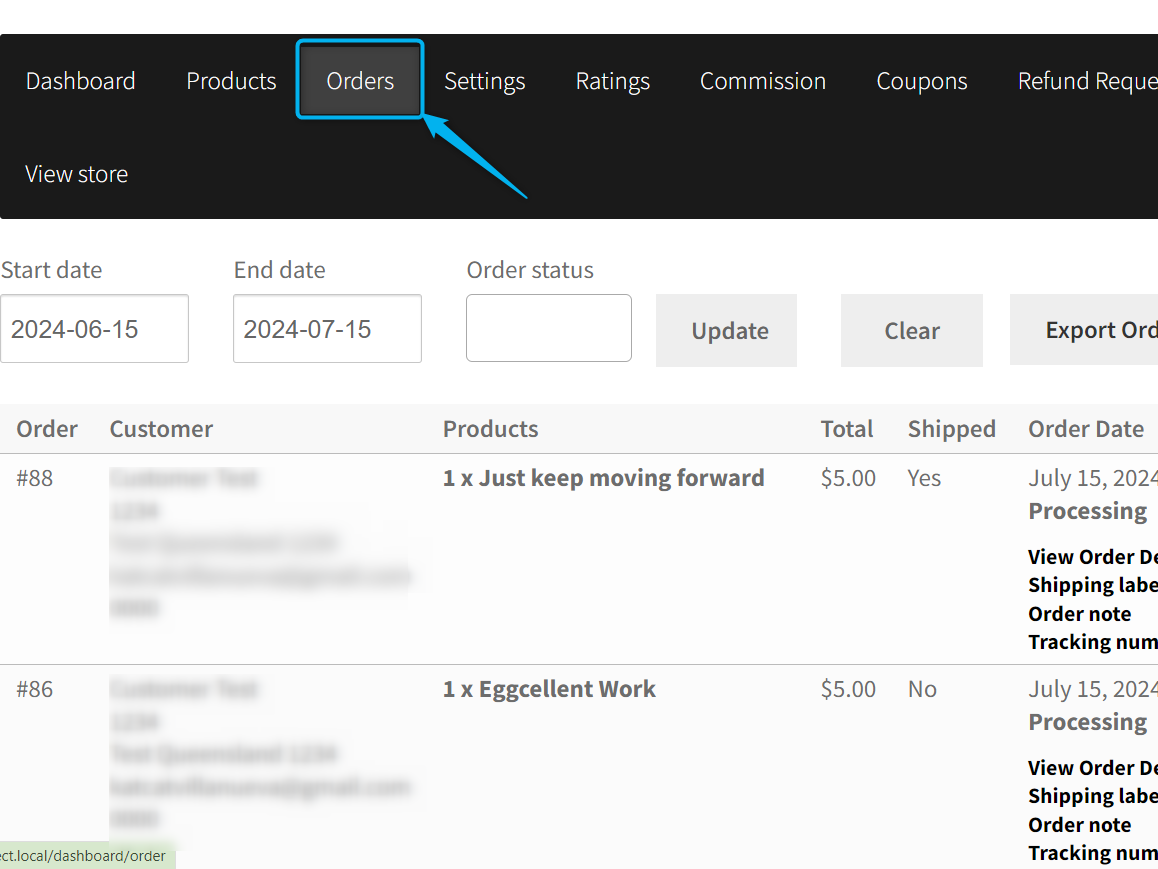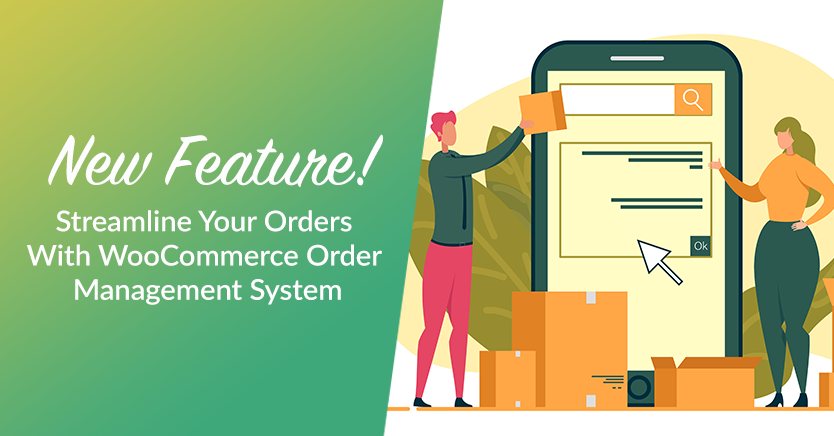
Are you struggling to keep track of your orders in your multi-vendor marketplace? Sorting orders in your WooCommerce order management system is now easier than ever with WC Vendors’ latest feature!
Vendors in a multi-vendor marketplace can now sort their orders by order status directly from their WooCommerce order management system dashboard. This new feature allows you to categorize and manage orders effortlessly, whether they are pending, shipped, or completed.
Let’s explore how this new feature can streamline your operations and enhance your business efficiency!
The Importance Of Tracking Orders In WooCommerce Order Management System
Tracking orders is crucial for any successful online business. Firstly, it helps you stay organized and respond promptly to customer inquiries. Moreover, by sorting orders by status in your WooCommerce order management system, vendors can maintain an efficient workflow. Consequently, this ensures they stay on top of their sales processes, leading to a higher level of customer satisfaction.
Efficient order tracking is essential for vendors. It allows them to monitor each sale from start to finish, ensuring orders are processed and shipped promptly. This reduces the chances of errors and delays. Additionally, by closely watching order statuses, vendors can quickly spot any issues and address them right away.
Effective order tracking also improves communication with customers. When customers ask about their order status, vendors can give accurate and timely updates. This improves the customer experience. Furthermore, it builds trust, which is key to keeping customers and encouraging repeat business!
Benefits Of Sorting Orders In WooCommerce Order Management System
Sorting orders by order status in your WooCommerce order management system offers several benefits that can significantly improve your business operations. Here are some of the key advantages:
1. Enhanced efficiency
Quickly identify which orders need your attention, saving time and effort. Therefore, by focusing on specific order statuses, you can streamline your workflow and reduce the time spent searching for information.
2. Improved organization

Keep your dashboard tidy by systematically arranging your orders. A well-organized dashboard helps you stay on top of your tasks and reduces the chances of missing important orders.
3. Order fulfillment prioritization
Decide which orders to process first based on their urgency. For example, prioritizing orders that customers have already paid for and are ready to ship ensures you deliver them on time.
4. Better customer service
Respond to customer inquiries about their order status with ease. By having up-to-date information at your fingertips, you can provide accurate and prompt responses to customer questions, enhancing their overall experience.
5. Smoother workflow
Have a clearer understanding of your workload and thus plan business tasks more effectively. By knowing the status of each order, you can allocate resources and schedule tasks to ensure a smooth and efficient workflow.
How To Sort Orders In WooCommerce Order Management System
Your vendors will find using this feature simple and intuitive. Here are the steps to get started:
Step 1: Go to your Dashboard
The first step is to log into your vendor dashboard. This is the central hub where you manage all aspects of your orders. Furthermore, the dashboard provides an overview of your sales, including the status of each order. Having all this information in one place makes it easy to keep track of your business activities.
Step 2: Click the Orders tab
Next, navigate to the ‘Orders‘ tab on the dashboard. This tab contains all your order details and is where you can manage and review your sales activities.
Step 3: Choose from the Dropdown
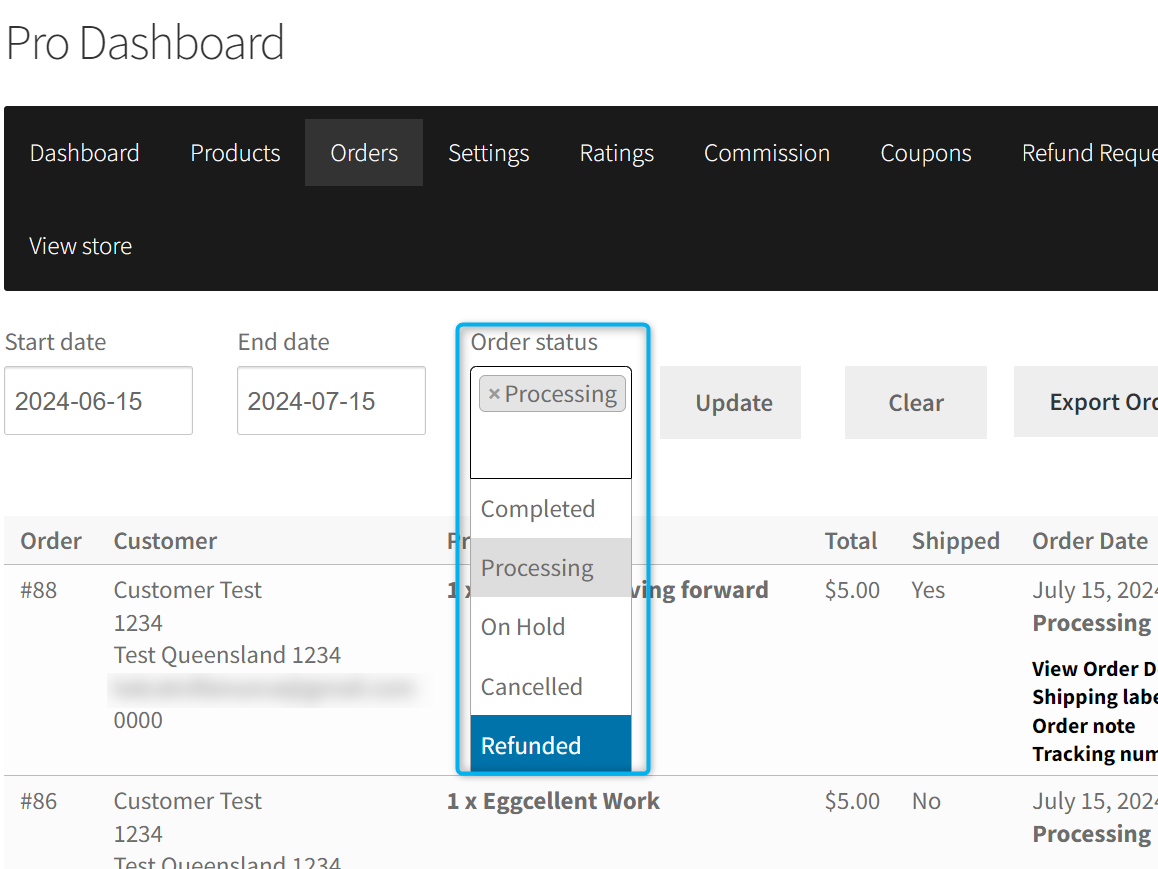
Look for the ‘Order Status‘ dropdown at the top of your order list. This dropdown menu allows you to filter your orders based on their current status. The available statuses are:
- Completed: Orders that are fully processed and sent out to customers. These orders require no further action.
- Processing: Orders that are currently being handled. These are the orders that need your immediate attention.
- On Hold: Orders that are paused and awaiting further action. These might be orders with pending payments or awaiting stock.
- Cancelled: Orders that have been terminated by the customer or vendor. These orders are no longer active.
- Refunded: Orders that have been returned and refunded. These orders have been resolved but are important for record-keeping.
Select the order status you want to filter by, and your order list will update to show only those that match. This makes it easy to focus on specific orders and manage your workload more effectively.
Conclusion
The new order sorting feature is an essential tool for WC Vendors. By offering a simplified view of your WooCommerce order management system, you can better manage your sales, optimize your customer service, and reduce administrative overhead.
In this article, we shared 5 key benefits of this new feature:
- Enhanced efficiency
- Improved organization
- Order fulfillment prioritization
- Better customer service
- Smoother workflow
Then, we shared 3 easy steps to sort orders in your WooCommerce order management system:
Do you have any questions about this article? Let us know in the comments!