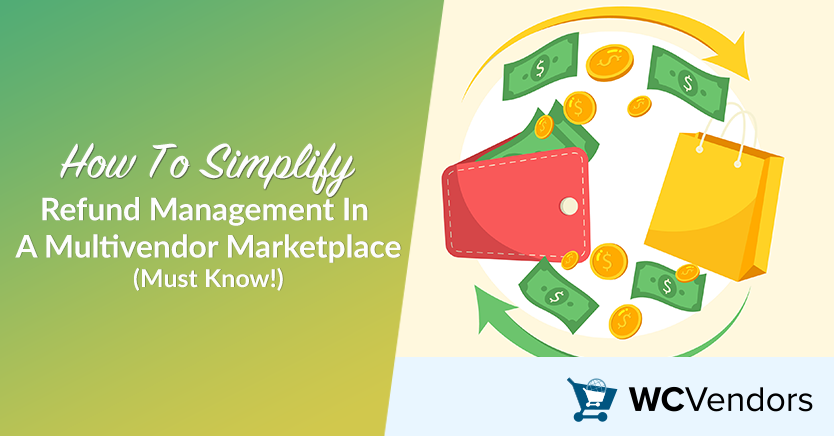
Handling refunds in a multivendor marketplace can be tough, especially during busy sales periods. Refund management becomes even more challenging when demand fluctuates and transactions increase. But here’s the good news—streamlining refunds doesn’t have to be overwhelming.
In this article, we’ll show you how to simplify refund management with actionable tips. Plus, we’ll highlight how WC Vendors’ features can make the process smoother for both admins and vendors.
So, read on!
What Is Refund Management?
Refund management is the process of handling customer refund requests in a clear and efficient way. In a multivendor marketplace, it involves working with customers, vendors, and the admin. The aim is to process refunds quickly and fairly while keeping trust between everyone involved.

Efficient refund management is essential for several reasons:
- Customer satisfaction: A smooth refund process makes customers feel appreciated. This increases the chances they will return to shop on your marketplace again.
- Vendor trust: Clear refund policies help vendors know their responsibilities. This boosts their trust in how the marketplace works.
- Operational efficiency: Streamlined refunds reduce confusion and workload, especially during peak sales periods.
Managing refunds in a multivendor marketplace can be tricky with different vendors and product types. WC Vendors makes it easier. Its features help admins and vendors handle refunds smoothly, creating a hassle-free process for everyone.
How To Simplify Refund Management
So, how do you simplify refund management? Basically, you need clear policies, easy communication, and reliable tools. Here’s how to get started:
1. Set clear refund policies
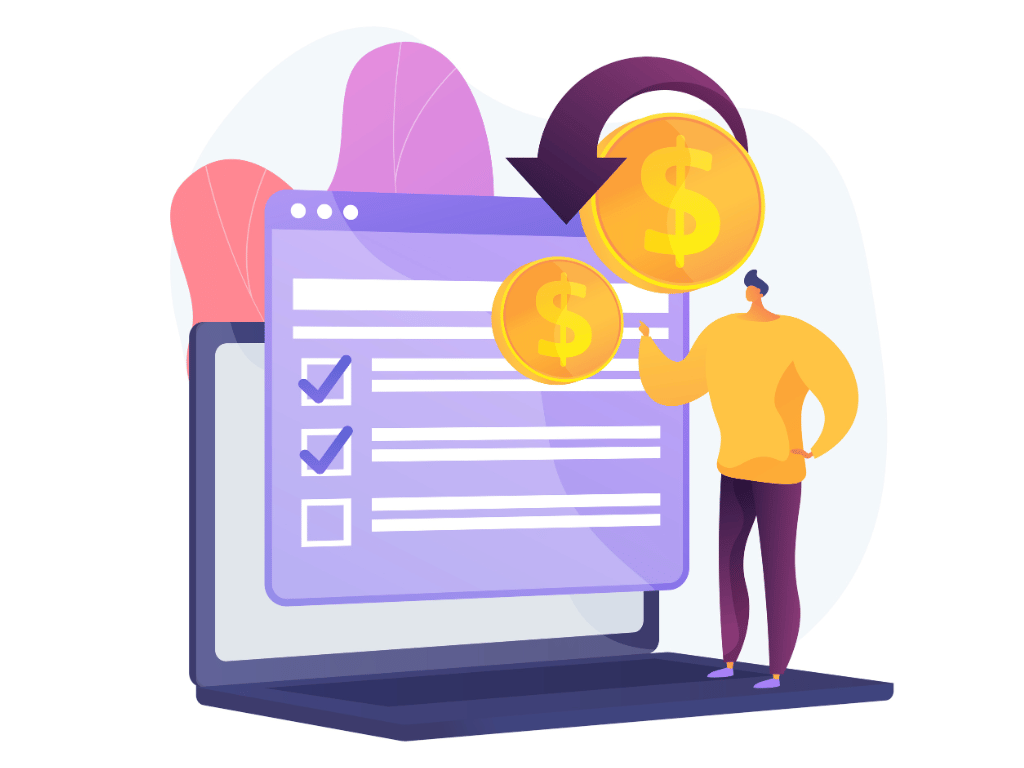
- Define refund conditions: Specify the situations eligible for refunds, such as damaged products, incorrect shipments, or unmet delivery timelines.
- Standardize timeframes: Outline clear deadlines for refund requests, such as within 30 days of purchase.
- Communicate policies to vendors: Use WC Vendors tools or messages to share refund policies with vendors.
2. Streamline refund workflows
WC Vendors integrates seamlessly with WooCommerce, enabling automated workflows for refund requests. Here’s how it helps:
- Centralized dashboard: Admins can handle refund requests easily from the WordPress dashboard. They can sort requests by vendor or product for better organization.
- Vendor notifications: Vendors get automatic notifications when a refund request is made. This helps them respond quickly.
3. Use reporting tools for transparency
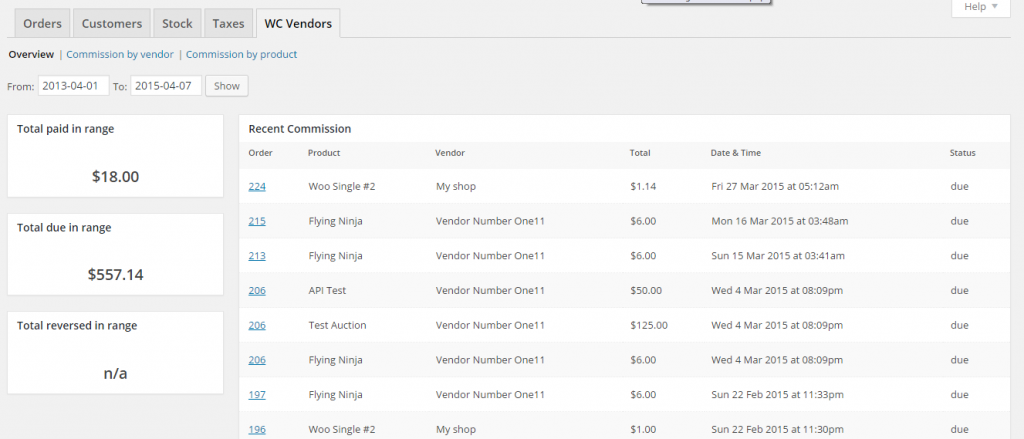
Tracking refunds and vendor performance is essential for accountability and transparency. WC Vendors Pro offers built-in reporting tools that provide insights into:
- Refund frequency: Identify vendors with frequent refund requests and address any underlying issues.
- Customer satisfaction trends: Monitor how refunds impact overall customer satisfaction.
These insights help admins make better decisions based on data. They can improve refund policies and track vendor performance effectively.
4. Enhance vendor collaboration
A collaborative approach ensures that refund requests are handled promptly and fairly. Encourage vendors to:
- Regularly monitor requests: Vendors can view and manage refunds easily in the WC Vendors dashboard. This helps them handle requests quickly and stay organized.
- Provide documentation: Vendors should provide delivery proof or related details during disputes. This helps resolve issues fairly and quickly.
- Communicate with buyers: Use email or chat tools to respond to customer concerns. This reduces escalations and keeps the process smooth.
5. Offer multiple refund options
Flexibility in refunds improves customer experience. Using WC Vendors Pro, admins can:
- Process partial or full refunds based on the situation.
- Refund specific items from an order while keeping others intact.
- Allow store credits or discounts as alternatives to monetary refunds.
6. Prepare for busy seasons

Refund requests often rise during busy times like Black Friday or back-to-school sales. Prepare your marketplace with these steps:
- Scale customer support: Add more support staff temporarily during busy times. Use automated chatbots to handle initial refund questions.
- Set refund priorities: Process refunds for high-value customers or urgent cases first.
- Test refund systems: Test your refund process often. Make sure it works smoothly even during busy times with high volumes.
How WC Vendors Simplifies Refund Management
WC Vendors makes managing refunds in a multivendor marketplace simple and efficient. With full admin control over approvals, the process stays transparent and fair. Vendors can handle refund requests directly from their dashboards. This helps reduce the workload for admins.
With seamless WooCommerce integration, refunds are processed quickly and without hassle. Additionally, reporting tools offer insights into refund trends. These insights help admins improve policies and create a better marketplace experience.
Conclusion
Refund management doesn’t have to be a source of stress for your multivendor marketplace. With clear policies, automated workflows, and WC Vendors’ powerful tools, you can create a system that ensures smooth refund management. For one thing, this keeps your customers satisfied. For another, it builds trust and loyalty with your vendors.
To simplify refund management and create a seamless experience, here’s what you need to remember:
- What Is Refund Management?
- How To Simplify Refund Management
- How WC Vendors Simplifies Refund Management
By focusing on these key areas, you can ensure refund management is simple and stress-free for everyone involved. Ready to enhance your marketplace’s efficiency? Explore WC Vendors’ features today and take the first step toward a smoother refund process!
Have tips or questions about refund management? Send us a message—we’d love to hear from you!
