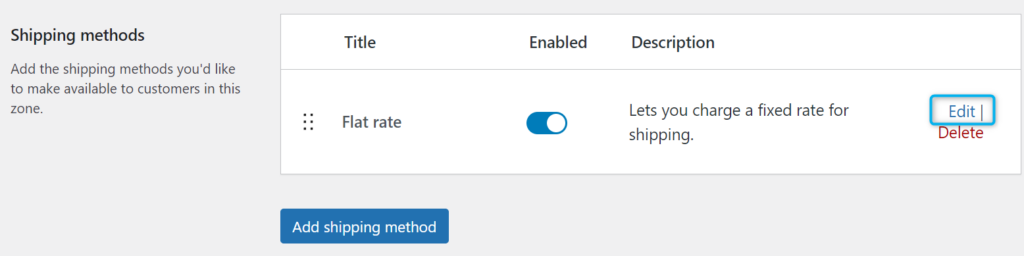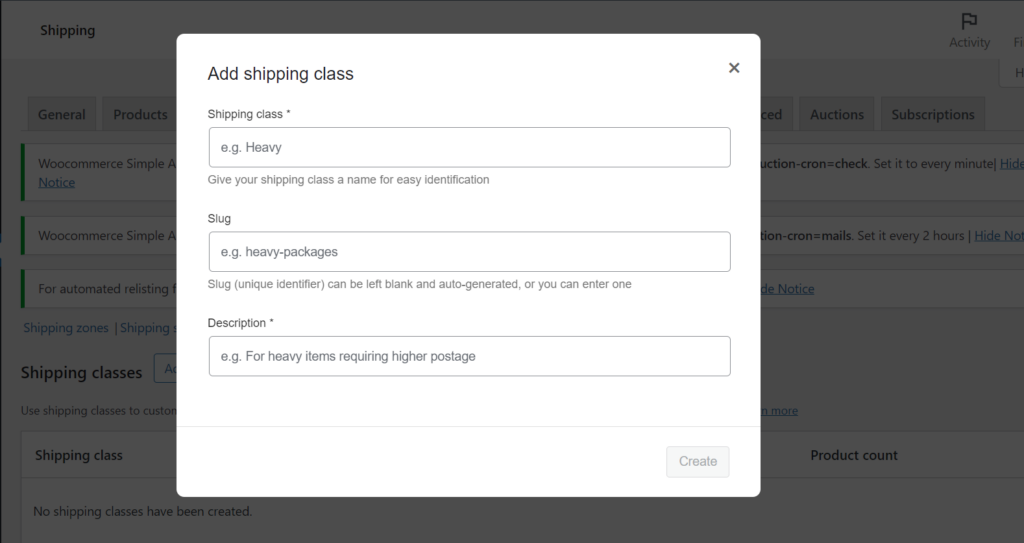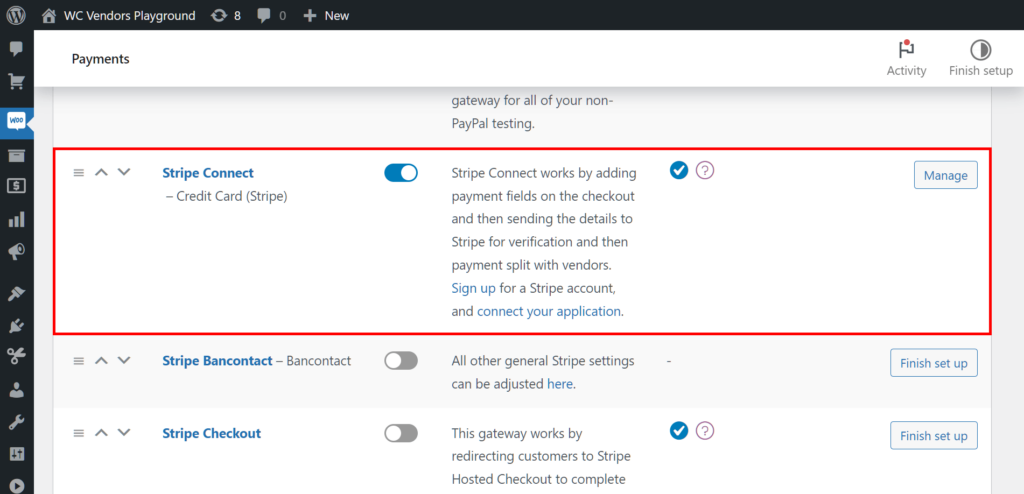For any eCommerce business, the way you manage shipping, especially through WooCommerce Shipping Setup, can significantly influence your customer relationships. A straightforward and efficient shipping setup is crucial not just for ensuring timely product deliveries but also for managing operational costs and maintaining a high level of customer satisfaction.
In this detailed guide, we’ll explore how setting up your WooCommerce shipping options strategically can benefit your business. Moreover, we’ll discuss how to overcome typical challenges and integrate solutions like Stripe to streamline the process.
Benefits Of A Well-Configured WooCommerce Shipping Setup
Setting up your WooCommerce shipping correctly has numerous advantages:
- Cost Efficiency – Optimal shipping configurations can significantly reduce overhead costs by enabling the selection of the most economical shipping methods available.
- Improved Customer Satisfaction – Reliable and fast shipping options keep customers satisfied, encouraging loyalty and repeat purchases.
- Increased Conversion Rates – Clear and transparent shipping policies and costs can notably decrease cart abandonment rates, leading to better conversion rates.
- Streamlined Processes – For marketplace owners, a streamlined shipping strategy equates to fewer logistical headaches. Consequently, this creates more opportunities to focus on broader business development and growth.
Common Challenges With WooCommerce Shipping Setup
Many eCommerce marketplace owners encounter obstacles while configuring their WooCommerce shipping options:
- Complex Setup – For newcomers, navigating through WooCommerce‘s myriad of options can be overwhelming.
- Inaccurate Shipping Rates – Incorrectly set rates can lead to inflated costs for customers or reduced margins for the business.
- Handling International Shipments – Expanding into international markets brings in the challenge of dealing with diverse shipping rates and regulatory requirements.
Thankfully, overcoming these challenges is achievable by effectively setting up your WooCommerce shipping options. By following a few key steps, you can ensure accurate shipping rates, handle international shipments smoothly, and provide a better overall experience for your customers.
Step-by-Step Guide To Setting Up WooCommerce Shipping
Here’s how you can configure your WooCommerce shipping setup to ensure smooth operations:
1. Define shipping zones
Shipping zones allow you to apply different shipping methods and rates to specific geographical areas. Here’s how to set them up:
- Go to WooCommerce > Settings > Shipping.
- Click on ‘Add shipping zone’.
- Enter a zone name and select regions.
- Click on ‘Add shipping method’ and choose from options like Flat Rate, Free Shipping, or Local Pickup.
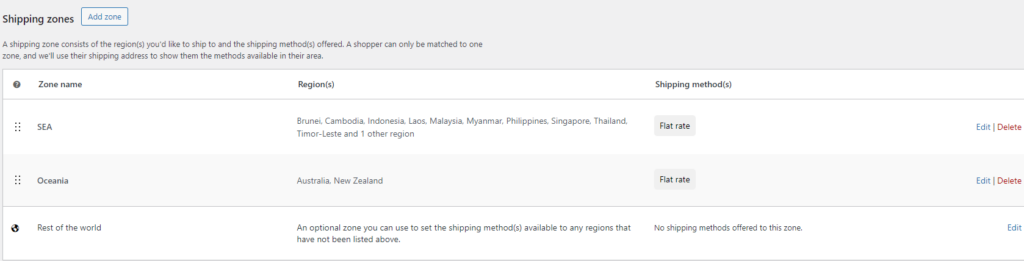
2. Configure shipping methods
Within each zone of your WooCommerce shipping setup, you can offer various shipping options. WooCommerce comes with several default methods like ‘Free Shipping’, ‘Flat Rate’, and ‘Local Pickup’. Setting these up requires going into each zone to edit the shipping methods, where you can specify conditions and costs for methods such as flat rate or free shipping based on certain conditions.
Here are brief steps to configure them:
- After adding a zone, click on ‘Edit’ under the shipping methods.
- Customize each method. For example, set a specific flat rate, or define conditions for free shipping.
3. Set shipping rates
Rates can be adjusted based on weight, dimensions, or the total cost of the order. Use plugins if you need more complex calculations.
Integrating Additional Tools For Enhanced Functionality
Stripe integration
To enjoy the full benefits of the WC Vendors and Stripe Connect integration, you must have WC Vendors Pro. Therefore, if you own the free WC Vendors Marketplace, we recommend upgrading it to WC Vendors Pro.

Integrating Stripe with WooCommerce allows you to manage payments and shipping simultaneously. Stripe’s seamless integration ensures that the payment gateway complements your shipping setup effectively, offering a smooth checkout process that can handle global payments—an essential feature for international shipping.
Using shipping calculators and handling complex scenarios
For accurate shipping costs and to manage complex shipping needs:
- Use plugins like WooCommerce Table Rate Shipping to set different rules based on various parameters like weight, item count, or destination.
- Consider WooCommerce Advanced Shipping for creating custom conditions.
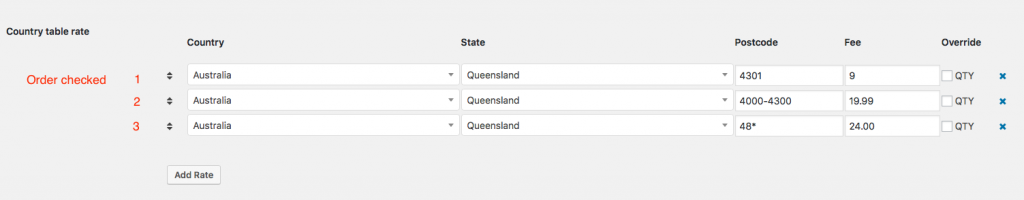
Handling international shipping
To efficiently cater to international customers, firstly, configuring WooCommerce to automatically calculate taxes and shipping rates for international destinations is pivotal. Additionally, leveraging integrated solutions such as Stripe facilitates hassle-free currency conversions and cross-border payments.
Configure WooCommerce to automatically handle international taxes and shipping rates by:
- Setting up specific zones for international areas.
- Using integrated services like Stripe to manage currency conversions and cross-border payments seamlessly.
Handling Complex WooCommerce Shipping Setup Scenarios
It’s crucial to regularly monitor and adapt your shipping zones, methods, and rates as shipping services update their pricing or as your e-commerce store evolves. Furthermore, including shipping calculators at checkout can provide customers with upfront costs, fostering trust and potentially reducing cart abandonment.
Additionally, staying updated on international shipping regulations is essential. Although these rules can be complex, various plugins are available to simplify the process and assist you in managing these requirements efficiently.
Conclusion
A well-executed shipping setup is crucial for the success of your WooCommerce marketplace. It not only provides clear shipping options and costs to your customers but also plays a significant role in maintaining consumer satisfaction and promoting repeat business.
To recap, today’s post discussed:
- Benefits of WooCommerce Shipping Setup
- Common Challenges
- Setting Up WooCommerce Shipping
- Integrating Additional Tools
- Handling Complex Shipping Setup Scenarios
By proactively addressing common shipping challenges, deploying effective tools like Stripe, and utilizing plugins for added functionality, your eCommerce business can distinguish itself with a reliable and customer-centric delivery service. Embrace a strategic approach to your shipping setup to significantly contribute to the flourishing of your business.
Do you have any inquiries about configuring WooCommerce shipping options or how to integrate shipping plugins like WC Vendors for streamlined operations in your marketplace? Feel free to share your questions in the comments section below, or directly reach out to our team for assistance!