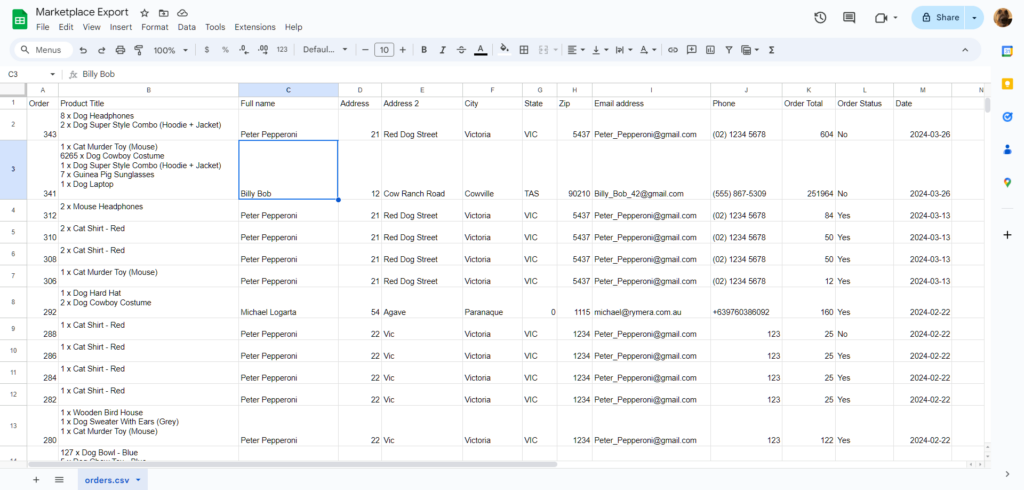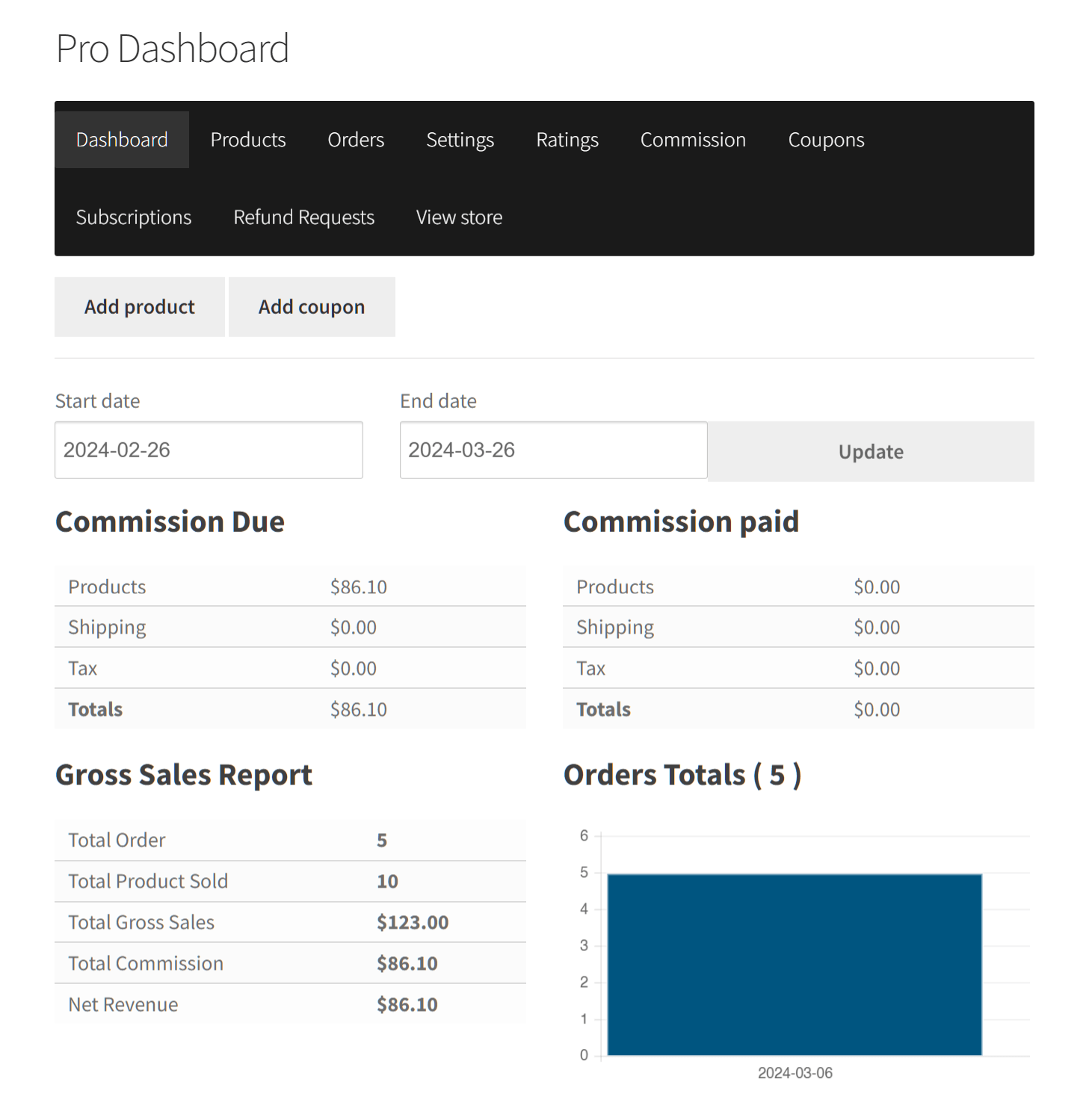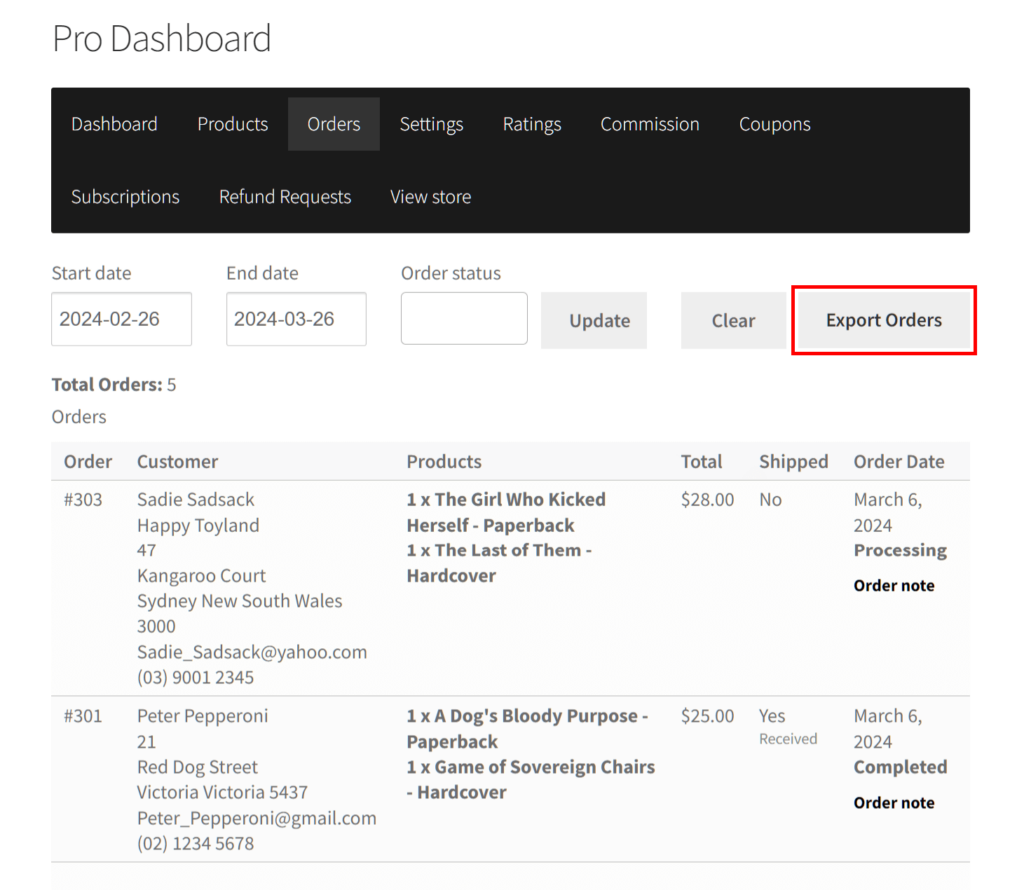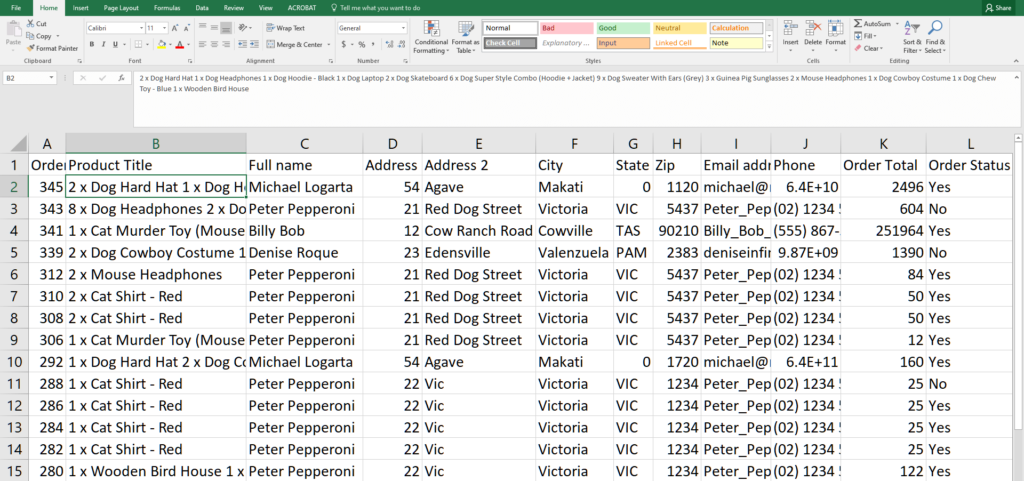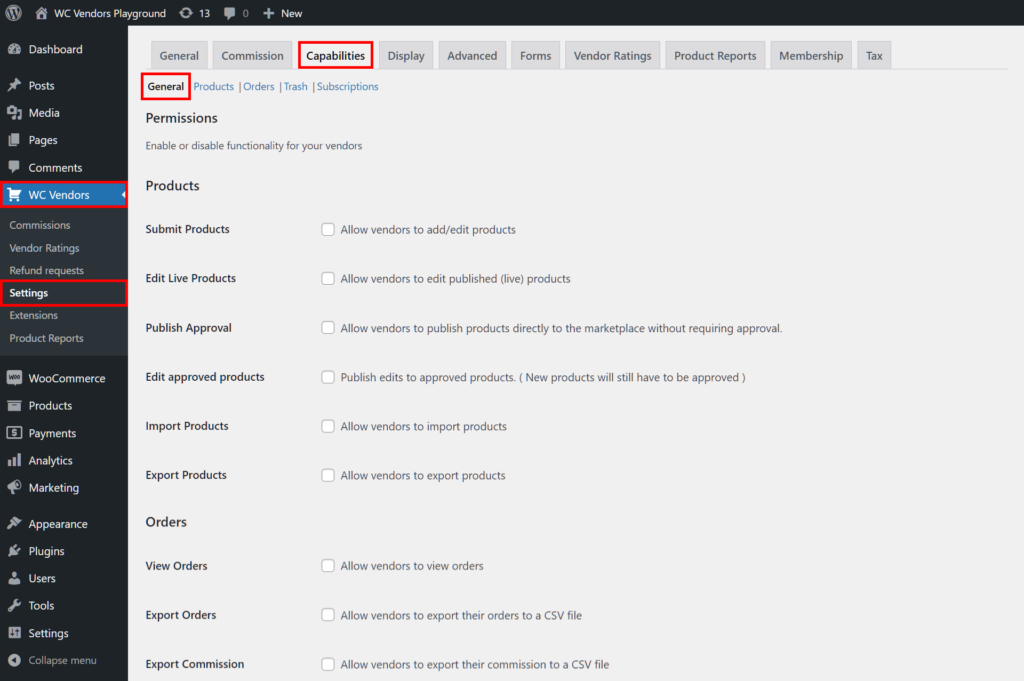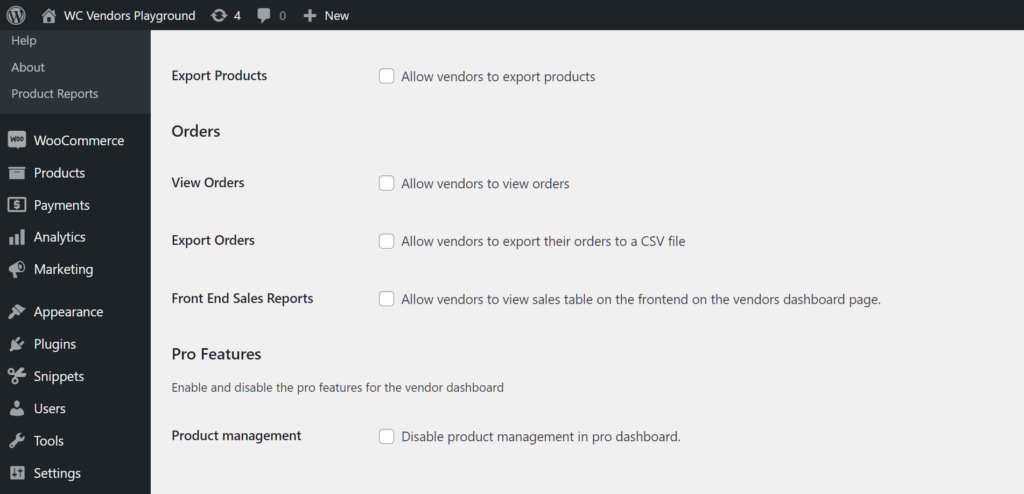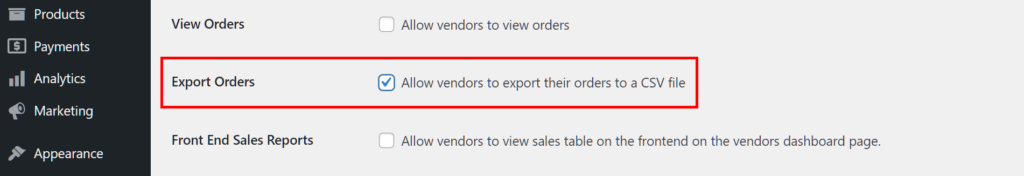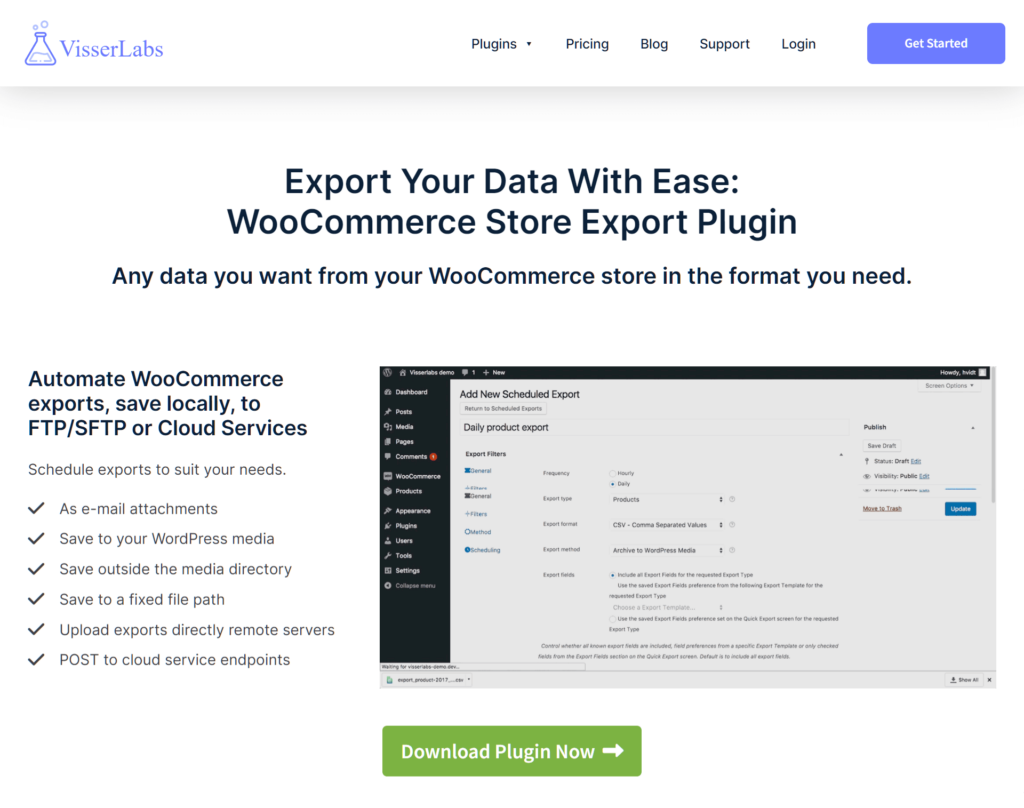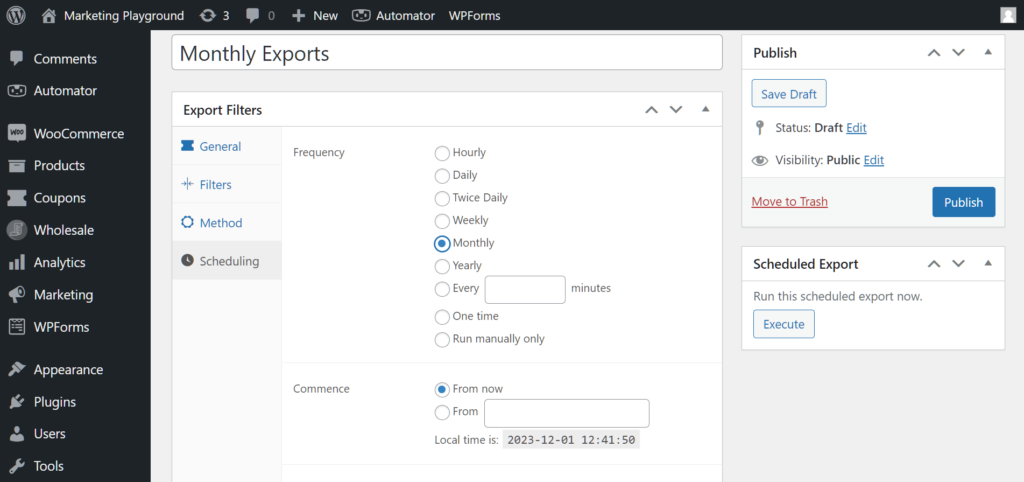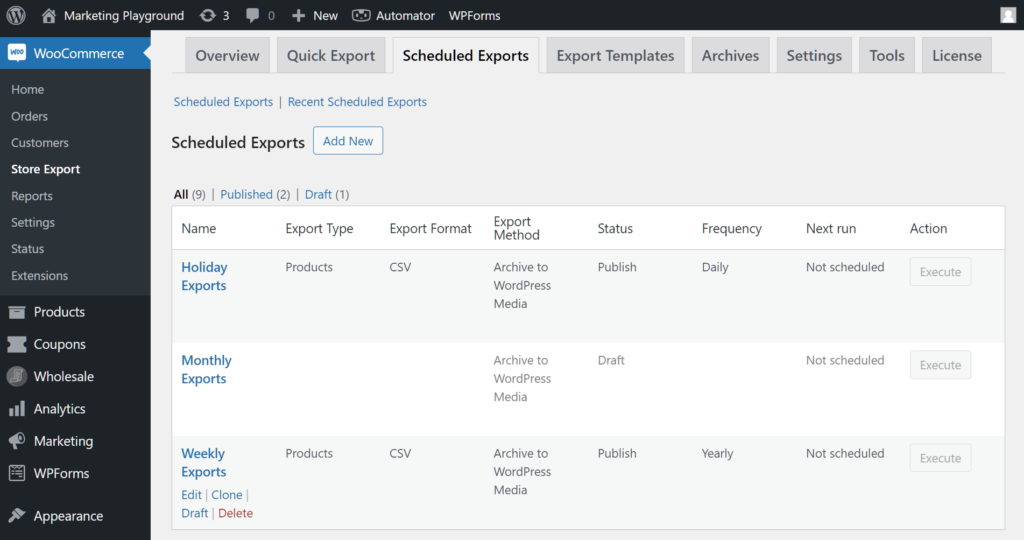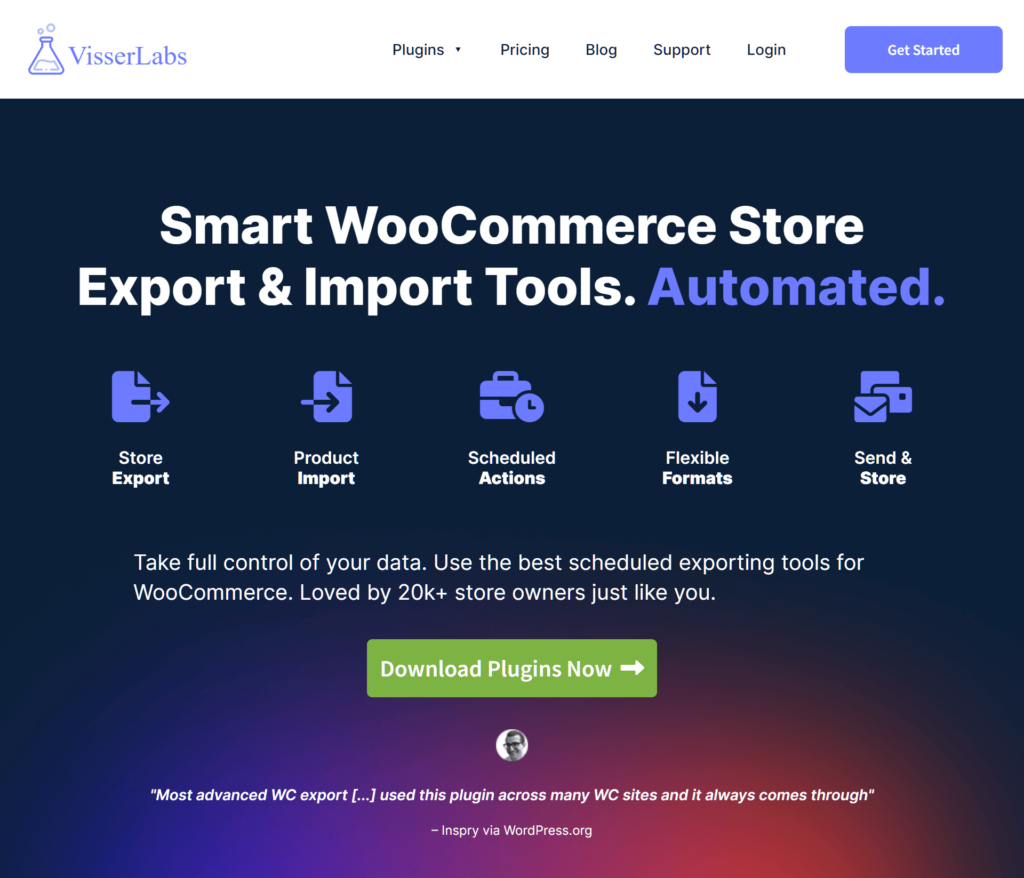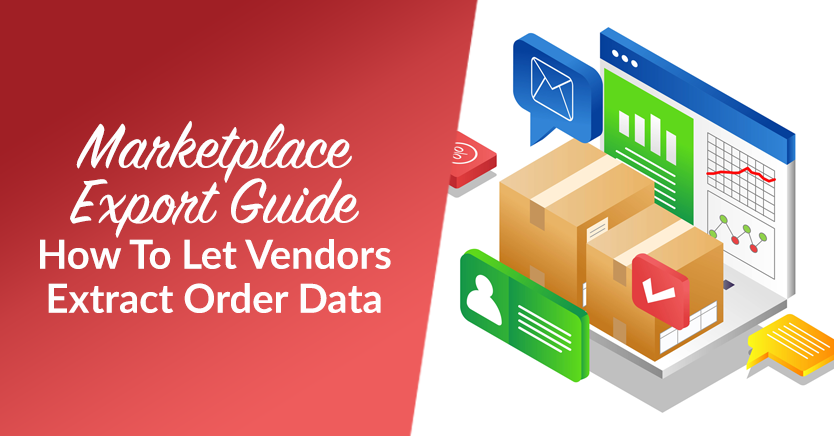
The marketplace export process is crucial for vendors operating within a multi-vendor platform. Without the ability to extract customer order data from their platform’s system, they’ll have an excruciatingly tough time analyzing, managing, and sharing such information.
Today, we’ll discuss everything you need to know about exporting customer order data. In addition, we’ll offer a quick and easy guide on how to use the robust marketplace solution, WC Vendors, to grant your vendors this ability. We’ll even give you a sneak peek into a powerful store exporter that can streamline even the most complicated data extraction requirements.
So let’s begin!
What Does It Mean For A Vendor To Export Order Data?
When a vendor in a multi-vendor marketplace exports their customers’ order data, they extract said information from the vendor’s store on the platform. Typically, this data is transferred from the marketplace’s system into a format that a human can easily access, examine, modify, store, and share. For example, it can be transferred into a spreadsheet format such as an Excel or .csv file.
When exported, the order data usually includes details such as:
- Customer information: Names, email addresses, shipping addresses, and contact information of the customers who placed orders.
- Order details: Information about the orders, such as order numbers, dates, items purchased, quantities, prices, and total amounts.
- Payment information: Details regarding the payment methods used, transaction IDs, and payment statuses.
- Shipping information: Shipping methods, tracking numbers, shipping statuses, and any special instructions provided by customers.
- Product information: Descriptions, SKUs (stock keeping units), and any other relevant details about the products purchased.
Why Export Order Data?
Exporting information about their customers’ transactions can serve several purposes for vendors:
1. Analysis
Vendors can analyze the extracted data to understand customer buying patterns, popular products, and sales trends. The results of such an evaluation can then help vendors make informed decisions about inventory management, marketing strategies, and product offerings.
2. Customer relationship management
Vendors can use the data to improve their customer relationship management efforts. For example, they can use customer information to personalize marketing campaigns, offer discounts or promotions to loyal customers, and provide better customer support.
3. Compliance
In some cases, vendors may need to export order data to comply with legal or regulatory requirements, such as tax reporting or data protection laws.
4. Migration
If vendors decide to switch to a different e-commerce platform or integrate with third-party tools, exporting order data allows them to migrate their customer and order information seamlessly.
Take note: it’s vital to handle customers’ transaction data with care. Furthermore, to ensure the privacy and security of customers, it’s necessary to comply with data protection regulations, such as CCPA (California Consumer Privacy Act) or GDPR (General Data Protection Regulation).
How Vendors Export Order Data In A Marketplace Powered By WC Vendors
A good marketplace solution gives vendors plenty of useful options – including the option to transfer customer order data outside of their marketplace.
Case in point, a multi-vendor platform built using WC Vendors provides vendors with a dashboard allowing them to take various actions.
Clicking the Orders panel redirects them to a page that lists the orders their customers have made via their store. And as you can see below, this page comes with an Export Orders button.
To export order information, the vendor must implement the following steps:
- Specify a date range for the orders to export by selecting a Start Date and End Date
- Click the Update button to confirm the range you selected
- Click the Export Orders button to start the export
The system then generates and saves a .csv file, specifically named “orders.csv,” in the Downloads folder of the vendor’s PC.
Below is an example of the .csv file when opened:
So, how do you allow your vendors access to the marketplace export functionality?
The Marketplace Export Process: How To Let Vendors Extract Order Data (In 3 Steps)
As discussed, allowing vendors to export order information can serve various purposes. But how do we grant them this ability?
Simple: we use the powerful WooCommerce marketplace solution WC Vendors. Assuming you already know how to build a multi-vendor platform using this plugin, here are the steps you need to observe to give vendors the power to transfer order data out of your marketplace:
Step 1: Navigate to Capabilities: General
First things first: access your WordPress dashboard. Then, click WC Vendors > Settings, and then the Capabilities tab followed by the General subtab.
Now, scroll down to the Orders area.
The Orders area is the location of a few options that enable you to configure your vendors’ access to order data.
With that done, it’s time to enable the marketplace export functionality for vendors…
Step 2: Enable the Export Orders option
Under Orders, you’ll find the Export Orders option. To grant your vendors the ability to export order data, simply enable this option by ticking its checkbox.
This makes the aforementioned Export Orders button appear on every vendor’s dashboard.
However, we’re not quite done yet…
Step 3: Save your work!
Scroll down to the very bottom of the page and click the Save Changes button. This activates all the changes you’ve made on said page.
Congratulations – you’ve done it! Every vendor on your platform can now export their customers’ order information anytime they wish by clicking on the Export Orders button on their dashboard!
Another Way To Export Data: Visser Labs’ WooCommerce Store Exporter
A WooCommerce plugin specifically designed for the export of data is Visser Labs’ WooCommerce Store Exporter.
With this WooCommerce plugin, you can easily transfer data from your WooCommerce store or marketplace into a format that’s easy to access, examine, modify, store, and share. In addition to being able to effortlessly export 10,000+ crucial store details, it boasts advanced features such as export scheduling, smart filtering, robust attribute controls, and more.
Here’s a sneak peek!
Automating exports via Scheduled Exports
Want to enjoy true convenience? Then you should automate your exports!
The Scheduled Exports feature lets you schedule when and how often various exports should occur. In other words, it lets you turn the entire data export process into an automatic one.
This feature lets you choose the specific type of data to export. In addition, it grants you the ability to export your data:
- Hourly
- Daily
- Twice daily
- Weekly
- Monthly
- Yearly
- Every X minutes
You can instruct the plugin to automatically export data:
- The moment you save your scheduled export settings
- Starting on a specified date
You’re even provided a Scheduled Exports table, which lists all the scheduled exports you’ve created and saved. You can activate, edit, clone, or delete any of these scheduled exports at any time.
All of this sounds great… but can you use it with WC Vendors?
The answer is a big, resounding, YES! Visser Labs’ WooCommerce Store Exporter is fully compatible with WC Vendors and its other sister plugins, Advanced Coupons and Wholesale Suite.
Conclusion
The marketplace export of order data stands as a pivotal tool for vendors seeking to optimize their operations, enhance customer experiences, and comply with regulations. Whether through platforms like WC Vendors or Visser Labs’ WooCommerce Store Exporter, empowering vendors with the means to extract and use order data not only fosters transparency and efficiency but also lays the groundwork for sustainable growth in the ever-evolving marketplace ecosystem.
To recap, you can use WC Vendors to grant your vendors marketplace export abilities. All you have to do is implement the following steps:
Do you have any questions about the marketplace export process? Let us know in the comments!