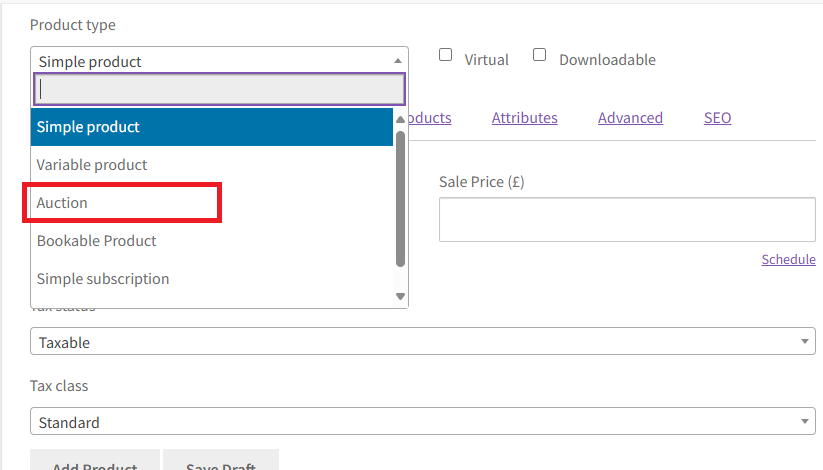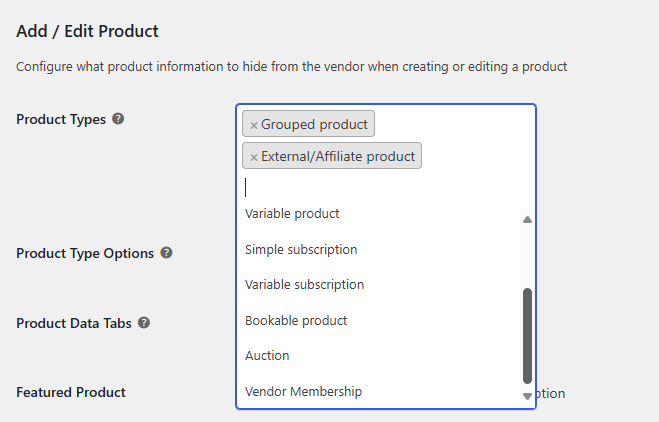Please note that our WC Vendors Simple Auction plugin is an extension, not a standalone plugin. To use it, you must have the WP Genie’s Simple Auction plugin installed.
The WC Vendors Simple Auctions is an extension that integrates with the WooCommerce Simple Auctions plugin, allowing vendors to create and manage auction-based products in a multi-vendor marketplace. This feature lets vendors set up auctions for their items, including setting starting bids, reserve prices, and auction durations. It provides a seamless way to run timed auctions, allowing customers to place bids on products directly through the marketplace. Vendors manage auctions from their dashboard, with the marketplace owner collecting commissions from successful sales.
Our plugin extends the functionality of WooCommerce Simple Auctions. To fully understand how Simple Auctions works, you can refer to WP Genie’s official documentation: WooCommerce Simple Auctions. This guide will give you the necessary details to manage auction products within the WC Vendors marketplace using Simple Auctions.
Once installed, vendors will be able to add auction products to their store through the Pro Vendor Dashboard. This allows vendors to set up and manage auctions for their products, including features such as starting bids, reserve prices, and auction durations, directly from their vendor dashboard.
As the marketplace admin, you have the ability to disable the option for vendors to create auction products. This gives you full control over whether or not auctions are available in your marketplace, ensuring you can manage the types of products vendors can offer.
You can find the setting in WC Vendors > Settings > Capabilities > Products