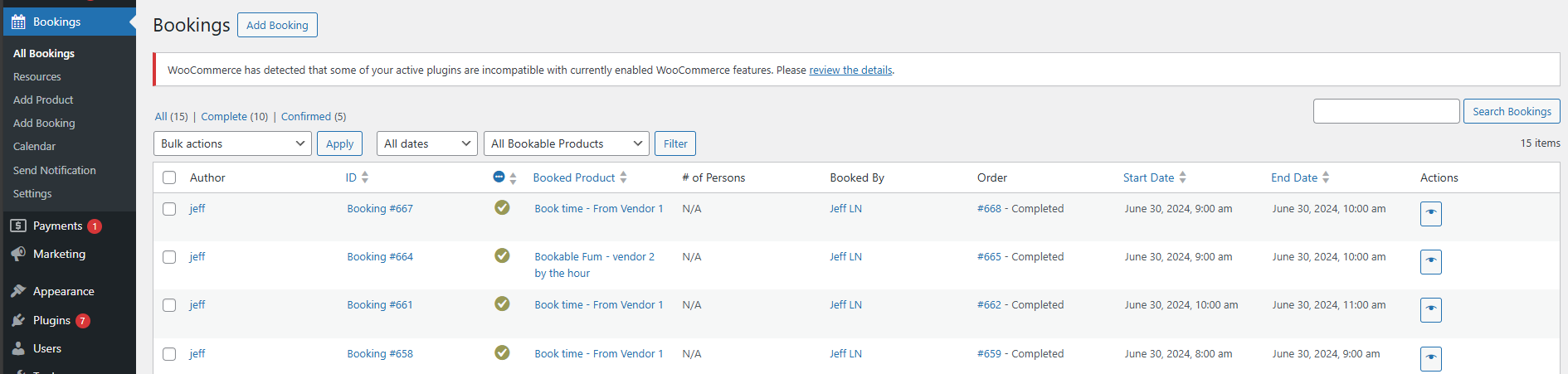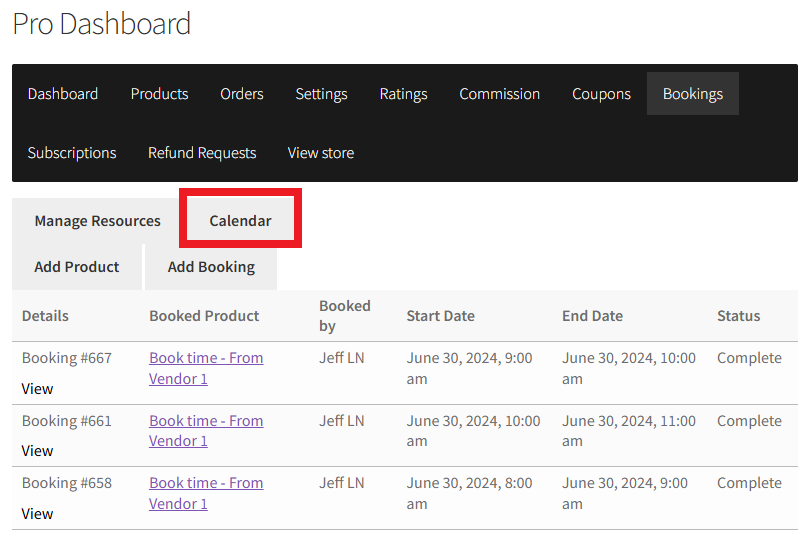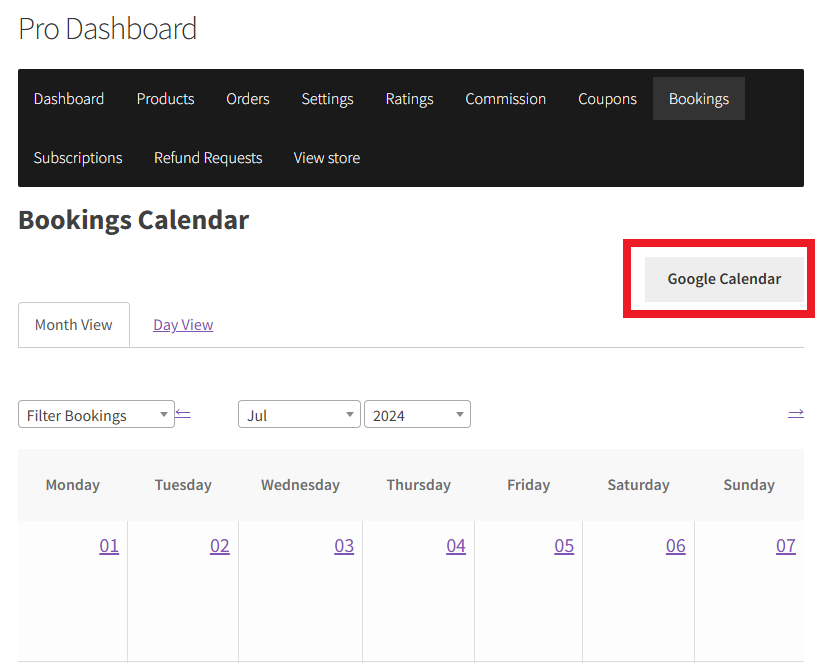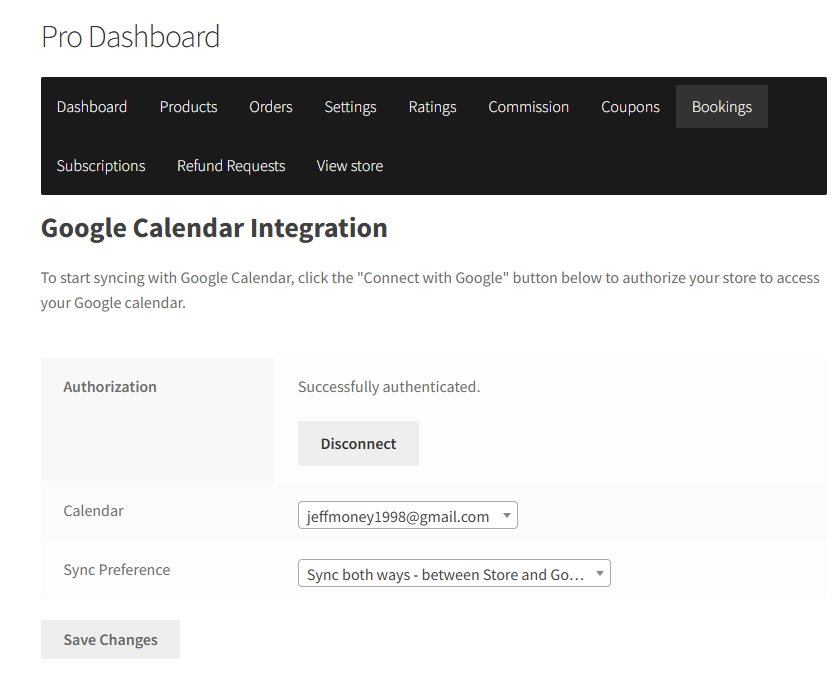Please note that our WC Vendors Booking plugin is an extension, not a standalone plugin. To use it, you must have the official WooCommerce Bookings and Reservations plugin installed.
The WC Vendors Booking plugin is an extension that integrates with the WooCommerce Bookings plugin, allowing vendors in a multi-vendor marketplace to create and sell bookable products. This feature is ideal for businesses offering appointments, rentals, events, or services that require scheduling. Vendors can manage bookings, set availability, and handle customer appointments directly from their vendor dashboard, streamlining the process of selling and managing bookings within a marketplace setup.
As this is an extension, you can refer to the official WooCommerce Bookings documentation to fully understand the workflow: Introduction to WooCommerce Bookings Documentation – WooCommerce. This will guide you through how bookings and reservations work in conjunction with WC Vendors Bookings.
On the admin side, a dedicated menu will be available to view and manage bookings as well as adjust settings. For vendors, they can create a bookable product directly from their pro dashboard, following the same rules and workflow as if the admin were creating the booking. This allows vendors to manage their bookable products with ease while maintaining consistency with the admin’s setup.
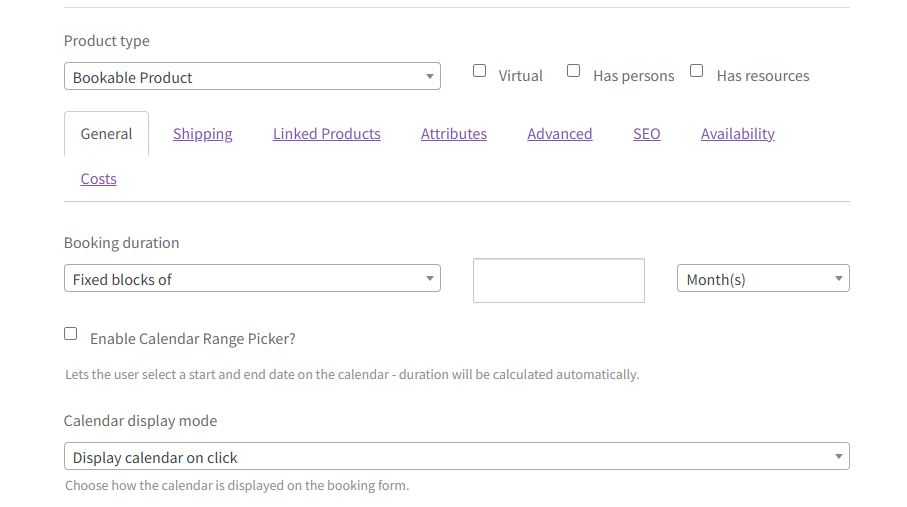
To set up Google Calendar for a vendor, they can go to Pro Dashboard > Bookings > Calendar. From there, they just need to click the Google Calendar Button to connect their account and sync bookings with their Google Calendar.