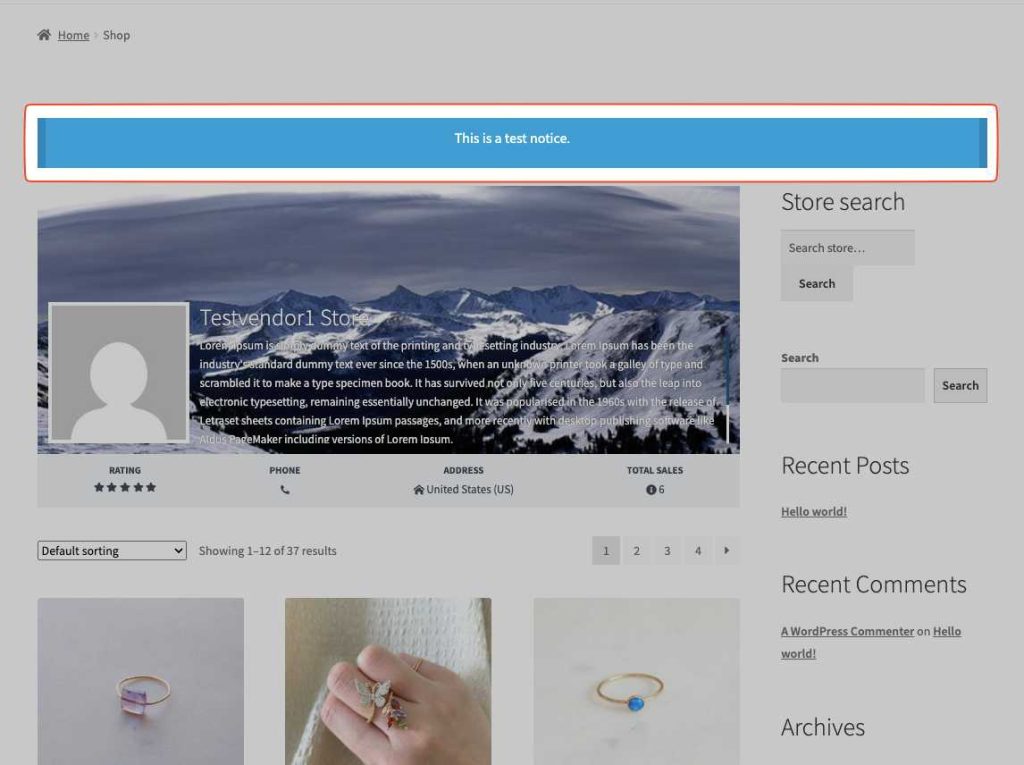As a vendor, you can add a store-wide notice to your shop. This is a simple way to highlight a sale, discount, or coupon during special events. You can set this up from your Vendor Dashboard by going to Settings > General.
Please Note
Your store has to have products in its public catalog for the store notice to appear
You need to enable the Store Notice option to make the notice box visible.
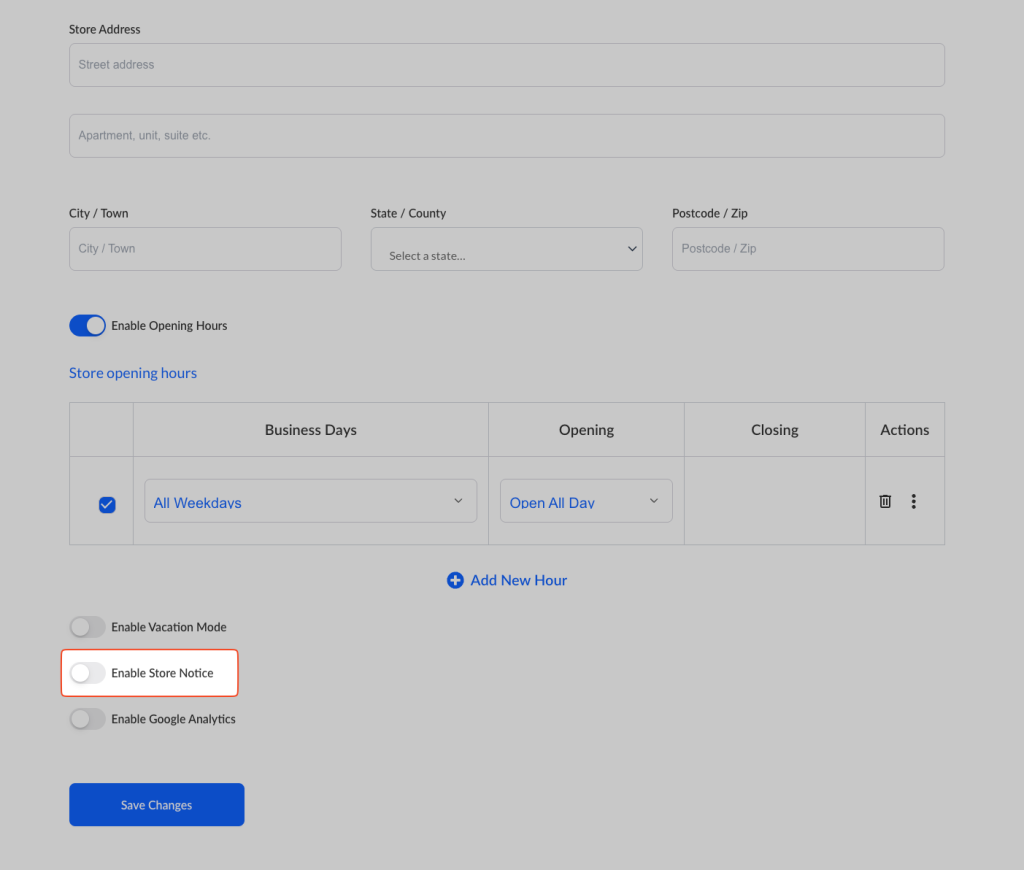
After you write your store notice and save the changes.
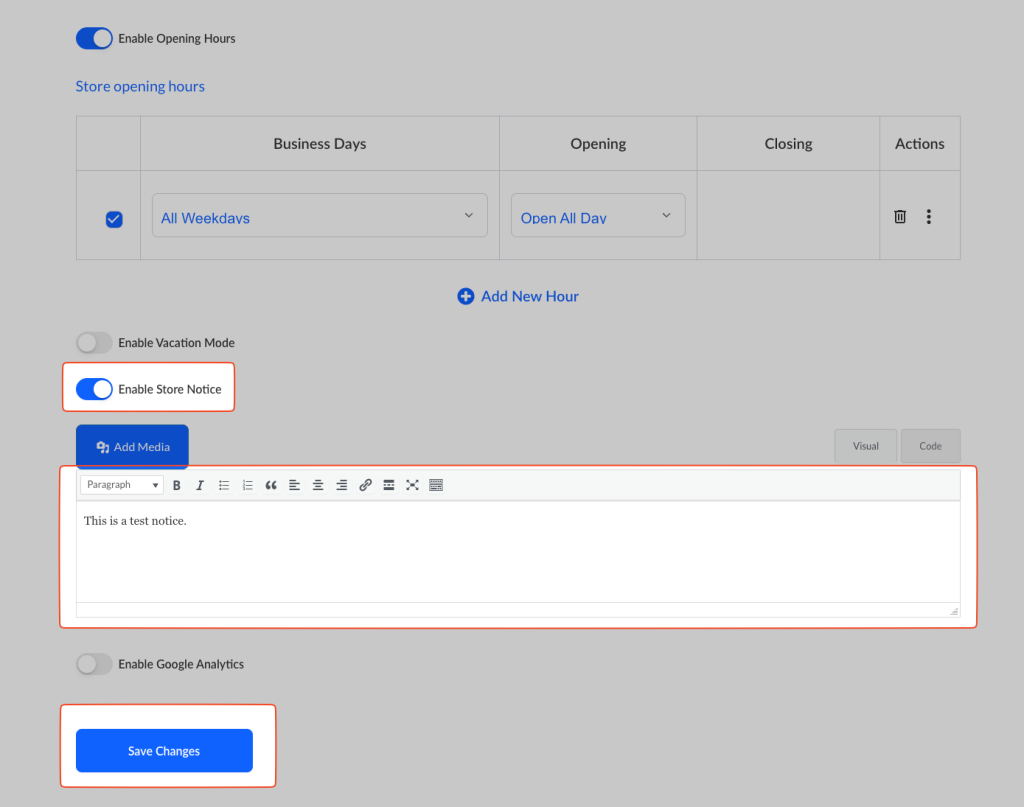
The notice will automatically appear on all your store pages, just like the example shown below.