WC Vendors Membership allows you to adjust the order of plans displayed on the Membership page(Vendor Dashboard area). To change the order of a plan:
- Go to the Product edit page of that plan.
- Scroll to the Product Data meta box and click on the Advanced tab.
- Change the menu order value to adjust the position. The higher value is sent to the right side
- Click on the Update button to save your changes.
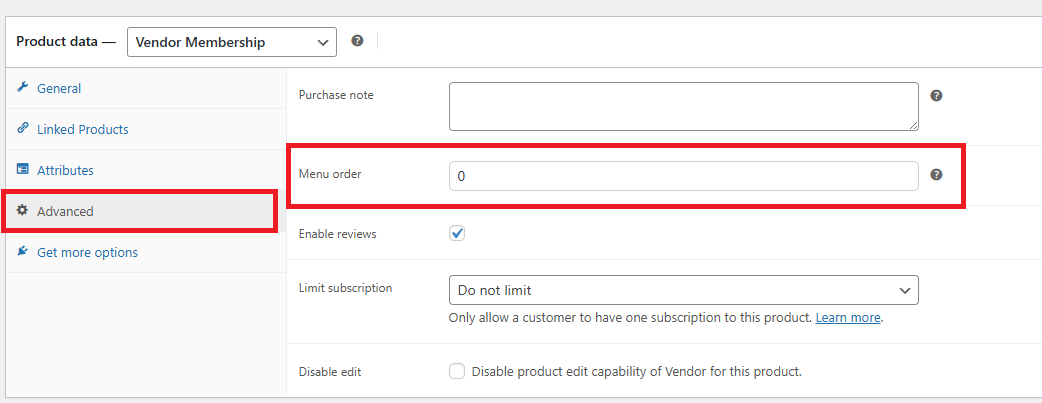
Here’s an example: right now, the Gold Membership plan is to the right, but I want the Silver Membership to be furthest to the right. This means the Silver Membership’s menu order must be the highest value
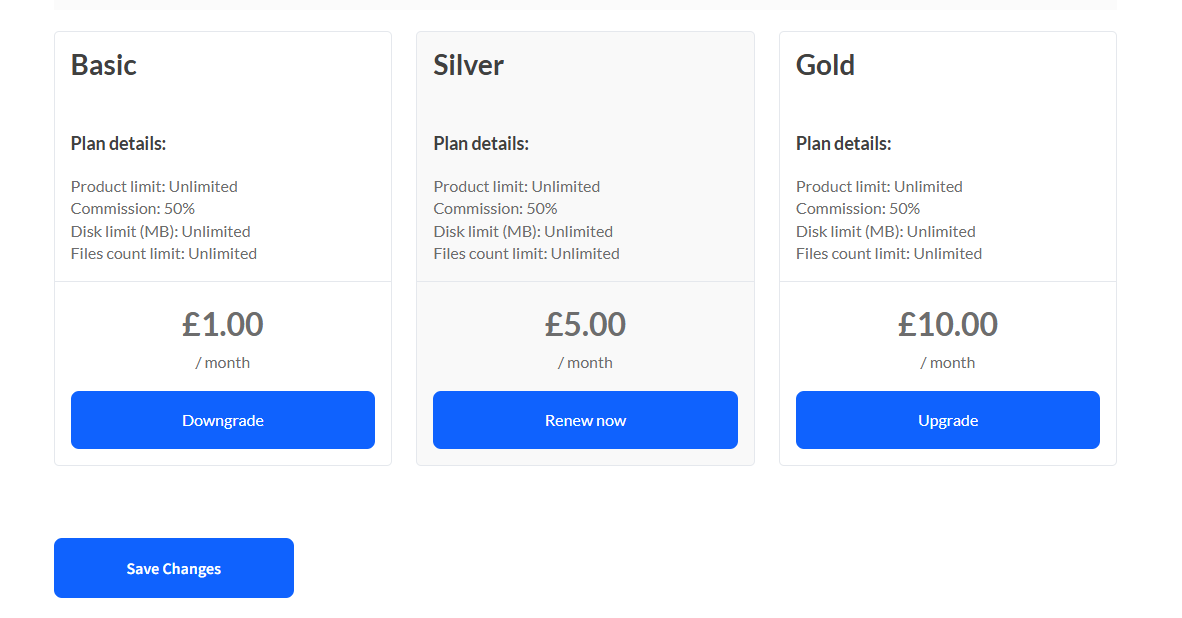
With that in mind, the menu order of the items is
- Basic Membership = 0
- Gold Membership = 1
- Silver Membership = 2
This will result in:
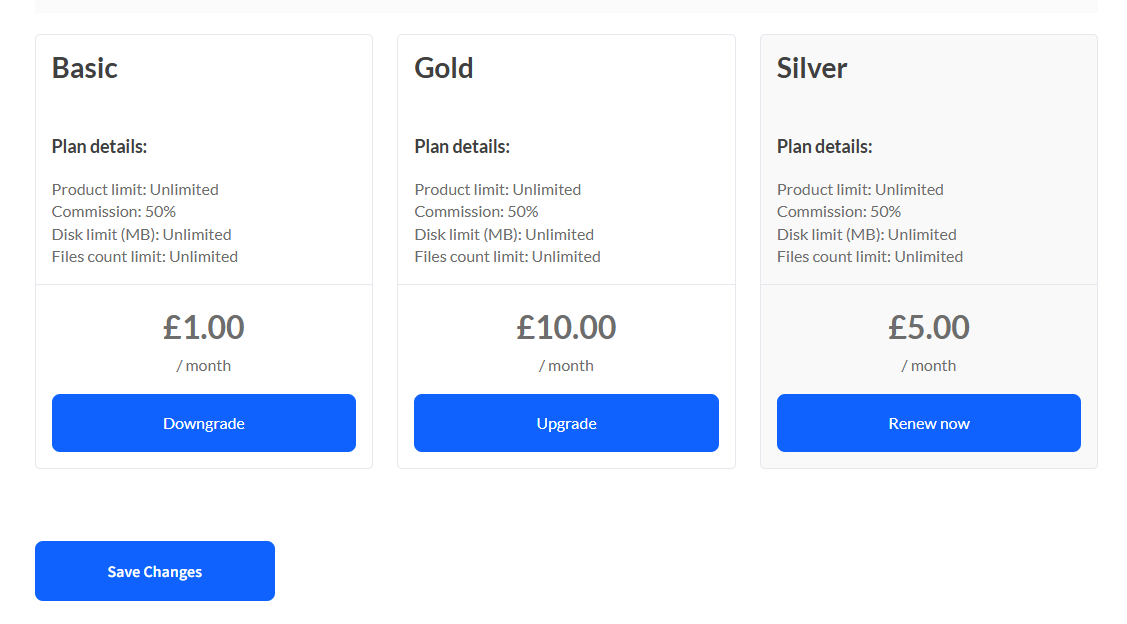
Help & Support
If you need help with anything, just reach out :]
For our Pro or paid users, use our dedicated support contact form: https://www.wcvendors.com/submit-ticket/
For our free users, please use our forum: https://wordpress.org/support/plugin/wc-vendors/