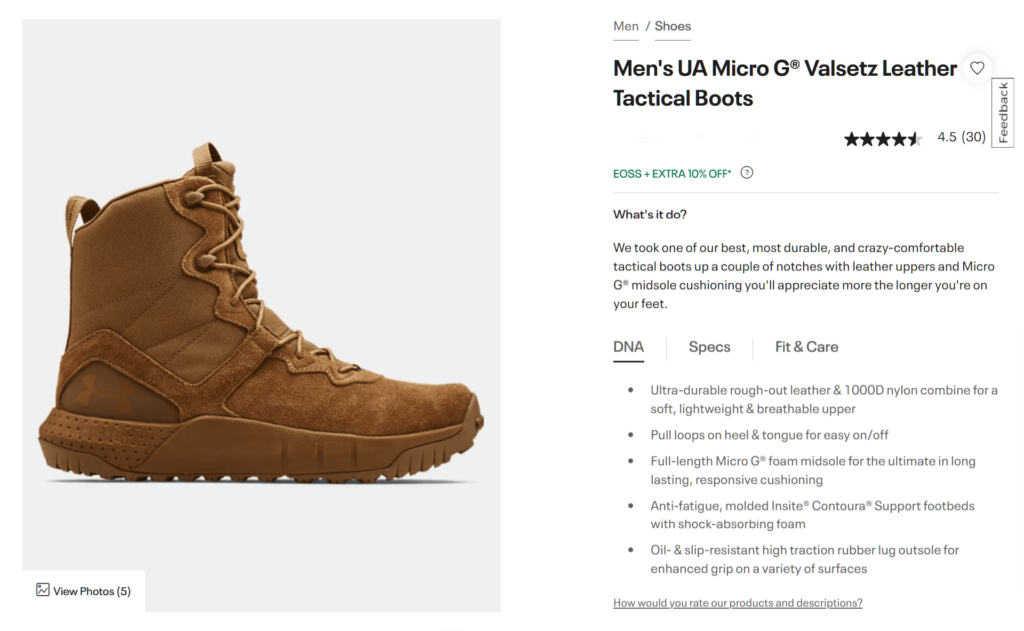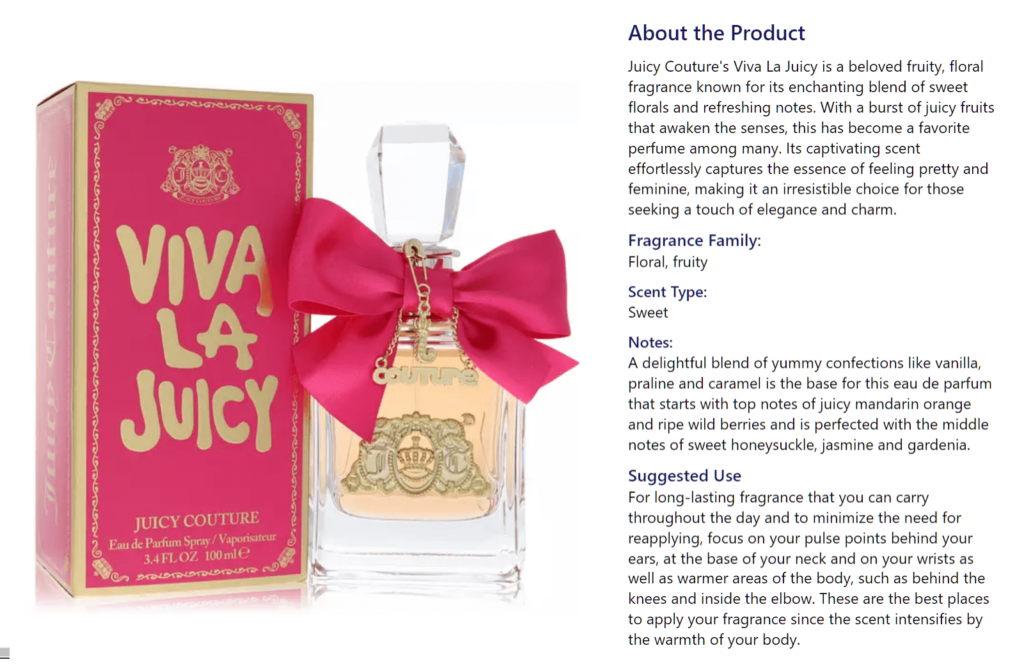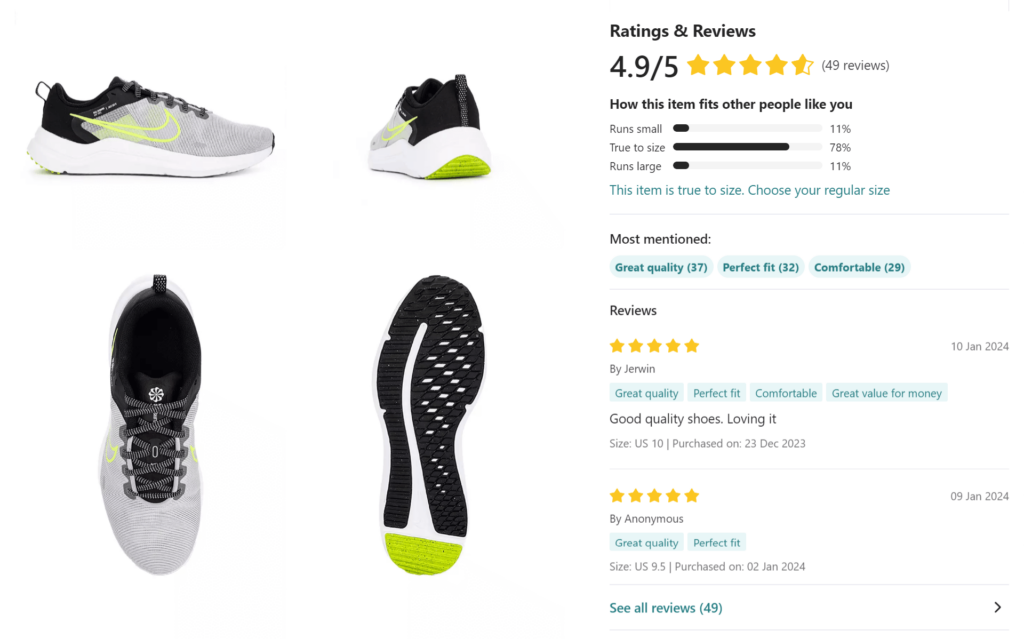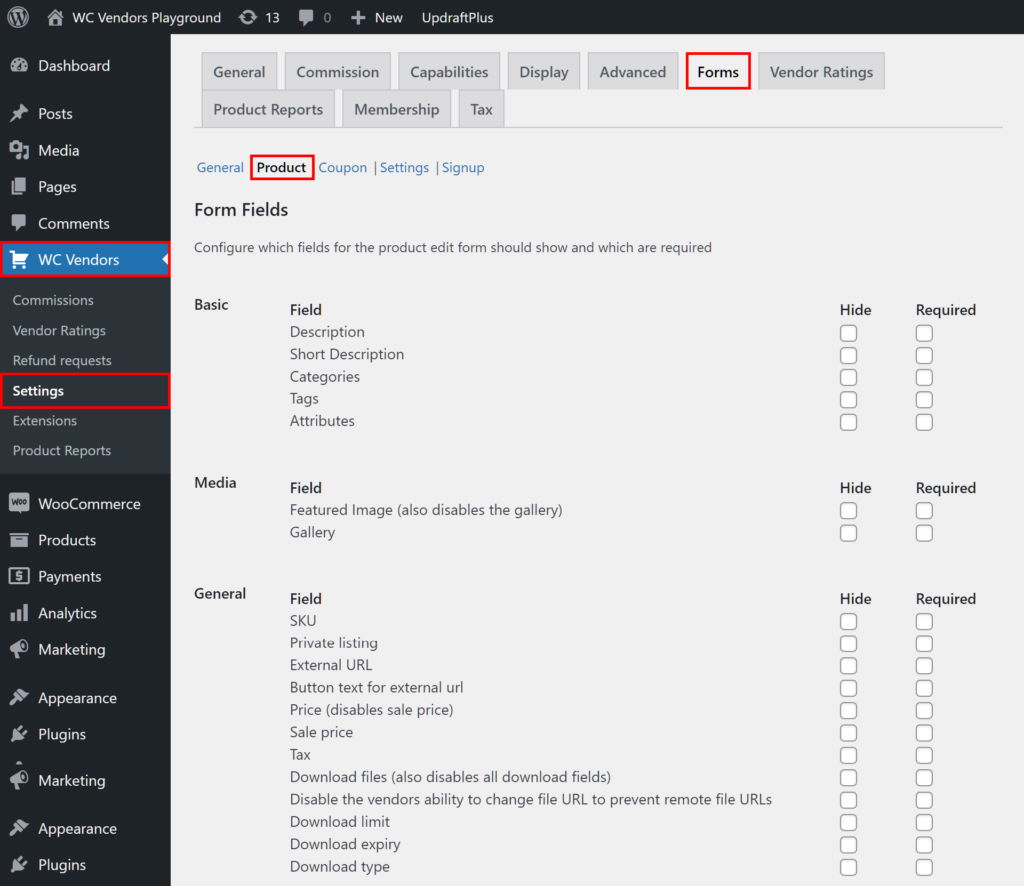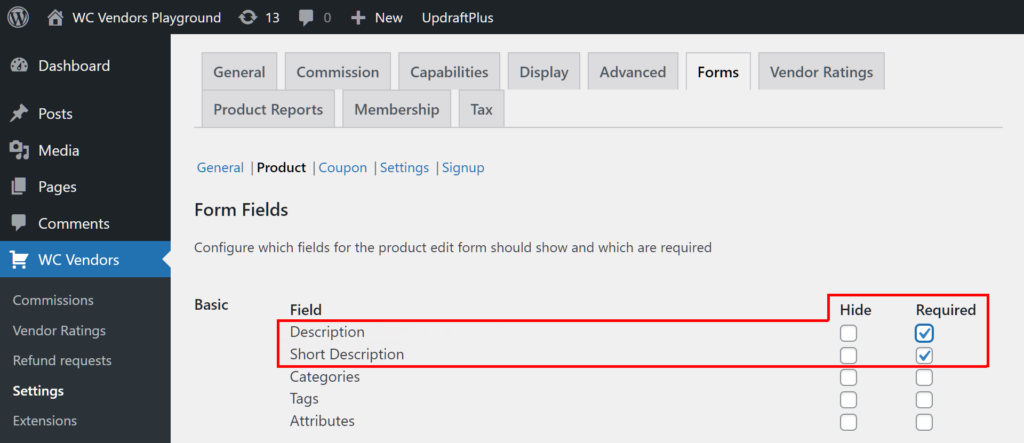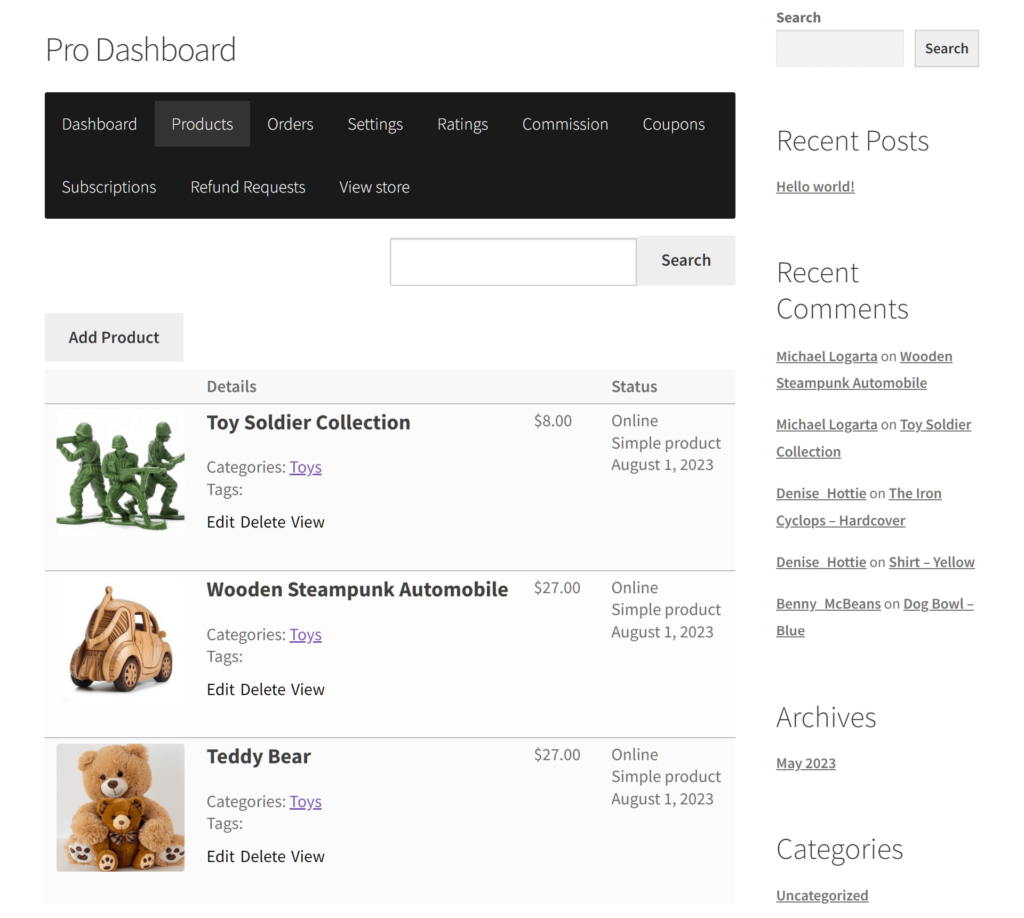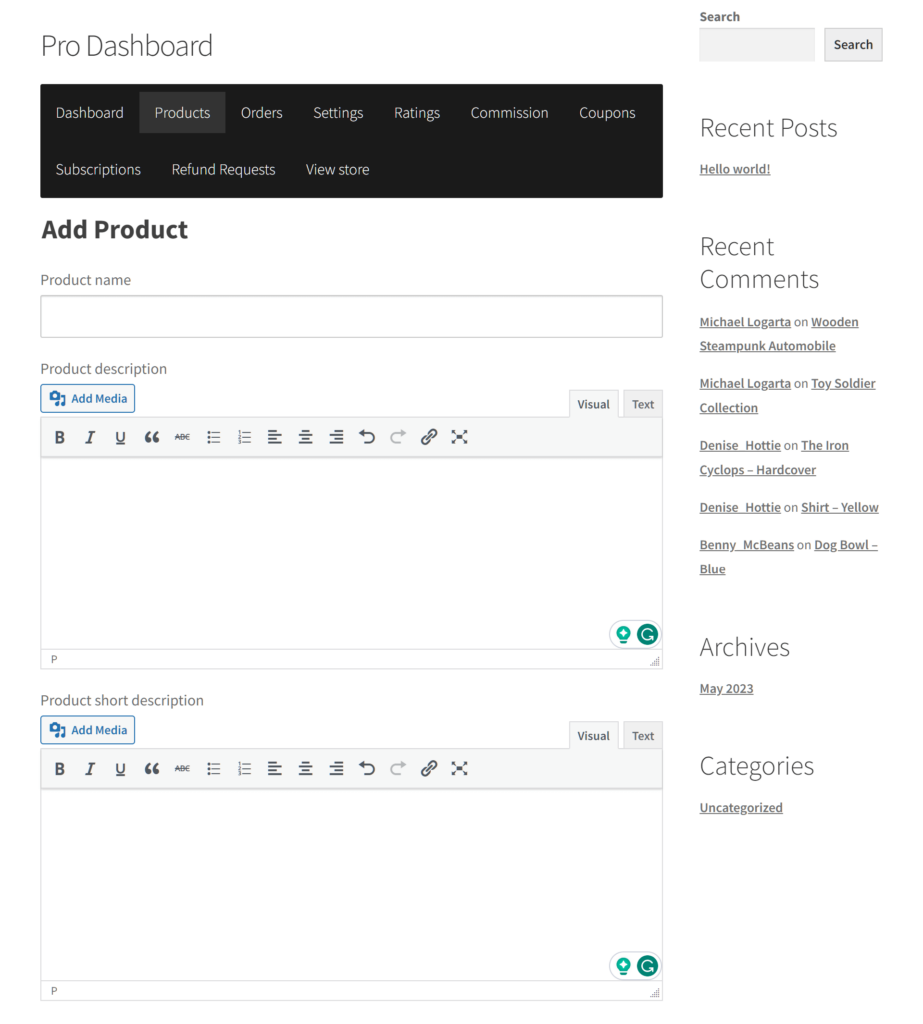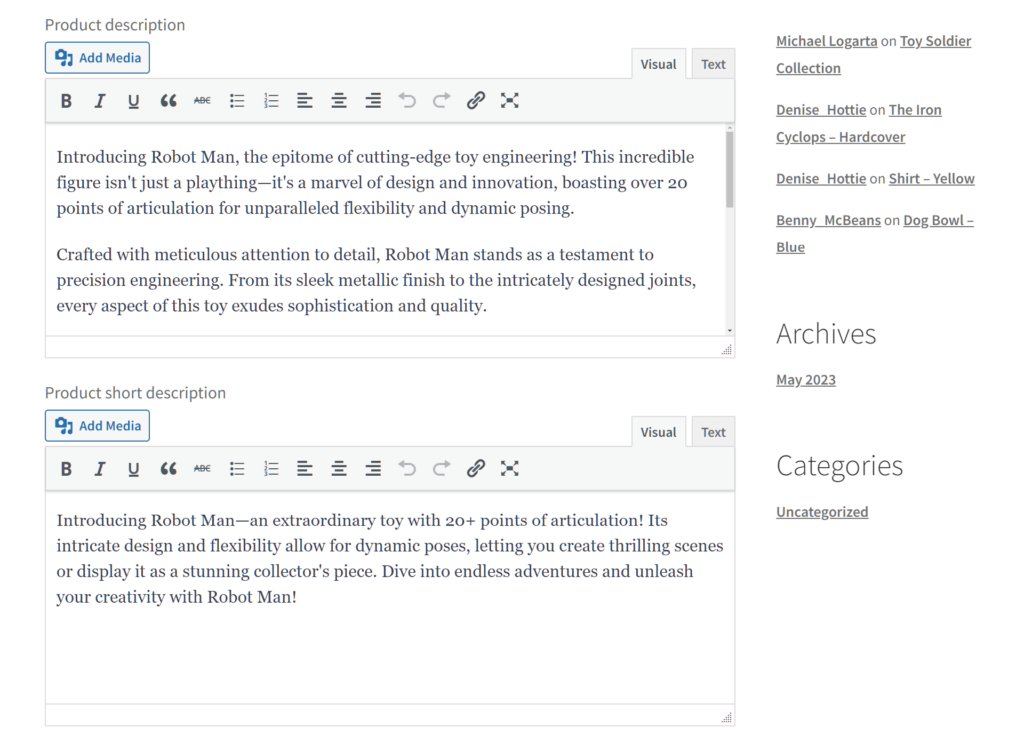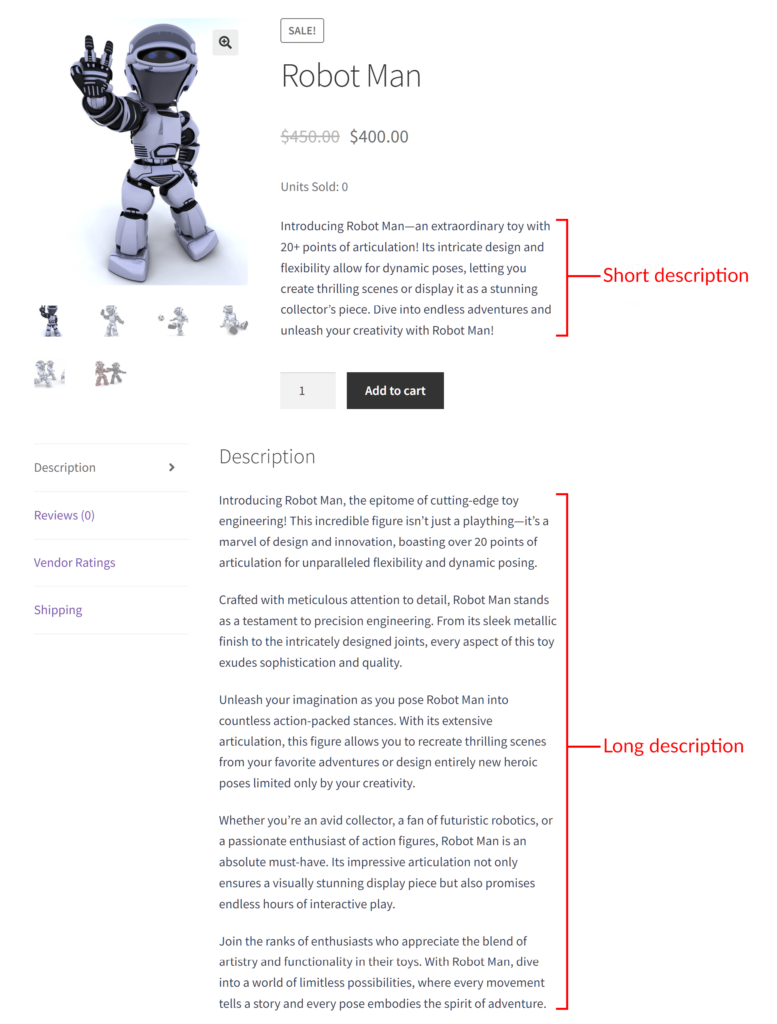In the bustling world of e-commerce, where the click of a button can whisk a product from shelf to cart, the importance of great product descriptions can’t be overstated.
Whether you’re embarking on launching your online multi-vendor marketplace or seeking to fine-tune an existing one, mastering the art of crafting compelling product descriptions is the cornerstone of driving sales and enticing customers.
Thus, in today’s article, we’ll discuss everything you need to know about product descriptions. In addition, we’ll provide you with a quick and easy guide on how to use WC Vendors to give your vendors the ability to create product descriptions for their offerings.
So let’s get right to it!
Understanding The Power Of Great Product Descriptions
An exceptional product description isn’t merely a list of features and dimensions; it’s a persuasive narrative that paints a vivid picture, enticing shoppers to click that “Buy Now” button. In other words, it serves as a virtual salesperson, bridging the gap between the screen and the consumer’s imagination.
Imagine you’re selling a sleek and innovative smartphone:
“Dive into the future with our latest smartphone, where cutting-edge technology meets unparalleled innovation.
“Its stunning edge-to-edge display not only transports you to a world of vibrant colors and crystal-clear visuals but also offers an immersive viewing experience that brings your content to life. Capture life’s moments in breathtaking detail with our state-of-the-art camera, ensuring every memory is preserved with clarity and precision. Plus, enjoy lightning-fast performance and seamless multitasking with the powerful processor, making every interaction smooth and responsive.
“Elevate your mobile experience with a device that’s not just a phone but a gateway to a connected, dynamic lifestyle!”
This description paints a picture of the smartphone as more than just a communication device. By going beyond technical specifications, it creates an immersive experience that resonates with the user, making them envision the product as an integral part of their daily life.

How about a versatile kitchen blender?
“Imagine a culinary companion that goes beyond ordinary blending. Our high-performance blender isn’t just a kitchen gadget; it’s a culinary maestro. With its powerful motor, effortlessly turn fresh ingredients into smooth, velvety concoctions. From silky smoothies to creamy soups, this blender is your creative partner in the kitchen. Transform your cooking experience with a blender that doesn’t just blend; it unlocks a world of culinary possibilities at your fingertips!”
Again, this description turns an ordinary kitchen gadget into something that can add to your quality of life.

13 Tips For Crafting Great Product Descriptions
If you want to write great product descriptions, it helps to be familiar with a couple of great tips.
1. Know your audience
Before penning down your descriptions, get to know your target audience. Understand their needs, desires, pain points, and language preferences. Then, tailor your descriptions to resonate with them.
Example: If your online marketplace caters to fitness enthusiasts, understand their preference for durability and functionality. Then, craft product descriptions that highlight the resilience and performance of your fitness gear.
2. Be detailed and descriptive
Describe your product in detail by discussing its unique, standout features. Consider enumerating these features to make them easier to read.
Example:
“Introducing the XYZ SuperPhone – a cutting-edge device that redefines your smartphone experience. Here’s why it stands out:
“Quad-Camera Brilliance: Capture pro-grade photos with our innovative Quad-Camera system for stunning visuals.
“Infinity Display: Immerse yourself in vibrant colors and sharp details on the bezel-less Infinity Display.
“All-Day Battery: Stay connected without interruptions, thanks to the high-capacity battery.”
3. Highlight benefits
While it’s important to talk about a product’s features, it’s even more crucial to highlight its benefits. This is because emphasizing how a product solves a problem or fulfills a need appeals to the emotional and practical aspects of the customer’s decision-making process.
Example: “Our all-season hiking boots are crafted with waterproof, breathable materials, ensuring comfort during long treks. The reinforced sole provides stability on rugged terrains, making them your go-to choice for any adventure.”
4. Be clear and concise
While being detailed, keep sentences concise and easy to digest. In addition, avoid jargon or overly technical language, as this might confuse your audience.
Example: “Experience the perfect blend of style and comfort with our ergonomic office chair. Streamlined design, lumbar support, and adjustable features ensure a productive workday without unnecessary complexity.”
5. Highlight the unique selling proposition
Emphasize what sets your product apart from your competitors’. Is it its superior quality, eco-friendliness, or innovative design? Whatever the case may be, make your product’s uniqueness stand out.
Example: “Introducing our solar-powered outdoor lights – illuminate your garden sustainably. With its weather-resistant design and automatic dusk-to-dawn activation, our lights blend eco-friendliness with superior functionality!”
6. Appeal to emotions
Connect emotionally with your audience. Describe how the product can make their lives easier, more enjoyable, or solve a problem they’re facing.
Example: “Transform evenings with our cozy blankets. Feel the warmth envelop you, creating moments of comfort. Make your home a sanctuary with our blankets’ soothing embrace.”
7. Engage in storytelling
Weave a story around your product. Describe its journey, its creation, or how it has positively impacted other customers. Stories captivate and engage readers.
Example: “Imagine our handcrafted leather bags – each piece a tale of skilled artisans. From selecting materials to stitching, they embody craftsmanship. Own artistry that carries your belongings and narrates timeless elegance.”
8. Employ evocative language
Engage your audience on a deeper level by using vivid language that taps into their emotions and senses. Think of it as painting a vibrant picture with words! This fosters a profound connection, compelling them to take action.
Example: “Transform your evenings into a symphony of warmth with our flickering flame LED candles. The soft, ambient glow not only illuminates your space but also envelops it in a cozy embrace, creating an atmosphere that resonates with peace and relaxation.”
9. Use action words
Energize your product descriptions by incorporating action words. These dynamic verbs add vigor to your content, inspiring a sense of movement and prompting readers to imagine actively engaging with the product.
Example: “Ignite your morning routine with our espresso machine. Experience the invigorating burst of flavor as the rich, aromatic coffee cascades into your cup, awakening your senses and kickstarting your day with unparalleled energy.”
10. Use power words
Employ words that evoke strong emotions or create a sense of urgency. Words like “exclusive,” “limited edition,” “must-have,” or “instantly” can spur action.
Example: “Indulge in our exclusive fragrance – a limited edition blend that captures the essence of luxury. A must-have for those seeking an instantly captivating scent experience. Elevate your senses today!”
11. Optimize for SEO
Incorporate relevant keywords naturally throughout your description, as this can improve search engine visibility and make your product more easy to find online. However, keep in mind that readability and relevance to the audience come first.
Example: Using “protein bars” as the keyphrase, one could write, “Indulge in our organic, gluten-free protein bars – the ideal snack for health-conscious individuals! Crafted from wholesome, natural ingredients and offered in a variety of flavors, our protein bars provide a guilt-free indulgence.
12. Use visual aids
Whenever possible, complement your description with high-quality images or videos. After all, visuals enhance understanding and entice customers, giving them a better idea of what to expect.
Example: Showcase your sleek smartphone with high-resolution images highlighting its edge-to-edge display, capturing the essence of its lively colors and sharp, clear visuals.
13. Leverage social proof
Where appropriate, incorporate customer reviews or testimonials to build trust and credibility. Authentic experiences from other buyers can sway potential customers.
Example: “Don’t just take our word for it. Hear what our customers have to say: ‘Absolutely love the durability of these running shoes!’ – Sarah. Real experiences, real satisfaction. Join countless others who have trusted and found joy in our products!”
Take note:
While the above tips can be of exceptional benefit, remember that you don’t have to use all thirteen of them when writing great product descriptions. At the end of the day, what and how you write depends on your product, audience, and brand voice. In other words, only use the strategies that are most appropriate for the task.
Furthermore, make sure to share the above tips with your vendors so that they can write great product descriptions!
Implementing And Testing
Once you’ve crafted great product descriptions, don’t consider your task finished. Continuously test different approaches, styles, and formats. Monitor conversion rates and user engagement to refine your descriptions further.
How To Use WC Vendors To Let Vendors Craft Great Product Descriptions (In 3 Easy Steps)
Now, it’s time to learn how to use WC Vendors to give your vendors the ability to incorporate great product descriptions in their product listings.
First things first: To use WC Vendors, ensure that you have an online store that’s powered by:
Of course, you also need to transform your WooCommerce store into a multi-vendor marketplace. If you’d like more information on how to do this, read the following guides:
- How To Build Your First Multi-Vendor Ecommerce Website (Full Guide)
- How To Create An Online Marketplace: A Beginner’s Guide
With all that in mind, let’s proceed!
Step 1: Navigate to the Forms section
All the features you need to create product listings can be found in WC Vendors’ Forms section. To get there, access your WordPress dashboard and click WC Vendors > Settings. Then, select the Forms tab and the Product subtab.
As you can see, the Product page boasts a bunch of features that let you control what information vendors can share about their offerings.
Step 2: Enable relevant options
Near the top of the page, you’ll find the Basic area, which includes the Description and Short Description options. Take note of their “Hide” and “Required” checkboxes.
Simply put, when the Description option is enabled, it lets vendors write product descriptions of any length that, on the front end, appear below the “Add to Cart” button (more on this below). Meanwhile, Short Description lets them write shorter product descriptions that appear above said button.
By default, “Hide” and “Required” are unticked. You can actually leave them as is.
However, if you want to make it mandatory for vendors to create either or both a Description and Short Description, tick their “Required” checkboxes. For this tutorial, we recommend taking this action.
Ticking “Hide” conceals the Description and Short Description options from vendors. This means they won’t be able to write either description when creating or editing a product. For this tutorial, avoid ticking the “Hide” checkboxes.
Step 3: Save your work!
Once you’re happy with your settings, scroll down to the bottom of the Product page and click the Save Changes button. This activates all the changes you’ve made.
Creating Great Product Descriptions – The Vendor’s Perspective
To create great product descriptions, a vendor has to go through a few simple steps.
First, they must go to their Pro Dashboard, then click Products. This takes them to their store’s Products page, which lists the items they’re selling. The vendor can either edit an existing product or add a new one to their store. For this example, let’s say the vendor clicks the Add Product button to upload a new product.
This takes them to the Add Product page. Here, they can fill up various fields with essential product information, such as its name, price, etc. As shown below, this is also the location of large text boxes for Product Descriptions and Product Short Descriptions.
Because you enabled both options in Step 2, the vendor can now fill these boxes up with great product descriptions.
Each box is a WYSIWYG editor – a user interface that allows vendors to change various aspects of their descriptions. For example, they can modify the text color or indentation, add bulleted lists, insert links or images, and more.
Finally, to publish the product on their store, a vendor must scroll down to the bottom of the Add Product page and click the Save Changes button.
Below, we show the product page as it’s displayed to website visitors. As mentioned previously, the Short Description is the text that appears above the “Add to Cart” button, whereas Description appears below it.
Conclusion
Great product descriptions can set your offerings apart from the competition and convince customers of their value. In other words, they can drive sales and boost your revenue, which is integral if you want your online multi-vendor marketplace to grow.
To write great product descriptions, keep the following tips in mind:
- Know your audience
- Be detailed and descriptive
- Highlight benefits
- Be clear and concise
- Highlight the unique selling proposition
- Appeal to emotions
- Engage in storytelling
- Employ evocative language
- Use action words
- Use power words
- Optimize for SEO
- Use visual aids
- Leverage social proof
To use WC Vendors to give your vendors the ability to craft product descriptions, observe the following steps:
Do you have any questions about how to craft great product descriptions? Reach out to us and let us know; we’d be happy to hear from you!