
Did you know that research shows a WooCommerce flash sale can drive a big increase in sales? Flash sales create urgency, encouraging customers to act quickly so they don’t miss out. This makes it an effective strategy to boost revenue, clear out extra stock, and bring in new shoppers.
In this guide, we’ll walk you through how to run successful flash sales in your WooCommerce marketplace, whether it’s for your own store or a multi-vendor platform like WC Vendors.
So, let’s get started!
What Is A Flash Sale?
A flash sale is a short-term discount event that offers products at lower prices for a limited period. It creates urgency and excitement, encouraging customers to make purchases before time runs out.
Flash sales focus on specific products and offer limited-time discounts, making them a fast and effective way to boost sales.
When Should You Run A Flash Sale In Your WooCommerce Store?
Timing plays a crucial role in the success of your WooCommerce flash sale. Knowing when to launch a flash sale can make the difference between clearing out stock, generating revenue, or attracting new customers.
Below are some ideal situations where a flash sale can have the greatest impact:
1. When items are overstocked

Flash sales are perfect for clearing out overstocked items or outdated inventory. For example, you’re running a fashion marketplace with excess stock of last season’s clothing.
When you offer these items at heavily discounted rates in a flash sale, you can quickly clear the inventory to make room for new collections. For one thing, this helps free up space. For another, it keeps your marketplace fresh and up to date.
2. To generate quick cash flow
Need to generate quick revenue? A well-timed flash sale can provide the quick financial boost your store or vendors need, helping balance finances during slow periods.
If you’re running an electronics marketplace and sales drop after the holidays, running a flash sale on popular gadgets can help. This approach can quickly boost sales and increase revenue. The promotion creates a surge in purchases, boosting revenue quickly. Consequently, this quick cash flow helps offset the slow sales and supports your vendors in maintaining steady revenue.
3. To attract new customers
For example, if your multi-vendor fashion marketplace runs a flash sale on summer clothes, you could share it on Instagram and Facebook. Highlight the discounts on trendy items to attract new customers. This will help you reach people who may not have heard of your marketplace before.
When you share discounts on popular items, you can draw in new customers who are searching for deals. These shoppers might not have visited your marketplace before, but a flash sale could catch their attention. This type of promotion increases visibility and can help grow your customer base.
Benefits Of Running A Flash Sale
Running a flash sale in your WooCommerce marketplace can bring several key benefits. It can boost your business growth and improve the overall customer experience. After all, by using flash sales, you can quickly increase traffic, drive sales, and keep customers engaged.
Here are some of the key benefits of running a flash sale in your marketplace:

1. Increase sales in a short period
Flash sales create urgency, which encourages customers to make purchases quickly. By setting a time limit, you can prompt immediate action and boost revenue in a short timeframe. For example, offering a 24-hour discount on trending items can lead to a sales surge as customers rush to take advantage of the deal.
2. Boost website traffic
Promoting a flash sale through email campaigns, social media, or paid ads can lead to an influx of traffic to your marketplace. These promotions, limited by time, attract both regular customers and new visitors. This boosts your website’s visibility and increases the chances of more sales. With the right marketing efforts, flash sales can significantly boost your site’s traffic.
3. Encourage customer engagement and loyalty
Flash sales often encourage repeat visits, especially when customers anticipate future sales. Offering exclusive discounts to loyal customers during flash sales can make them feel valued and deepen their loyalty. You can even reward top buyers with early access to flash sales to further increase engagement.
4. Clear out excess inventory
If your marketplace is sitting on unsold inventory, flash sales are an excellent way to clear it out quickly. You can offer discounts on extra stock or seasonal items. This helps clear out space for new products. Plus, it lets you recover some of the money tied up in old inventory.
Flash Sale Strategies
When running a flash sale in your WooCommerce marketplace, it’s important to choose the right strategy that aligns with your goals.

Below are several effective strategies you can implement for successful flash sales:
1. Time-limited offers
Creating a sense of urgency is one of the most effective ways to drive sales during a flash sale. Using a countdown timer on your website reminds customers that time is running out. This creates urgency and pushes them to make quicker purchase decisions.
A limited-time sale for 24 or 48 hours pushes buyers to act quickly. It reduces cart abandonment and boosts conversions.
2. Exclusive flash sales for members
Rewarding loyal customers with exclusive offers using dynamic pricing increases customer loyalty. Applying discount rules further strengthens that relationship.
You can offer exclusive deals to members only, which makes them feel valued and keeps them shopping with your marketplace. You can automate these exclusive offers for your top customers by using a loyalty program plugin.
3. Flash sale on single products
Highlighting single products with flash sale pricing helps you promote popular or seasonal items. This strategy boosts visibility and attracts buyers. Whether it’s a trending item or something that needs to sell fast, running flash sales on single products works well. It lets you focus your campaigns on specific items, increasing their visibility. This approach allows you to focus promotions on specific items for faster results.
For instance, offering 50% off on best-selling products for a limited time can quickly move stock and increase your sales.
4. Themed flash sales
Running themed flash sales around holidays makes your promotions more timely and exciting. This strategy connects your sale to relevant occasions, increasing customer interest and engagement.
For example, you could host a “Back-to-School” sale or a “Black Friday Sale” event with themed discounts. Themed sales target seasonal needs and create excitement around your promotions. This helps you stand out from competitors during busy shopping periods.
How To Run A Flash Sale Offer On WooCommerce
To run a successful flash sale in your WooCommerce marketplace, follow this step-by-step guide. Flash sales not only help boost sales quickly but also drive customer engagement. By carefully setting up and managing your flash sales, you ensure a smooth experience for both vendors and customers.
Note: We’ll assume you’ve already installed and set up WC Vendors Pro. If not, you can download the plugin here or check out our getting started guide.
Here’s how you can set one up:
Step 1: Install the Essential WooCommerce plugins
To start, you’ll need plugins like WC Vendors Pro and Advanced Coupons to create custom flash sales. These plugins support dynamic pricing and discount options and more.
- WC Vendors Pro: This plugin is essential for managing your multivendor marketplace. It also helps manage vendor access, letting you set commission rates and handle product listings from multiple vendors. This ensures smooth marketplace operations.
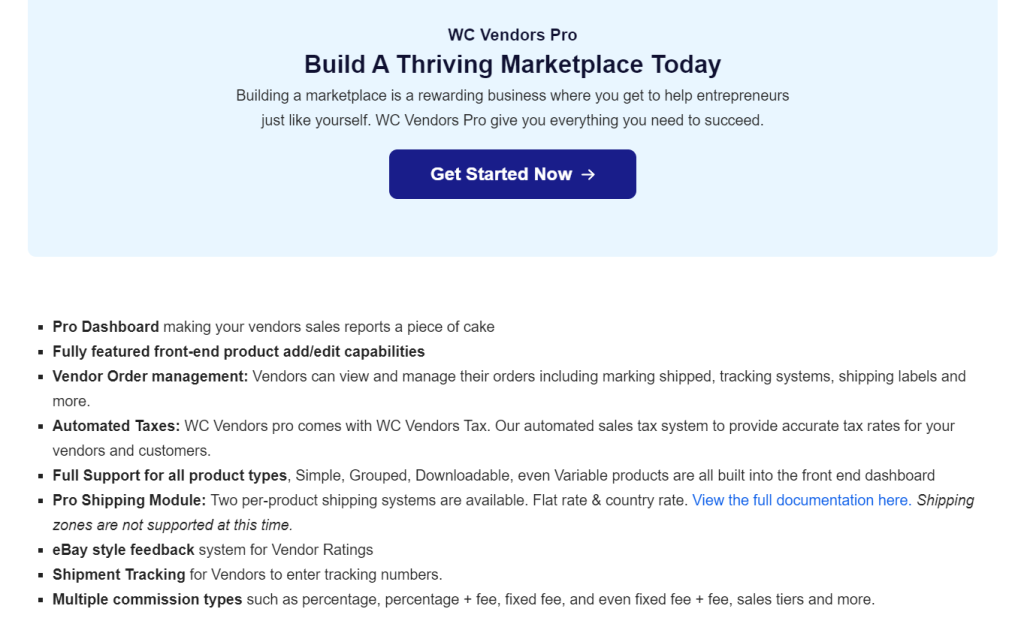
- Advanced Coupons: This plugin enhances WooCommerce’s basic coupon system by letting you create custom pricing and discount rules. As a result, you can design more flexible and targeted promotions. It supports features such as BOGO (buy one, get one), cart conditions, and scheduled discounts, making it perfect for flash sales.
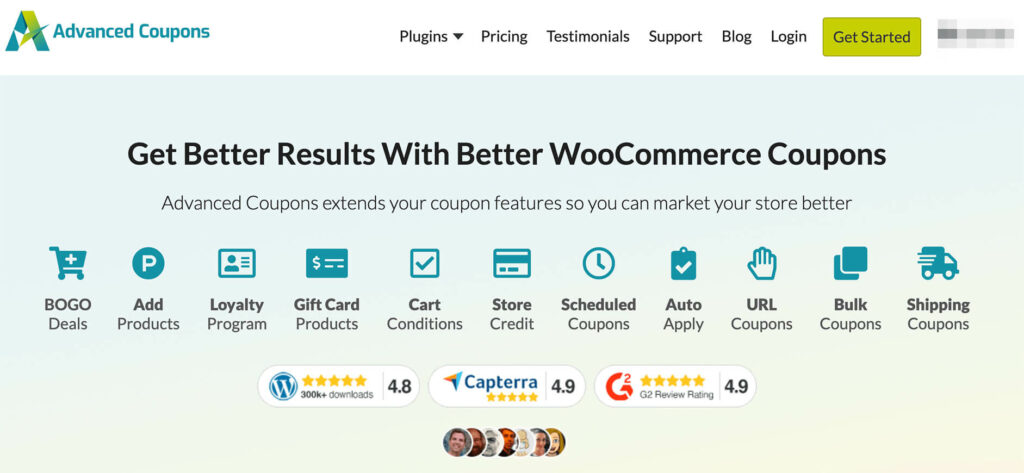
After installation, both plugins allow you to manage vendor participation with ease. Additionally, they help you configure your flash sale strategy more effectively.
Step 2: Set up the Flash Sale Module
After installing the necessary plugins, activate the flash sale features. For Advanced Coupons, go to your WordPress dashboard and follow these steps:
- Navigate to the Coupons section: Go to WooCommerce > Coupons and select “Add New.”
- Enable flash sale features: Choose options such as flash sale countdown timers or scheduled coupon activation. Countdown timers work well for creating urgency in flash sales. You can also place these prominently on key pages, like the homepage or product pages, to grab attention quickly.
- Set vendor permissions in WC Vendors Pro: To allow vendors to take part in flash sales, you’ll need to enable product management permissions. Start by navigating to WC Vendors > Settings in your WordPress dashboard, then click the Capabilities tab. Ensure that Submit Products and Edit Live Products are enabled so vendors can add or edit their products, including setting flash sale prices.
You can also adjust additional permissions like Order Management or Coupon Management to give vendors more control over their participation in promotions. This ensures they are fully engaged and able to manage their products during flash sales.
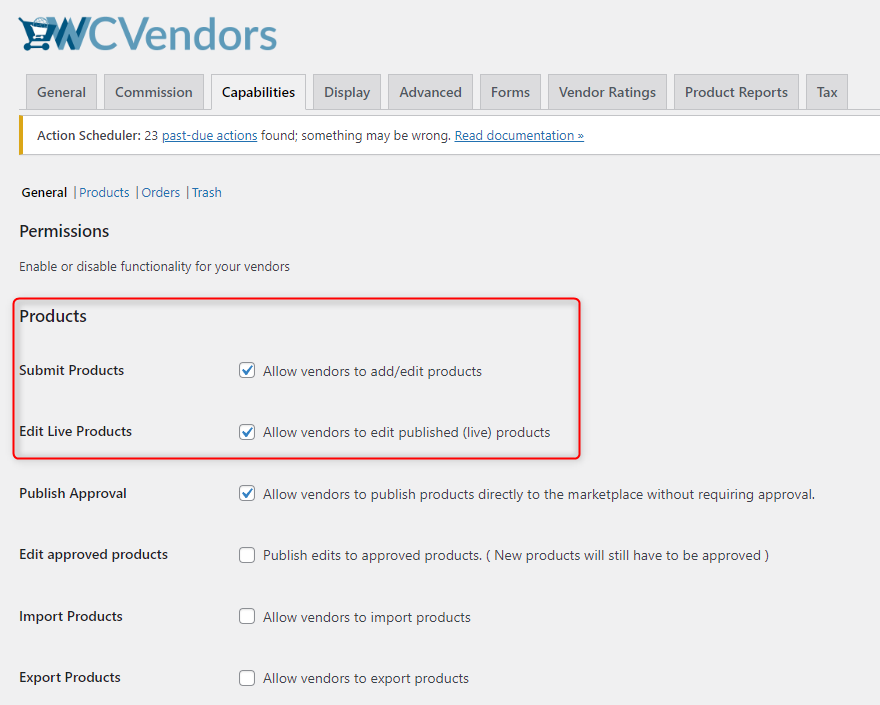
With the modules activated, you’re ready to create a flash sale that is time-bound and encourages quick customer action.
Step 3: Set the Parameters for the Flash Sale
Now it’s time to configure the details of your flash sale:
- Define the discount: Using Advanced Coupons, choose the discount type (percentage off, flat amount, or a specific deal like BOGO). For instance, you can offer a 20% discount or set a flash sale for one item, with buy-one-get-one-free offers.
- Set the duration: Flash sales work best when they are time-limited. Use the scheduling features in Advanced Coupons to specify the start and end times of your sale. For example, you can run a 48-hour flash sale starting at midnight and ending two days later.
- Apply sale pricing to single products or categories: If you want to focus on certain items, apply the discount to one product. Or, create flash sale pricing for a whole category instead. This helps target the right products easily. For instance, if you’re running a flash sale for summer clothing, you can apply a discount to the “Summer Collection” category.
Step 4: Add Flash Sale Offers on Targeted Pages
For maximum visibility, make sure your flash sale is prominently displayed:

- Add flash sale banners: Create eye-catching banners or pop-ups that highlight the flash sale. Place them on your homepage, category pages, or any page with high traffic. Use Advanced Coupons to automatically apply the discount when customers land on these pages.
- Customize vendor participation with WC Vendors Pro: Allow vendors to create their own flash sale offers. This increases the variety of deals available in your marketplace. Vendors can set up flash sales for their products, ensuring a wide selection of discounted items during your campaign.
- Promote via email and social media: Don’t forget to notify your customer base about the flash sale through email campaigns and social media posts. Use countdown timers in your promotional materials to enhance the sense of urgency.
Best WooCommerce Coupon And Loyalty Plugins For Flash Sales
When running a WooCommerce flash sale, the right tools are essential to maximize your promotion’s success. Two important plugins that can significantly boost your flash sale efforts are Advanced Coupons and the WooCommerce Loyalty Program plugin.
Advanced Coupons is a plugin that lets you create custom discounts for flash sales. You can set up dynamic pricing, target specific products, and offer BOGO deals to encourage bigger purchases. Its automation tools make scheduling coupons simple. They also apply discounts automatically, saving time and increasing customer engagement.
The Advanced Coupons’ WooCommerce Loyalty Program plugin helps keep your customers engaged during and after the flash sale. It encourages repeat purchases by offering points for actions like buying or leaving reviews.
These points can be used for future discounts, making customers want to come back. During a flash sale, offering extra points or exclusive rewards can make loyal customers feel even more valued.
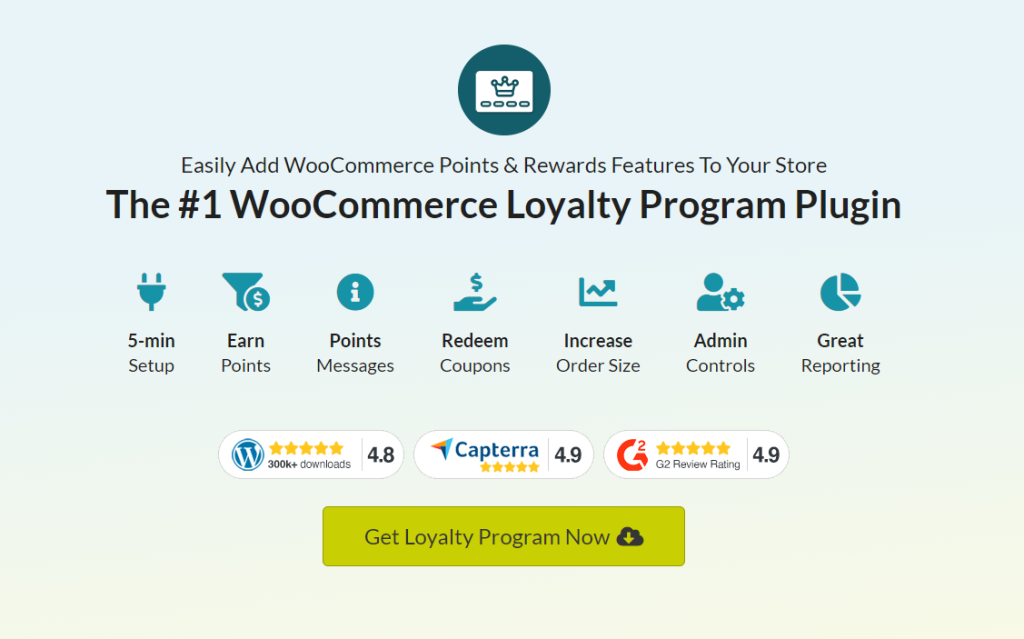
By integrating both coupon and loyalty plugins during your flash sale, you create a complete strategy: attract new customers with dynamic offers while encouraging loyalty and repeat business through rewards. This approach helps you achieve short-term sales goals and long-term customer retention.
Conclusion
To make the most of a WooCommerce flash sale, it’s essential to have the right strategy and tools in place. Flash sales create urgency, attract new customers, and help clear out excess inventory.
By using the right WooCommerce marketplace plugins, you can enhance your flash sale’s effectiveness and increase engagement with both new and loyal customers.
Here’s a quick recap of the key points discussed:
- What Is a Flash Sale?
- When Should You Run a Flash Sale?
- Benefits of Running a Flash Sale
- Flash Sale Strategies
- How to Run a Flash Sale on WooCommerce
- Best WooCommerce Coupon Code and Loyalty Plugins
By focusing on these areas, you can successfully run flash sales that drive results and improve customer engagement. Need more guidance? Reach out— we’re here to help!
