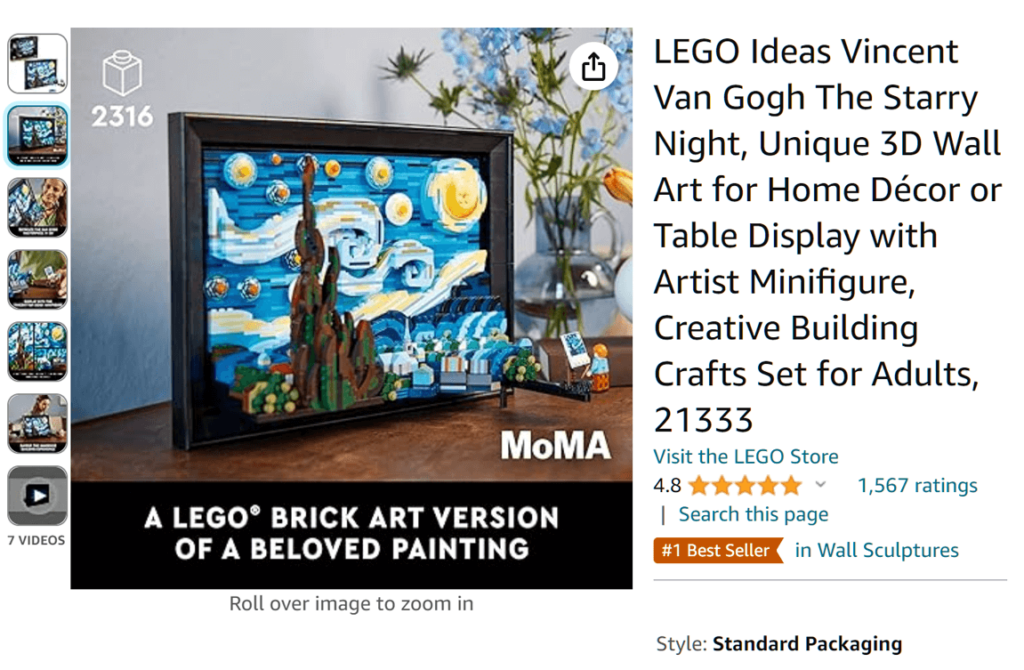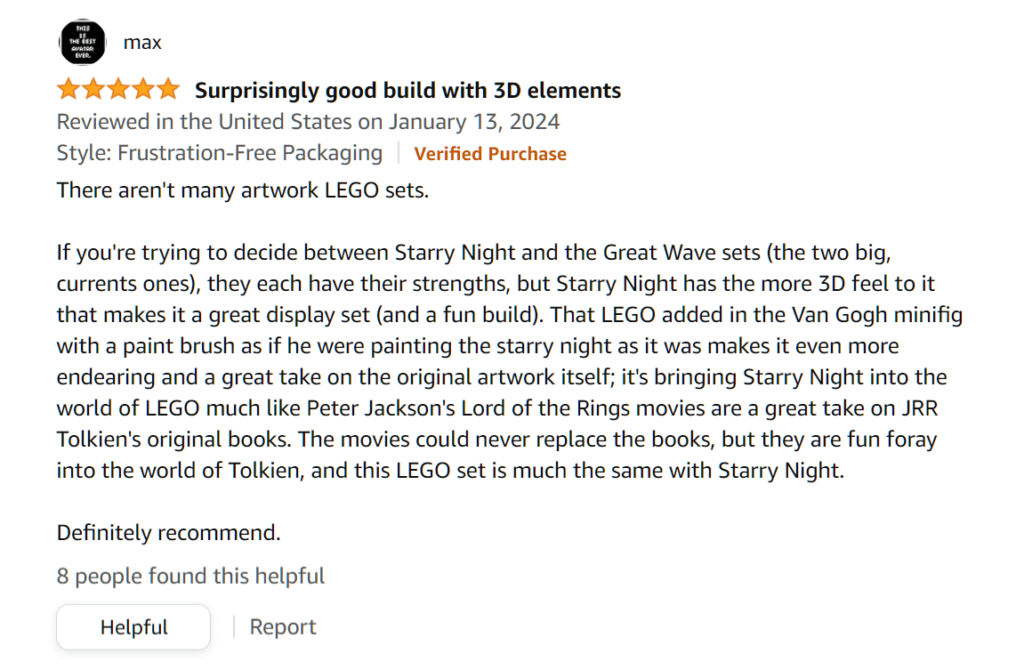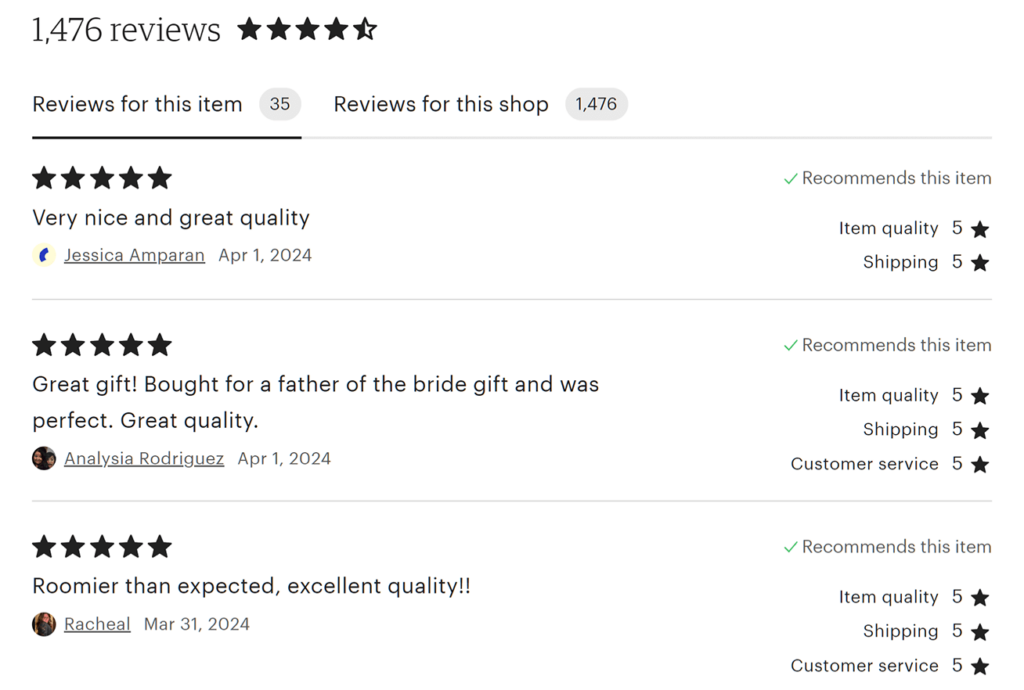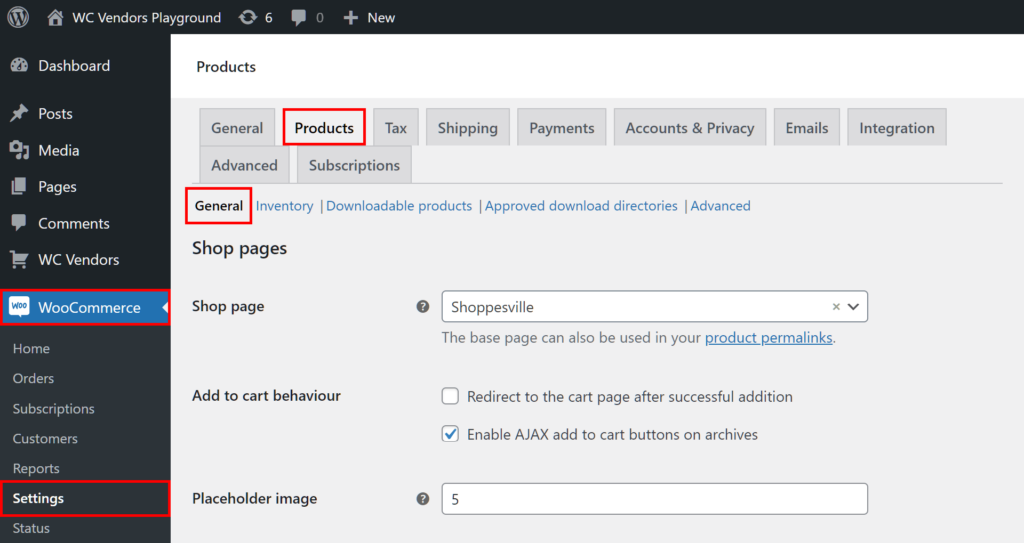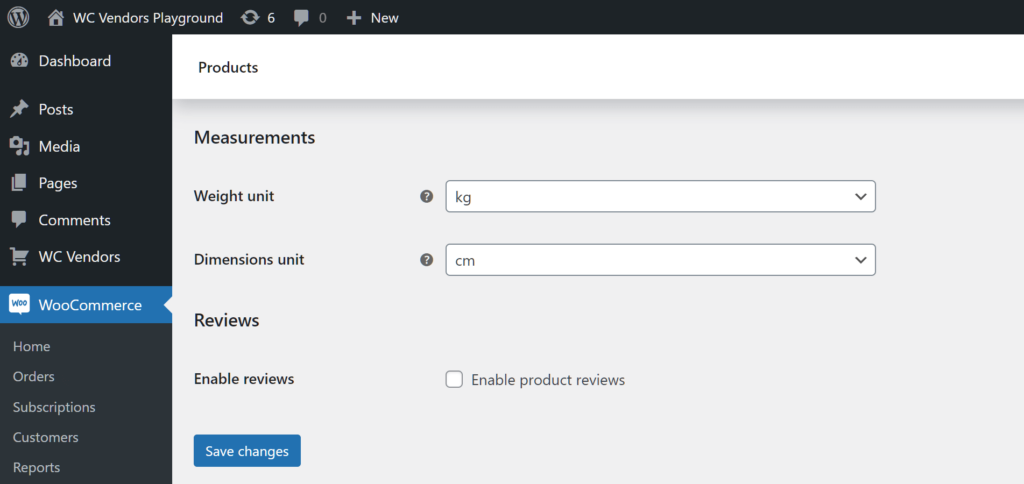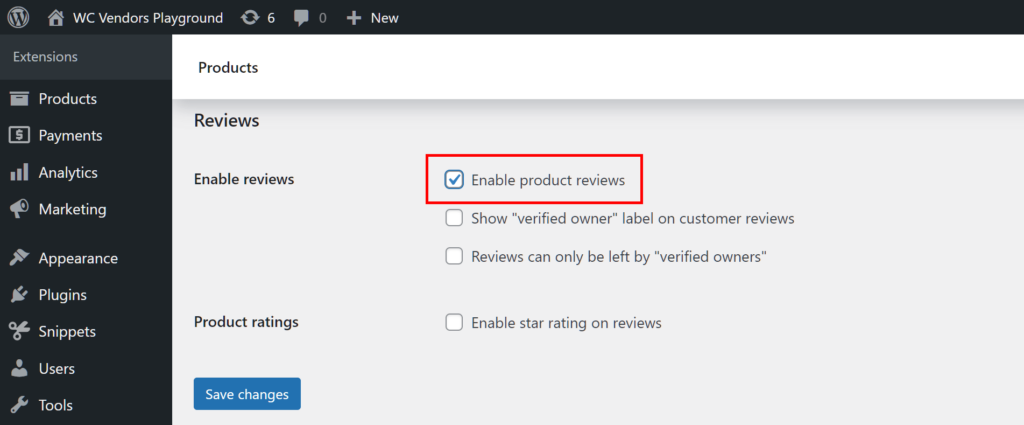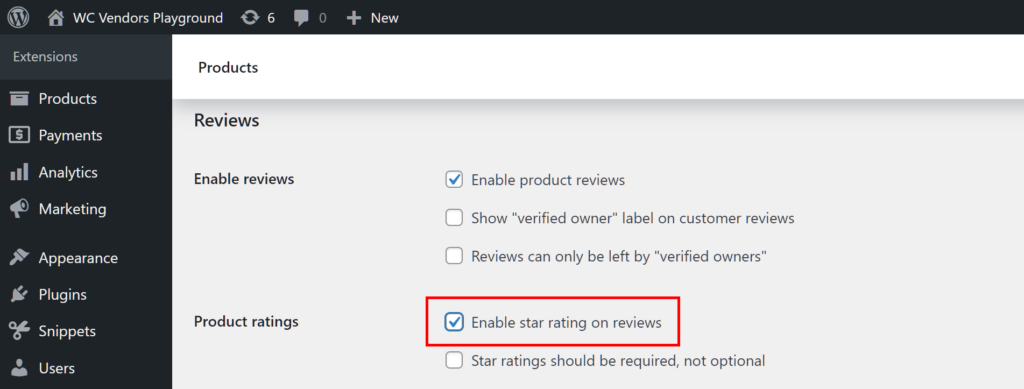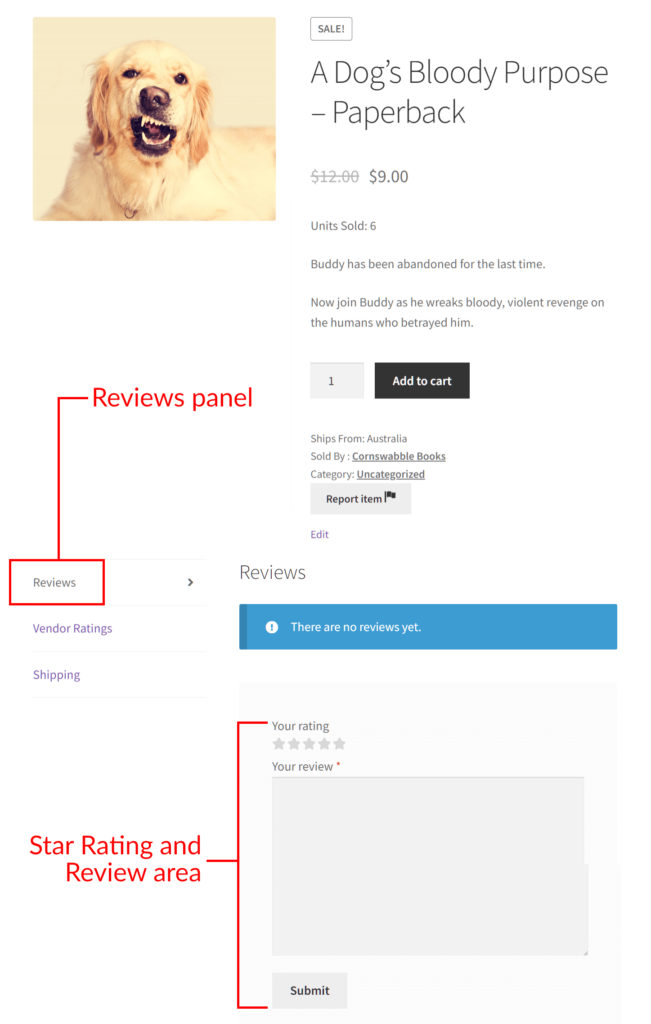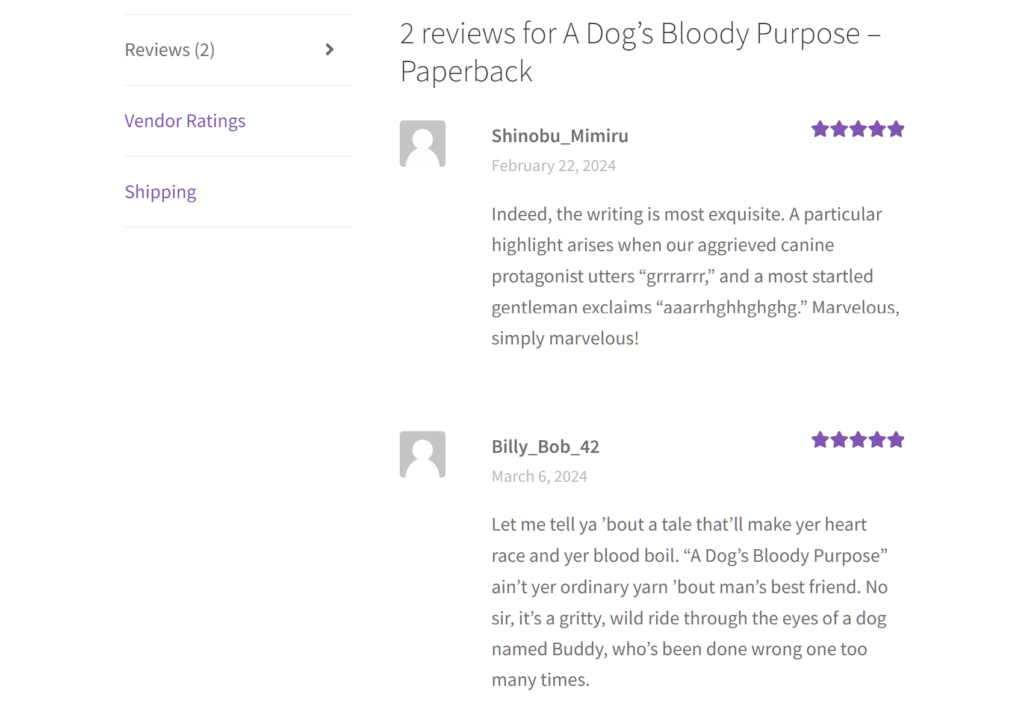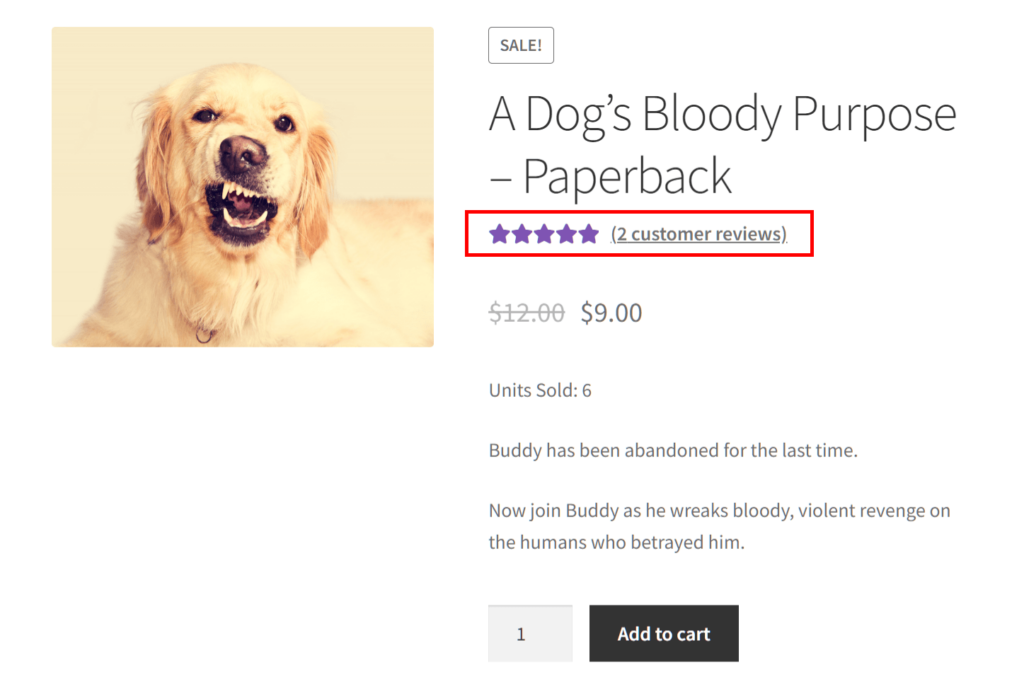Are you running a multi-vendor marketplace? Then you’re probably already familiar with the struggle of gathering WooCommerce product reviews.
Here’s the thing: product reviews play a crucial role in developing trust and credibility among potential buyers. And the more trustworthy and credible your platform, the greater its sales and growth opportunities.
So, how do you persuade your customers to review the products your e-commerce platform is selling? How do you allow them to provide feedback in the first place?
Today, we’ll explore seven customer-centric strategies to encourage customers to leave product reviews in your marketplace. Plus, we’ll teach you how to use the powerful marketplace solution, WC Vendors, to enable your online platform’s product reviews functionality.
So let’s get right to it!
What Are WooCommerce Product Reviews?
Online product reviews are opinions or feedback that customers share about products they bought online, with WooCommerce product reviews specifically pertaining to those purchased from WooCommerce stores.
In the context of a multi-vendor marketplace, these are reviews customers leave about items purchased via the platform.
Typically, product reviews online include comments on the product’s quality, features, and performance. They can range from brief remarks to detailed descriptions. Usually, they’re accompanied by a rating system, such as stars or points, to indicate the reviewer’s satisfaction level.
Product reviews offer insights into the real-life experiences of previous customers. Therefore, they play a crucial role in helping other potential buyers make informed purchasing decisions… among many other things. Which brings us to…
What’s The Point Of Gathering WooCommerce Product Reviews?
WooCommerce product reviews offer several advantages for both consumers and marketplaces:
1. Informed purchasing decisions
Reviews offer valuable insights into the quality, performance, and usability of products. Thus, they help consumers make informed decisions before making a purchase.
2. Trust building
Favorable product reviews online come from real customers who have experienced the product firsthand. Therefore, they build trust and credibility for a product or brand. This trust can then lead to increased sales and customer loyalty.
3. Increased sales
Positive reviews can influence purchasing behavior and drive sales. Many shoppers rely on online product reviews to confirm their buying decisions – not to mention highly rated products are more likely to attract buyers.
4. Feedback for improvement
Negative reviews aren’t as bad as they sound. After all, they provide businesses with constructive feedback on areas for improvement. By addressing issues raised in reviews, marketplaces can enhance product quality and customer satisfaction.
5. SEO benefits
User-generated content, such as online product reviews, provides fresh and relevant content. Thus, they can improve a website’s search engine optimization (SEO). In turn, this can improve the marketplace’s discoverability, making it easier for consumers to find it and purchase items from its vendor stores.
6. Social proof
Positive online product reviews serve as social proof of a product’s value and popularity. When potential buyers see that others have enjoyed positive experiences with a product, they’re more likely to trust and buy the product.
7. Engagement and community building
When you encourage customers to share product reviews online, you promote interaction and cultivate a sense of community surrounding the product or brand. Customers appreciate being heard and valued, which can strengthen brand loyalty.
Overall, product reviews play a crucial role in the modern consumer decision-making process, benefiting both consumers and marketplaces alike.
7 Strategies For Encouraging Customers To Leave Product Reviews Online
To gather WooCommerce product reviews, implement the following strategies:
1. Incentivize reviews
Provide incentives such as discount coupons, loyalty points, and the like to customers who leave product reviews online. Providing a tangible benefit can motivate customers to share their experiences with others. Just make sure the rewards match what your marketplace stands for, and don’t do anything that can make the reviews less trustworthy.
Advanced Coupons
Advanced Coupons is a top-rated WooCommerce plugin that lets you effortlessly create and offer various types of promotions, including:
- All sorts of discount coupons
- BOGO deals
- Store credits
- Shipping discounts
- … and more!
These promotions are highly customizable, allowing you to create unique incentives that your customers will love.
The free version of Advanced Coupons significantly extends WooCommerce’s coupon capabilities. However, if you want even more features and customization options, you can’t go wrong with the premium version.
Advanced Coupons is fully compatible with WC Vendors!
WooCommerce Loyalty Program
This Advanced Coupons extension is another plugin that simplifies the creation of irresistible incentives.
WooCommerce Loyalty Program allows you to easily set up a loyalty program that rewards customers for leaving product reviews online, making purchases, and more.
It comes with features such as:
- Customizable earning options
- A user-friendly dashboard for administrators
- Coupon redemption options
- Customer management
- … and more!
This plugin is also compatible with WC Vendors.
2. Simplify the review process
Make it easy for customers to leave WooCommerce product reviews by streamlining the process. Thus, implement a user-friendly review system that allows customers to submit their feedback with minimal effort.
In addition, avoid lengthy forms or complicated steps that might deter customers from leaving reviews.
3. Send follow-up emails
After a purchase, send follow-up emails to customers requesting their feedback. Personalize these emails by addressing the customer by name and thanking them for their purchase.
Don’t forget to include a direct link to the review submission page! This will make it convenient for customers to leave their thoughts.
4. Showcase reviews prominently
Highlight your customers’ WooCommerce product reviews prominently on your marketplace website. Displaying reviews where everyone can see them can build trust and confidence among potential buyers.
Also, consider featuring top-rated products or sellers on your homepage to showcase the positive feedback received from customers.
5. Engage with customers
Engaging with your shoppers on social media platforms and other channels can persuade them to leave product reviews online. Therefore, create interactive posts asking for feedback or sharing user-generated content related to their purchases.
Make sure to respond promptly to WooCommerce product reviews to show customers you value their input!
6. Offer review guidelines
It’s a good idea to provide clear guidelines for writing product reviews online. After all, this can help customers understand what information is valuable and relevant.
Encourage customers to be honest and constructive in their feedback. At the same time, ensure that reviews comply with your marketplace’s policies and guidelines.
7. Provide excellent customer service
Providing outstanding customer service ensures positive customer experiences. In turn, satisfied customers are more likely to leave glowing product reviews online. Thus, focus on addressing concerns professionally and swiftly to prevent negative feedback.
By implementing these customer-centric strategies, you can effectively gather WooCommerce product reviews for your multi-vendor marketplace. Remember to continuously observe and adapt your approach based on customer feedback, as this can guarantee your platform’s ongoing success and growth.
How To Enable WooCommerce Product Reviews In Your Marketplace (In 3 Steps)
If your marketplace is powered by WC Vendors, implementing the WooCommerce product reviews feature is simple! Assuming you already know how to build a multi-vendor platform using this powerful marketplace solution, all you have to do is observe the following steps:
Head to your WordPress dashboard and click WC Vendors > Settings. Then, click the Products tab followed by the General subtab.
Next, scroll down to the Reviews area.
Now, you’re ready to activate the product reviews feature.
Step 2: Configure your WooCommerce product reviews feature
First, activate the Enable Reviews option by ticking its checkbox. This gives customers the ability to leave one or more reviews of any product in your marketplace.
However, we’re not quite done yet. As you can see, activating the Enable Reviews option gives you access to other options.
We recommend enabling Product Ratings by ticking its checkbox. This lets the customer give a product a score of between 1 and 5 stars, with 1 being the lowest and 5 the highest. This star rating can serve as an extremely useful visual summary of the customer’s written review.
In addition, you can enable “Star ratings should be required, not optional.” This makes it mandatory for customers to provide star ratings in addition to their WooCommerce product reviews.
Furthermore, you can play around with:
- Show “verified owner” label on customer reviews
- Reviews can only be left by “verified owners.”
Step 3: Save your work!
Once you’re satisfied with the changes you’ve made on this page, scroll down and click the Save Changes button. This implements said changes so customers can leave WooCommerce product reviews on the marketplace frontend.
The Customer’s Perspective
Let’s say the customer wants to review a product on your marketplace.
First, they have to go to a vendor store and click on a product thumbnail. This takes them to the product’s page.
To leave a review and star rating, the customer must scroll down the page and click the Reviews panel. Here, they can write their review in the text box and click the stars to give the product a score.
Here’s an example of two customers who have reviewed and scored a book.
Furthermore, the star rating and number of customer reviews are displayed below the product’s name. Clicking on the number of customer reviews lets the user jump directly to the star rating and reviews area.
Conclusion
Gathering WooCommerce product reviews is essential for the success of your multi-vendor marketplace. After all, this strategy can produce various benefits, from helping customers make informed buying decisions to cultivating a community around your marketplace.
To persuade your shoppers to leave product reviews online, simplify the review process, incentivize reviews, send follow-up emails, display reviews prominently, interact with customers, provide review guidelines, and offer outstanding customer service.
Lastly, you can implement WC Vendors’ WooCommerce product reviews feature by observing the following steps:
Do you have any questions about encouraging your marketplace customers to leave product reviews online? Reach out to us and let us know; we’d be glad to hear from you!