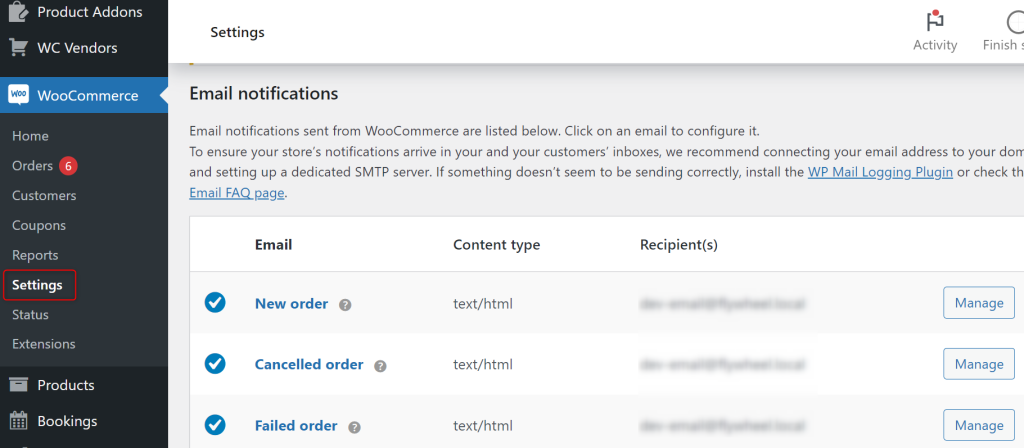Have you ever hesitated to buy something online because you weren’t sure if it was worth it? Your potential customers feel the same way. The good news is a free trial period removes that hesitation!
It lets them experience your product before making a commitment. A well-structured free trial model increases sign-ups, builds trust, and turns trial users into loyal subscribers.
If you sell your own subscription products, a WooCommerce Subscription free trial makes it easier to convert hesitant customers. It also boosts long-term revenue.
This guide will show you how to set up a free trial period and why it works so well. You’ll also learn the best strategies and tips to maximize your free trial conversion rates.
So let’s get started!
Why Offer A Free Trial Period?
A free trial period is a limited-time offer that allows customers to use a product or service without paying upfront. It’s a powerful way to showcase the value of your offering and build trust with potential customers.
But a free trial period isn’t just a marketing gimmick—it’s a proven strategy to:
- Build trust – Let customers experience your product or service risk-free.
- Increase conversions – Studies show that free trial users are more likely to become paying customers.
- Reduce buyer hesitation – A trial removes the fear of commitment, especially for high-value products.
For marketplace owners, a free trial can be the perfect starting point to test out different subscription business ideas that match your customers’ needs. It’s a simple way to help vendors attract more buyers and grow their sales.
How To Set Up A Free Trial Period With WooCommerce Subscriptions
Setting up a free trial period is straightforward with WooCommerce Subscriptions. Here’s how to do it step-by-step:
Step 1: Install and activate WooCommerce Subscriptions
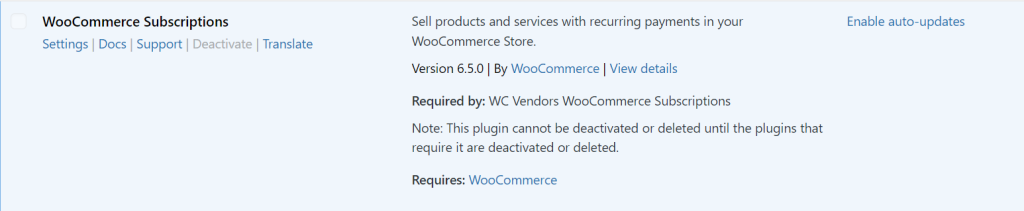
- If you haven’t already, install the WooCommerce Subscriptions extension.
- Activate the plugin and configure the basic settings.
Step 2: Create or edit a subscription product
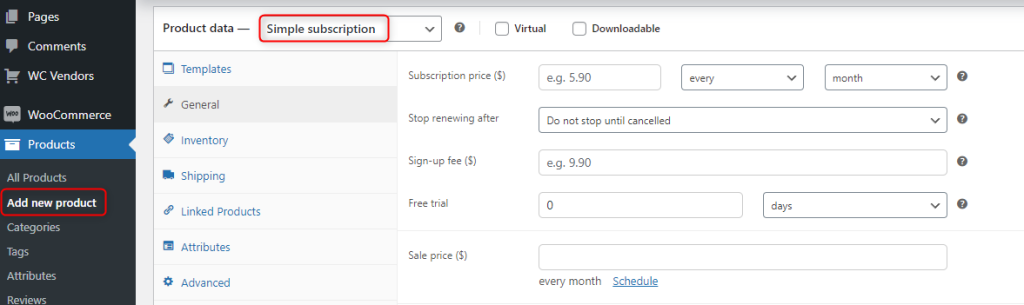
- Go to Products > Add New (or edit an existing product).
- Under Product Data, select Simple Subscription.
Step 3: Configure the free trial period
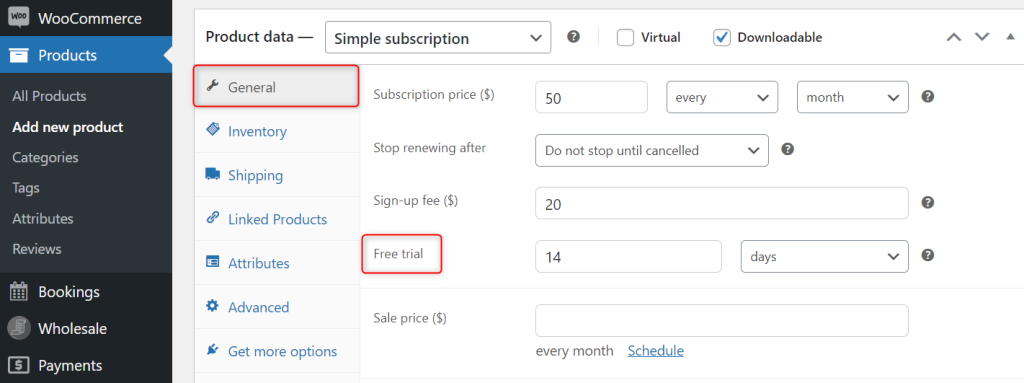
- Scroll down to the General Tab section.
- Set the Subscription Price and billing frequency (e.g., weekly, monthly).
- In the Free Trial field, enter the duration (e.g., 7 days, 14 days).
Step 4: Customize additional settings
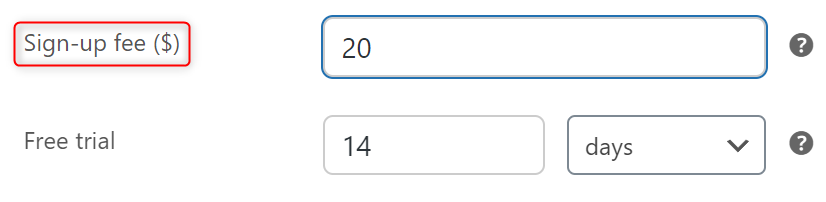
- Set a Sign-up Fee if needed (or leave it at $0 for a fully free trial).
- The sign-up fee will be charged immediately, even if the product includes a free trial or the payment dates are synchronized. If no upfront fee is needed, you can leave it at $0 for a completely free trial.
Step 5: Test the free trial functionality
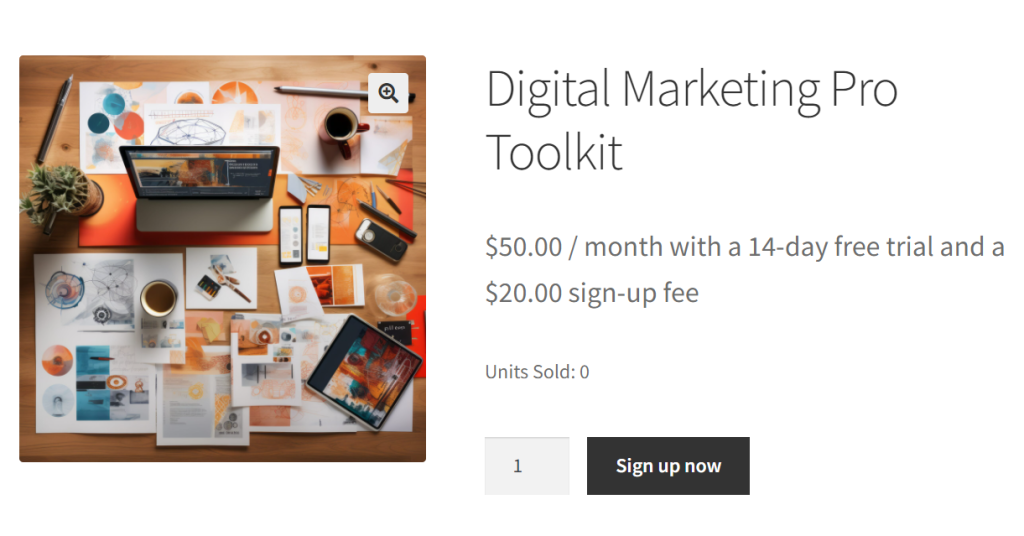
- Place a test order to ensure the free trial period works as expected.
- Verify that the system automatically switches to the paid subscription after the trial ends.
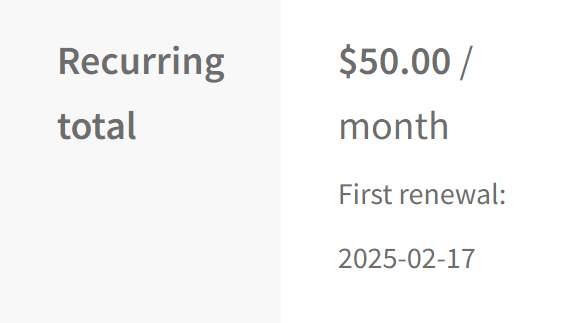
Note: During the free trial checkout process, customers will still be prompted to enter their payment details. This ensures a seamless transition to recurring payments once the trial period ends. The checkout will also display the recurring total and the date when the first payment will be charged.
Tips For Maximizing Free Trial Success
Offering free trials can only be effective if customers see value and convert into paying subscribers. Here’s how to make sure your free trial drives real results:
1. Set clear expectations
Clearly explain what’s included in the free trial. Let customers know what happens after it ends so they aren’t surprised by the charges. Use WC Vendors’ customizable product descriptions and checkout messaging to communicate these details clearly.
2. Use email reminders
Send automated reminders before the trial ends. This helps users transition smoothly into a paid subscription. Integrate email notifications to send automated reminders, ensuring customers stay informed and engaged.
3. Offer multiple payment methods
Ensure users can easily convert to a paid plan by supporting different payment options, including credit cards, PayPal, and digital wallets.
WooCommerce supports multiple payment gateways like PayPal, Stripe, and credit cards.
For more details, check out this article:
4. Track and optimize
Monitor conversion rates and identify where users drop off. Use insights to refine your messaging and remove friction points.
Leverage WooCommerce reporting tools to track customer behavior, identify friction points, and improve your offers.
5. Add a bonus for paid subscribers
Encourage conversions by offering a limited-time bonus if they stay past the free trial. This could be a discount on the first month or exclusive content.
Why WC Vendors And WooCommerce Subscriptions Are The Perfect Combo
Running a multi-vendor marketplace? WC Vendors and WooCommerce Subscription free trial work together seamlessly, allowing vendors to offer subscription-based products and free trial periods with ease.
Here’s what makes this combination so powerful:
- Flexible subscription options – Vendors can set custom billing cycles, trial periods, and sign-up fees.
- Automated payments – WooCommerce Subscriptions handles recurring billing, so vendors don’t need to track renewals manually.
- Marketplace growth – Free trials attract more customers, helping vendors scale their businesses faster.
Many marketplace owners struggle with convincing vendors to offer subscriptions. A WooCommerce Subscription free trial makes it easier for them to gain new customers while boosting marketplace revenue.
If you want to build a subscription-based multi-vendor marketplace, read our full guide:
FAQs About Free Trial Periods
1. What happens after a 1-month free trial?
After the trial period ends, customers are automatically charged based on the subscription plan they selected.
2. How long should a trial period be?
The ideal trial length depends on your product. Common options include 7, 14, or 30 days.
3. How do you end a free trial period?
The free trial period ends automatically based on the duration you set in WooCommerce Subscriptions. For example, if you configure a 14-day free trial, the system will track the time from the moment the customer signs up. Once the trial period is over, the customer will be charged according to the subscription plan (e.g., monthly or annual fee).
4. Can vendors set their own free trials?
Yes! With platforms like WC Vendors, vendors have the flexibility to customize their subscription offerings, including free trial lengths, pricing, and subscription models. Thus, each vendor can tailor their products to meet the unique needs of their target audience.
Conclusion
Setting up a free trial period for your subscription products is a proven way to attract customers, build trust, and increase conversions. With WooCommerce Subscriptions and WC Vendors, marketplace owners can offer seamless free trials while helping vendors grow their sales.
To recap, here’s what we covered in this guide:
- Why Offer a Free Trial Period?
- How to Set Up a Free Trial Period
- Tips for Maximizing Free Trial Success
- Why WC Vendors and WooCommerce Subscriptions Are the Perfect Combo
By following this guide, you can create a free trial strategy that not only attracts customers but also turns them into loyal subscribers.
So, ready to get started? Then enable free trials today and help your vendors grow their sales! If you’re new to WC Vendors or WooCommerce Subscriptions, check out our pricing plans and start your free trial setup now.
Have questions about setting up free trials for your marketplace? Let us know in the comments—we’d love to help!