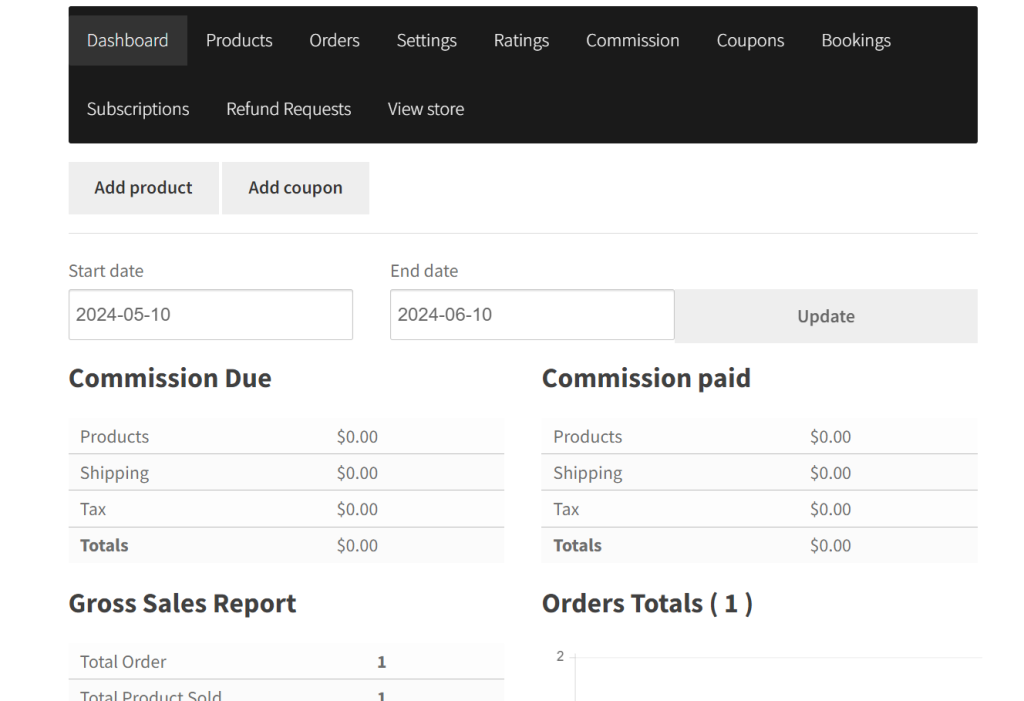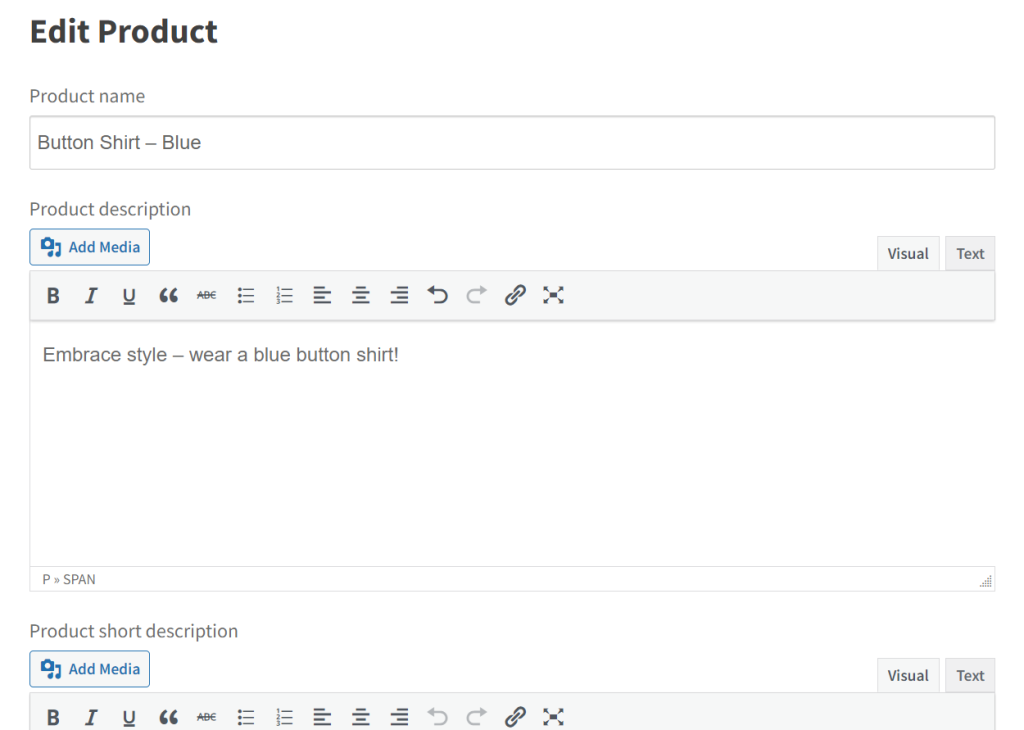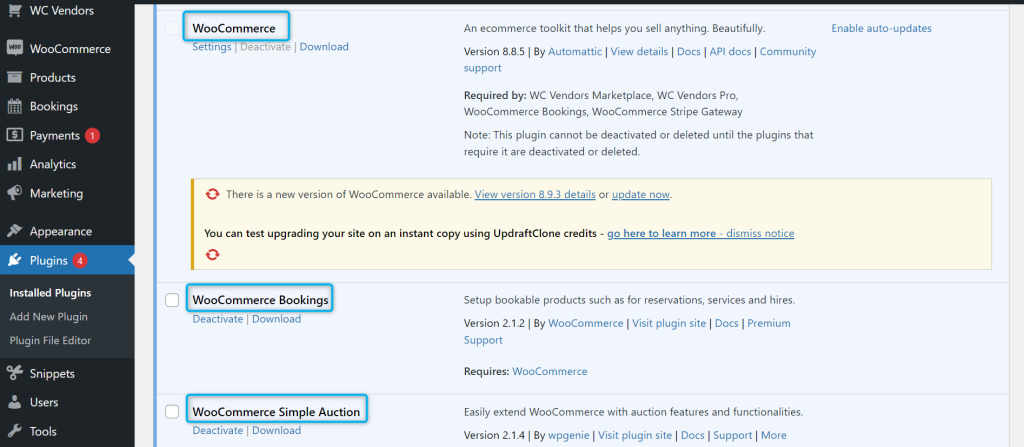Shopping online should be easy, right? That’s where ECommerce UX best practices come into play. If you run a multi-vendor marketplace, you need to make sure everyone has a smooth ride.
Smooth UX helps customers quickly find what they’re looking for. This not only improves their satisfaction but also encourages them to revisit. A good shopping journey means customers stay longer, directly boosting your sales.
Additionally, it’s important to remember that good ECommerce UX isn’t just for customers. It’s vital for your vendors as well. A platform that offers easy store management, sales tracking, and customer communication sets the stage for vendor success—and, by extension, yours.
In this guide, we will walk you through applying the best ECommerce UX practices to enhance your multi-vendor marketplace. Using tools like WC Vendors and WordPress, we aim to streamline both vendor operations and customer interactions.
Ready to learn more? Let’s jump in!
Understanding User Experience In E-Commerce
Adopting ECommerce UX best practices is key for multi-vendor marketplace owners. Firstly, these practices make shopping smoother. Customers can easily find and buy products from many sellers, enhancing their shopping journey.
Furthermore, for owners, ECommerce UX best practices simplify operations. This includes tasks like looking up products and going through checkout. Remarkably, it benefits not just customers but also sellers. They can also effortlessly list products and manage their shops, adding to the platform’s efficiency.
Moreover, using ECommerce UX best practices results in a smoother shopping experience. It swiftly helps customers find what they want. At the same time, sellers get to work more efficiently on the platform, boosting their productivity and satisfaction.
Importantly, a smooth and enjoyable shopping experience is vital. It retains customers and draws in new ones, fostering growth for both the marketplace and the vendors.
In summary, it’s wise for marketplace owners to embrace the best ECommerce website design practices. It significantly improves the buying and selling experience. As a result, it positions your marketplace as a top choice for everyone, setting a strong foundation for success.
Key Components Of User Experience
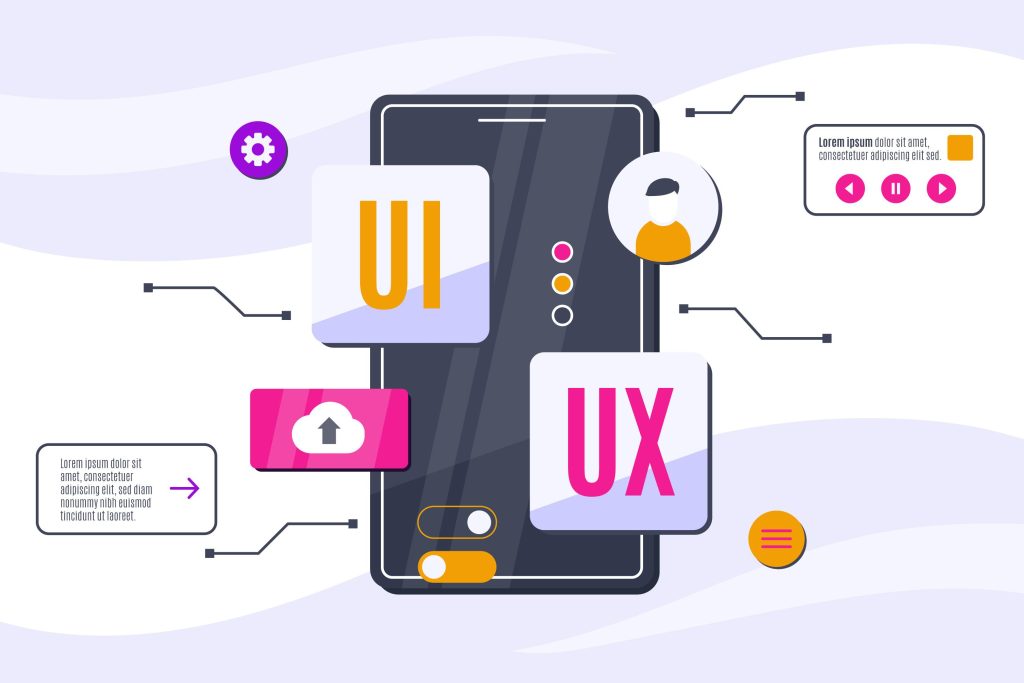
Several factors contribute to a positive user experience in a multi-vendor marketplace:
- Website performance – Fast loading times and reliable performance are critical.
- Navigation – Easy-to-use menus and clear navigation paths.
- Design – A visually appealing and intuitive interface.
- Mobile optimization – Ensuring the site works well on mobile devices.
- Customer support – Accessible and helpful support options.
Moreover, to hit all these factors and boost your shop’s user experience, a tool like WC Vendors can be a game changer. It’s built to make managing your online store simpler and improve how customers interact with your platform.
Let’s explore how WC Vendors can help!
Applying ECommerce UX Best Practices Using WC Vendors
WC Vendors is a powerful tool for creating and managing multi-vendor marketplaces on WordPress. It offers features that help optimize user experience for both vendors and customers.
Easy vendor management
WC Vendors is a tool that helps make vendor management easy. It provides a simple interface that enables vendors to watch over their products, follow orders, and manage shipping. This simplicity lets them focus on growing their business. After all, they spend less time dealing with complex software.
Moreover, WC Vendors improves the experience for vendors, which keeps them happy. It also helps customers indirectly. When vendors handle their work well, they serve better, keeping their product lists fresh and filling orders fast.
This leads to a smoother shopping experience for customers, which makes them trust the marketplace more. By connecting these dots, WC Vendors supports not just vendors but the entire marketplace.
Customizable vendor dashboards
WC Vendors helps you create easy-to-use dashboards for vendors. This lets vendors quickly see important information, allowing them to use the platform more efficiently. A clear dashboard also makes it easier for vendors to navigate their tools and manage their work.
Additionally, a well-set-up dashboard improves the vendor experience. It makes finding crucial details and performing important tasks simpler. When vendors can easily upload products and view sales data, they work better.
This saves vendors time and cuts down on stress. It also makes the whole marketplace stronger. Happy vendors provide better service to their customers. This leads to a cycle of happiness and loyalty.
Streamlined product listings
WC Vendors simplifies adding and updating product listings for vendors. This feature cuts down on the time and effort needed to keep their storefronts fresh. A smoother product management process betters the overall experience for vendors.
Also, efficient product management lets vendors quickly adapt to market trends and customer needs. When updates are easy, vendors are more likely to add new products or tweak existing ones. This keeps their offerings competitive and lively.
This swift adaptability not only has the potential to boost sales for vendors but also enriches the shopping experience for customers. It makes the marketplace more engaging and appealing.
Enhancing Vendor Experience
A positive vendor experience is crucial for the success of a multi-vendor marketplace. Happy vendors are more likely to stay on your platform and attract more customers.
- Onboarding process – A smooth onboarding process sets the tone for a vendor’s experience. Provide clear instructions and support during the onboarding process.
- Transparent commission structure – Be transparent about your commission structure. Clearly communicate how and when vendors will be paid.
- Support and training – Offer ongoing support and training for your vendors. Provide resources, tutorials, and responsive customer service.
- Regular feedback – Collect feedback from your vendors regularly. Use this feedback to identify areas for improvement and make necessary changes.
Enhancing the vendor experience is crucial for maintaining a successful multi-vendor marketplace. Moving forward, let’s explore how to optimize customer experience!
ECommerce UX Best Practices For Optimizing Customer Experience
A positive customer experience is essential for any e-commerce platform. Here are some strategies to optimize user experience for customers in a multi-vendor marketplace.
- Fast and responsive website – A fast-loading website is crucial for retaining customers. Slow websites lead to high bounce rates and lost sales. Consequently, use tools like Google PageSpeed Insights to identify areas for improvement.
- Intuitive navigation – Customers should be able to find what they need quickly and easily. Therefore, use clear categories, search functionality, and filters to help customers navigate your marketplace.
- Mobile optimization – With an increasing number of users shopping on mobile devices, optimizing your marketplace for mobile is essential. Therefore, ensure your website is fully responsive and offers a seamless experience across all devices.
- High-quality visuals and descriptions – Providing high-quality images and detailed product descriptions helps customers make informed purchasing decisions.
- Simplified checkout process – A complicated checkout process can lead to cart abandonment. Therefore, streamline the checkout process by reducing the number of steps and offering multiple payment options.
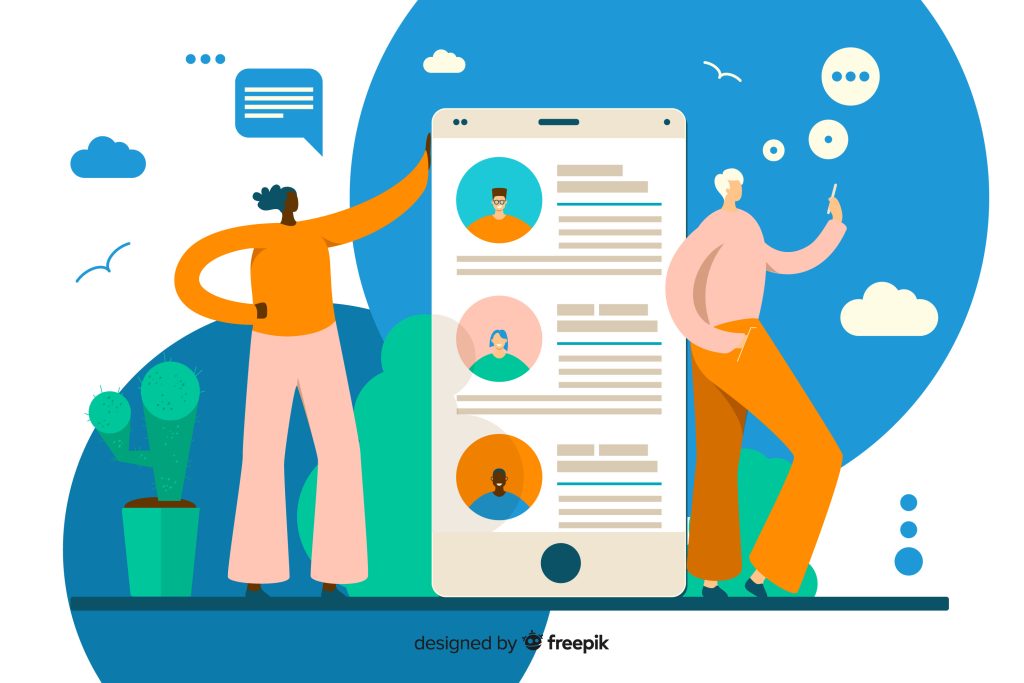
By focusing on these key aspects of customer experience, you can create a user-friendly and engaging multi-vendor marketplace. Next, let’s explore how leveraging WordPress can further optimize the user experience on your platform!
Leveraging WordPress For User Experience
Choosing the right theme
Choose a WordPress theme that is optimized for speed and usability. Look for themes specifically designed for e-commerce and multi-vendor marketplaces. A good theme will enhance the overall user experience.
Essential plugins
Use essential plugins to enhance functionality and optimize user experience. Some recommended plugins include:
- WooCommerce – For creating a robust e-commerce platform.
- WP Super Cache – For improving site speed.
- Yoast SEO – For optimizing your site for search engines.
- LiveChat – For providing real-time customer support.
Customization options
WordPress offers extensive customization options. Use these options to tailor your marketplace to meet the needs of your users. You can also customize your site’s layout, design, and functionality to create a unique and engaging user experience.
We’ve looked at using WordPress to enhance user experience. Additionally, it’s crucial to keep monitoring and improving this area to achieve long-term e-commerce success. Now, let’s talk about some strategies to monitor and enhance user experience in your multi-vendor marketplace.
Monitoring And Improving User Experience
Optimizing user experience is an ongoing process. Therefore, you have to regularly monitor your site’s performance and user feedback to identify areas for improvement.
- Analytics and user feedback – Use analytics tools like Google Analytics to track user behavior on your site. Additionally, collect user feedback through surveys and reviews.
- Regular updates and maintenance – Keep your WordPress site, themes, and plugins updated. Regular updates and maintenance also ensure your site runs smoothly and securely.
- A/B testing – Conduct A/B testing to compare different versions of your site and identify which performs better. Test different layouts, designs, and features to see what resonates best with your users.
Conclusion
Optimizing the user experience is key to the lasting success of a multi-vendor marketplace. By focusing on enhancing both the vendor and customer sides, you create a platform that is smooth, engaging, and pleasant.
Moreover, tools like WC Vendors and WordPress allow you to fine-tune this experience. They set the stage for a dynamic e-commerce environment. Therefore, consistently monitoring performance and making ongoing enhancements will ensure your marketplace remains competitive.
Here’s how you can start with WC Vendors to boost user experience in your marketplace:
- Understand key components
- Use WC Vendors
- Optimize customer experience
- Enhance vendor experience
- Using WordPress
- Monitor and improve user experience
Would you like to know more about optimizing user experience? Then let us know in the comments section; we’d be happy to answer your questions!