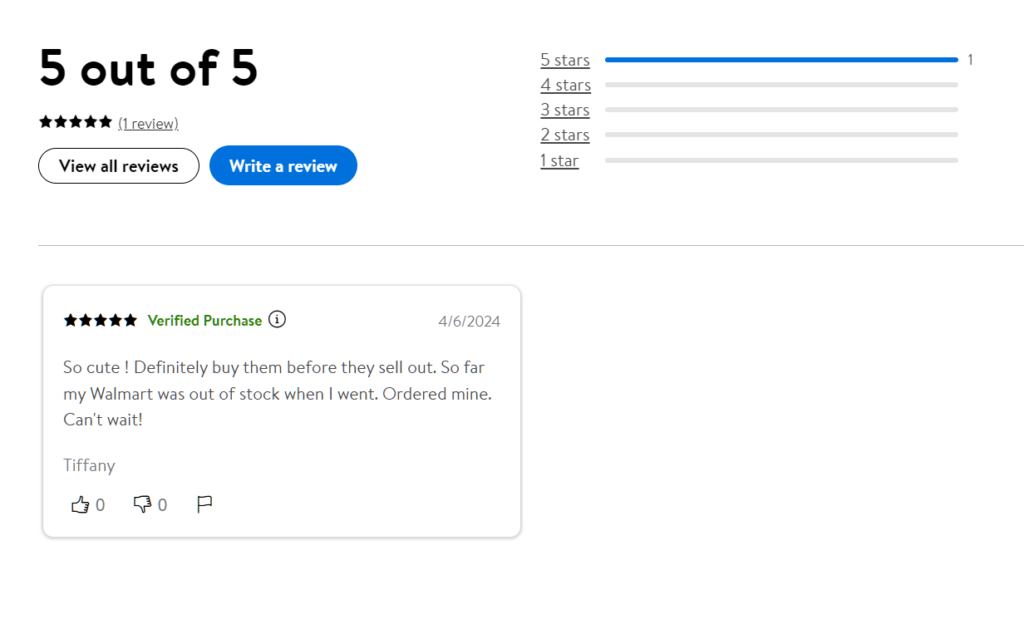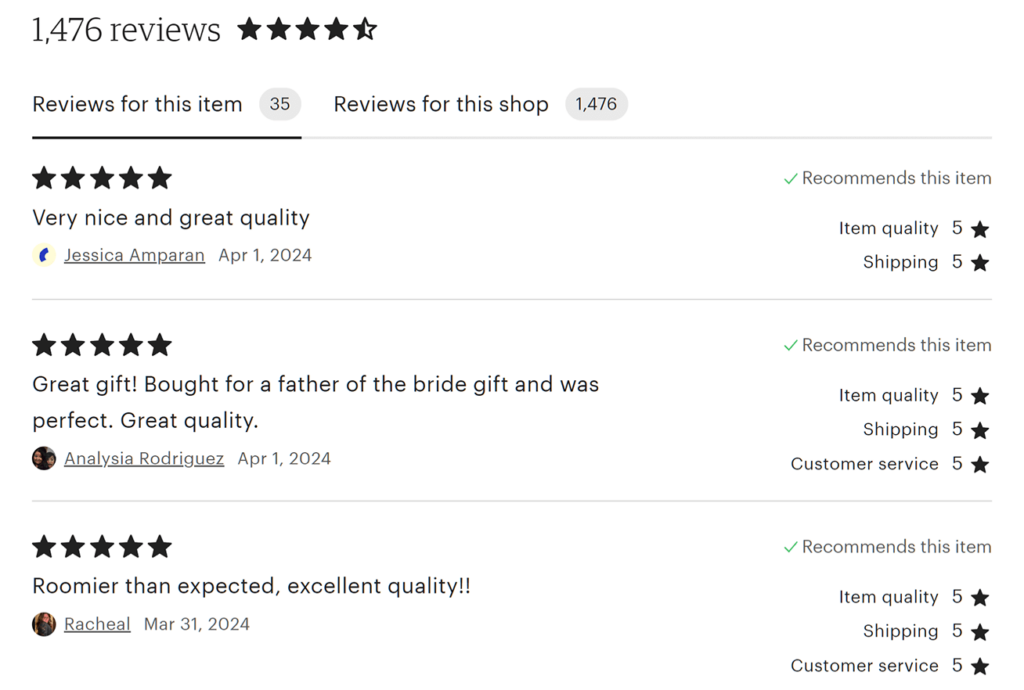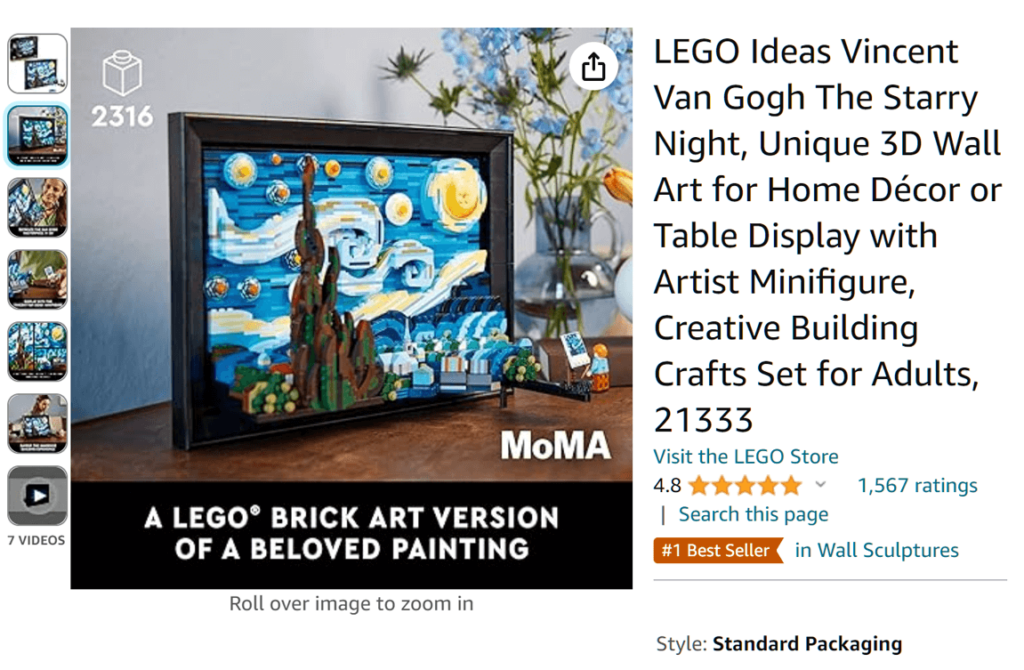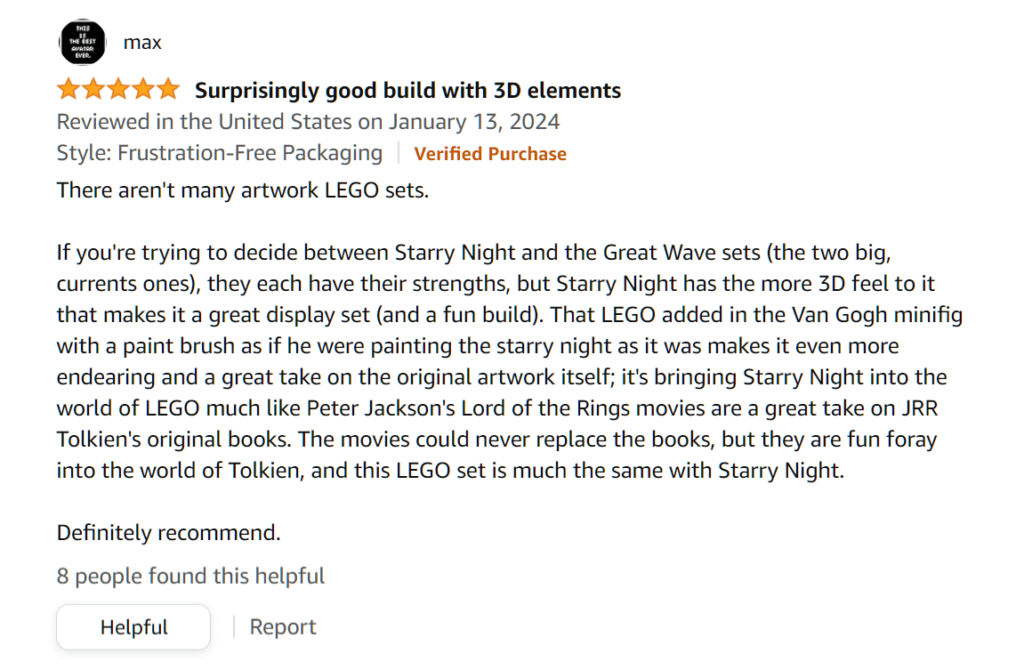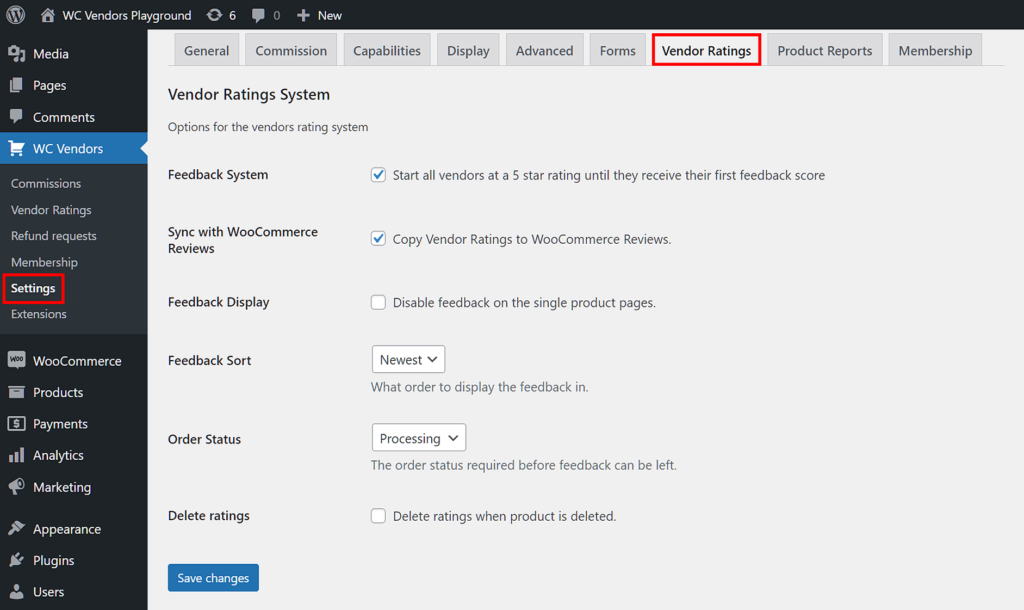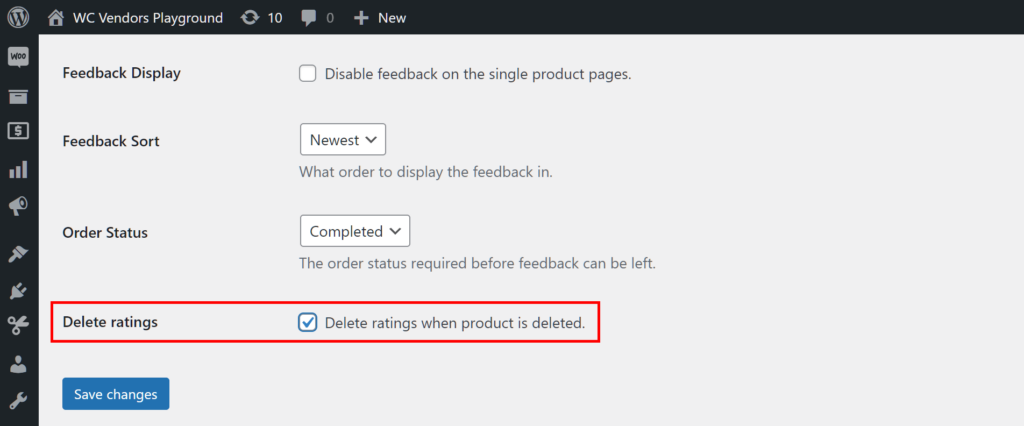Managing WooCommerce product ratings and reviews is an important yet often overlooked aspect of running a multi-vendor marketplace. This is especially true when changes to your WooCommerce platform make it necessary to stop selling certain vendor products.
In this article, we’ll explore the significance of deleting feedback associated with products you’ve removed from your platform. In addition, we’ve prepared a step-by-step tutorial on using WC Vendors, a powerful marketplace solution in WooCommerce, to navigate the process with ease.
So let’s dive in!
Deleting Products + WooCommerce Product Ratings And Reviews
Before we explore why it’s good practice to delete products along with their associated feedback, let’s first discuss what WooCommerce product ratings and reviews are.
A WooCommerce product rating is a score that customers give to a product purchased from a WooCommerce store. Usually, this score is represented by stars, with more stars indicating a higher level of customer satisfaction. These ratings help other shoppers decide if they want to buy the product.
On the other hand, a WooCommerce product review is a written opinion or comment that a customer shares about a product purchased from a WooCommerce store. Typically, such a review is written after the customer has used the item. It often includes details about their experience, likes, dislikes, and overall satisfaction with the product. Basically, reviews give shoppers more information to help them decide whether to buy the product.
In other words, WooCommerce product ratings and reviews provide valuable insights and feedback from other customers. Thus, they help potential buyers make more informed decisions before purchasing a WooCommerce product.
But what should happen to ratings and reviews when the product they pertain to is deleted from the marketplace?
A. Why delete products?
As the marketplace operator, you play a key role in maintaining the relevance and quality of the products available to your customers. Therefore, there are several reasons why you might need to remove products from your platform:
i. Product discontinuation
Sometimes, vendors may discontinue certain products for various reasons. For example, shifts in market demand can prompt sellers to update their offerings, changing their inventory.
Basically, removing discontinued products ensures that your marketplace remains up-to-date. This avoids presenting customers with items that are no longer available for purchase.
ii. Quality control
Maintaining consistent quality standards is vital for your marketplace’s reputation and credibility.
So, what if a product no longer meets your marketplace’s quality guidelines or standards? Then you may need to get rid of it to uphold your platform’s integrity and ensure customer satisfaction.
iii. Seasonal or timely products
Certain products may be relevant only during specific seasons or events. Thus, once the season or event has passed, keeping these products listed on your marketplace may lead to confusion or disinterest among customers.
In other words, it’s to your best benefit to remove seasonal or timely products from your marketplace. This helps keep your platform focused and relevant to your target audience.
iv. Out-of-stock items
When vendors run out of stock for a particular product, it’s essential to remove the listing from your marketplace temporarily. This prevents customers from attempting to purchase items that are currently unavailable, reducing frustration and enhancing the overall user experience.
So, what happens when you regularly review and remove products that no longer align with your marketplace’s objectives or meet your customers’ needs? Basically, you demonstrate your commitment to providing a curated and high-quality shopping experience. For one thing, this proactive approach improves customer satisfaction. For another, it strengthens your multi-vendor marketplace’s overall reputation and success.
B. Why delete WooCommerce product ratings and reviews?
When a vendor deletes a product from their store, it helps to also remove any ratings and reviews that were connected to it. Here are the reasons why:
i. Accuracy and relevance
Imagine a customer seeing a bunch of positive reviews for a product, encouraging them to buy it. However, when they try to make a purchase, they discover that it’s no longer available. This can lead to confusion and frustration.
Thankfully, by deleting old ratings and reviews when a product is gone, you make sure that what people see on your website matches what they can actually buy.
ii. Better user experience
Let’s say you’re at a restaurant. You browse the menu and see something that looks delicious. Unfortunately, when you try to order it, the restaurant states they don’t offer it anymore. What emotions would you feel? Disappointment? Irritation? Anger? The same thing can happen when amazing ratings and reviews convince a customer to purchase a product only for them to find out your marketplace is no longer selling it.
This is why you should remove old WooCommerce product ratings and reviews: to help your customers have a smoother and happier shopping experience.
iii. Honesty and transparency
Honesty is crucial in any business; without it, customers will find your platform suspicious and likely stay away from it.
You can delete old WooCommerce product ratings and reviews to maintain the integrity of your marketplace. Basically, this ensures that the feedback that people see pertains to products they can purchase. This way, your customers can trust that the reviews they read are real and helpful.
In short, by taking the time to delete ratings and reviews when products are gone, you make your website more accurate and user-friendly. Furthermore, you keep it trustworthy and reliable for everyone who shops there. It’s a win-win for you and your customers!
How To Delete WooCommerce Product Ratings And Reviews Once Their Associated Product Is Deleted (In 3 Easy Steps)
Is your marketplace powered by WC Vendors? Then you won’t have trouble deleting WooCommerce product ratings and reviews once you’ve removed their associated items from the marketplace. After all, WC Vendors makes it super-easy to create, launch, and manage a multi-vendor platform.
For this tutorial, we’re going to assume you’ve already built an online marketplace using WC Vendors. However, if this is something you’ve yet to accomplish, we recommend reading the following guides:
- How To Create An Online Marketplace: A Beginner’s Guide
- How To Build Your First Multi-Vendor E-Commerce Website (Full Guide)
With that in mind, let’s get started!
Step 1: Navigate to the Vendor Ratings System page
First thing first: you need to go to the Vendor Ratings section. Thus, go to your WordPress dashboard and click WC Vendors > Settings. Then, click the Vendor Ratings tab to go to the Vendor Ratings System page.
This page boasts several options controlling WC Vendors’ system for rating vendors.
Today, we’ll configure said system to remove the WooCommerce product ratings and reviews of items that you’ve deleted.
Step 2: Enable the Delete Ratings option
Now, scroll down to Delete Ratings and enable the option by ticking its checkbox.
Next, the final step…
Step 3: Save your work!
Click the Save Changes button to implement all the settings you’ve made on the page.
And that’s it! Now, every time you delete products, their associated WooCommerce product ratings and reviews vanish from the marketplace.
Conclusion
Managing WooCommerce product ratings and reviews is essential for the success and integrity of your multi-vendor marketplace. By regularly deleting outdated or irrelevant items along with their associated feedback, you ensure that your platform remains accurate, user-friendly, and trustworthy.
With WC Vendors’ intuitive tools and our simple guide, you can streamline this process and provide a seamless shopping experience for your customers. To recap, all you need to do to delete WooCommerce product ratings and reviews is to observe the following steps:
Do you have any questions about deleting WooCommerce product ratings and reviews of items no longer in your marketplace? Let us know in the comments section!