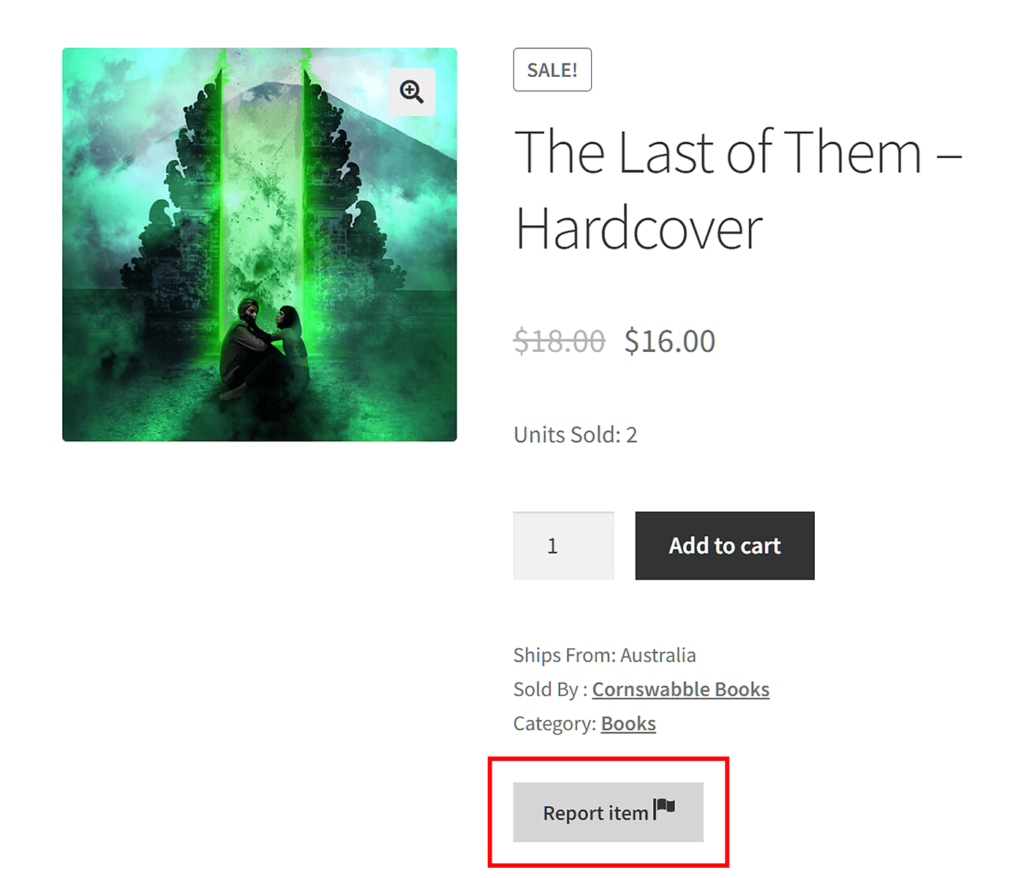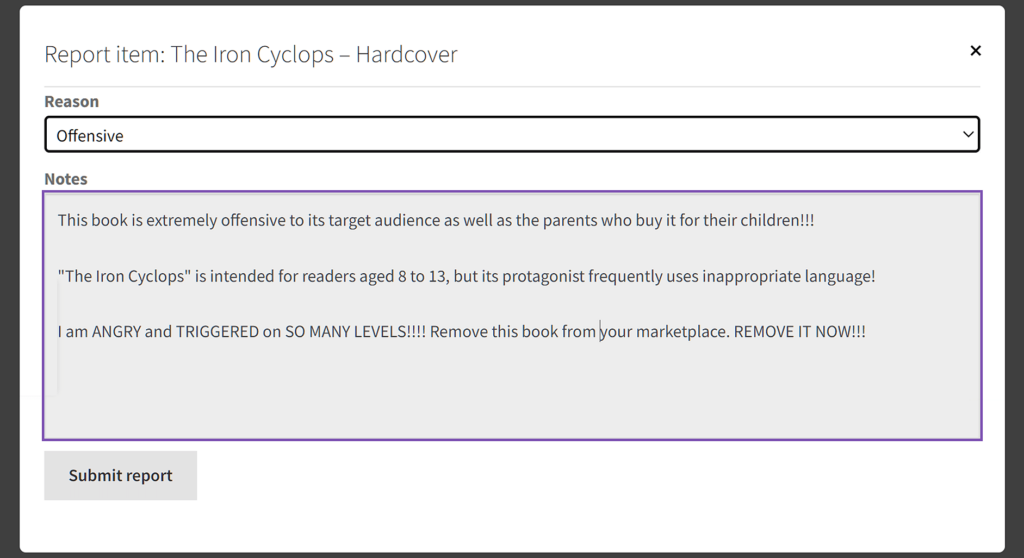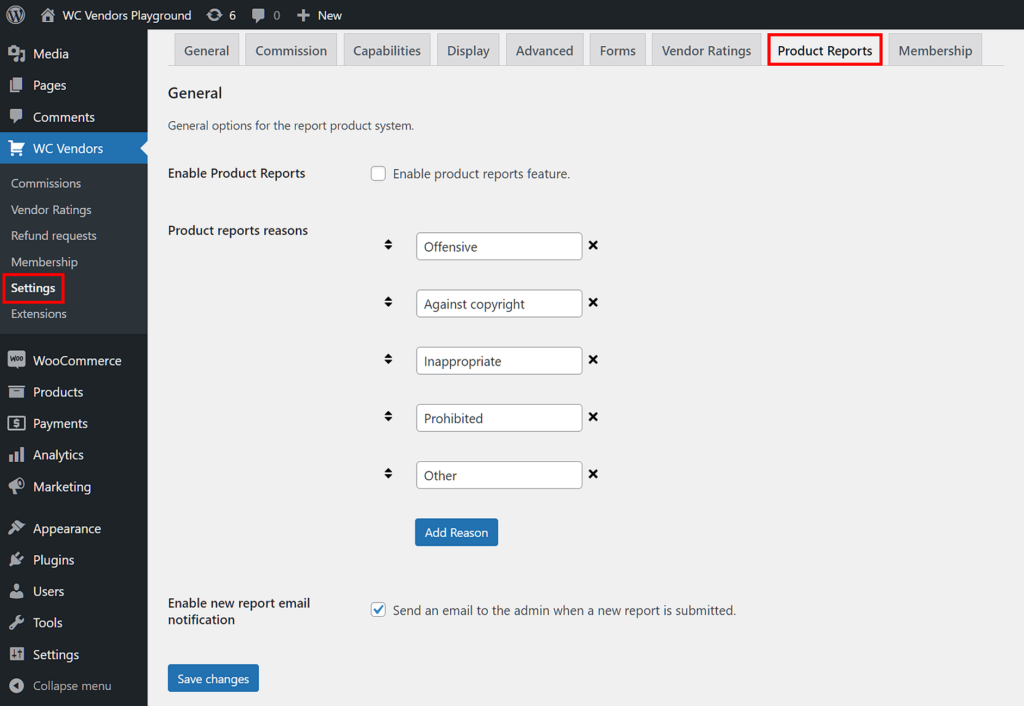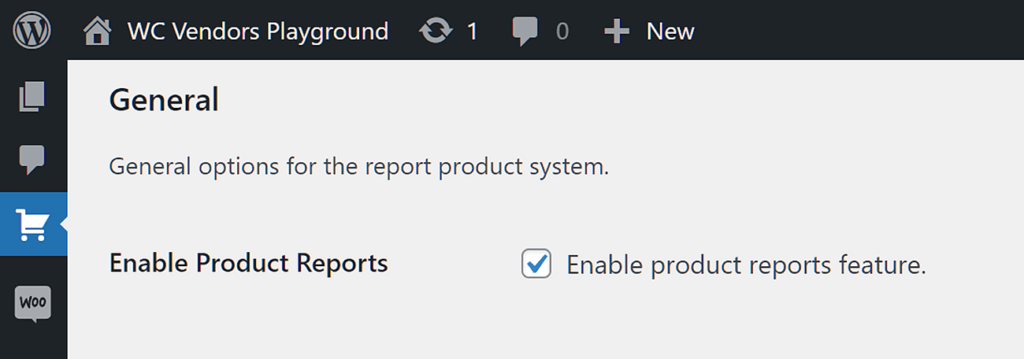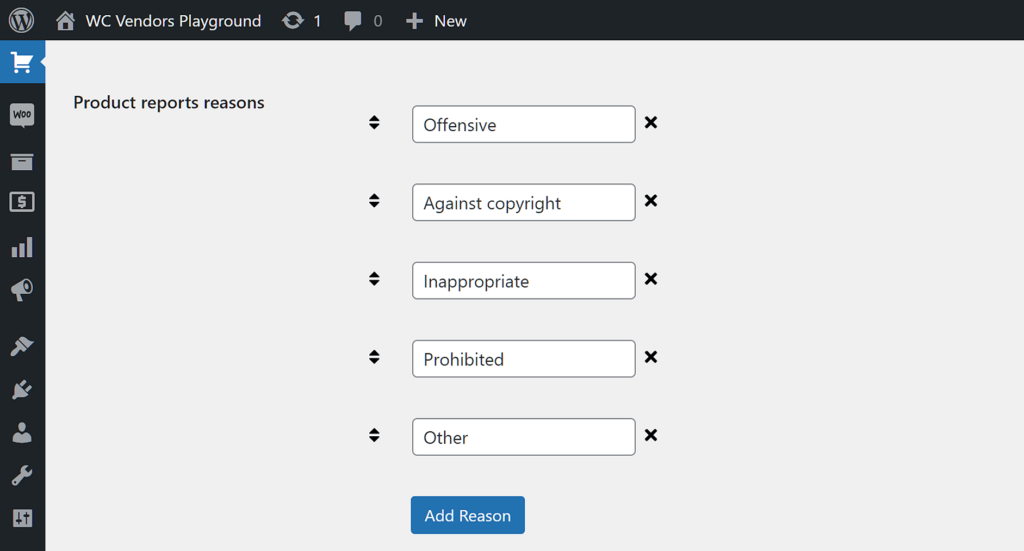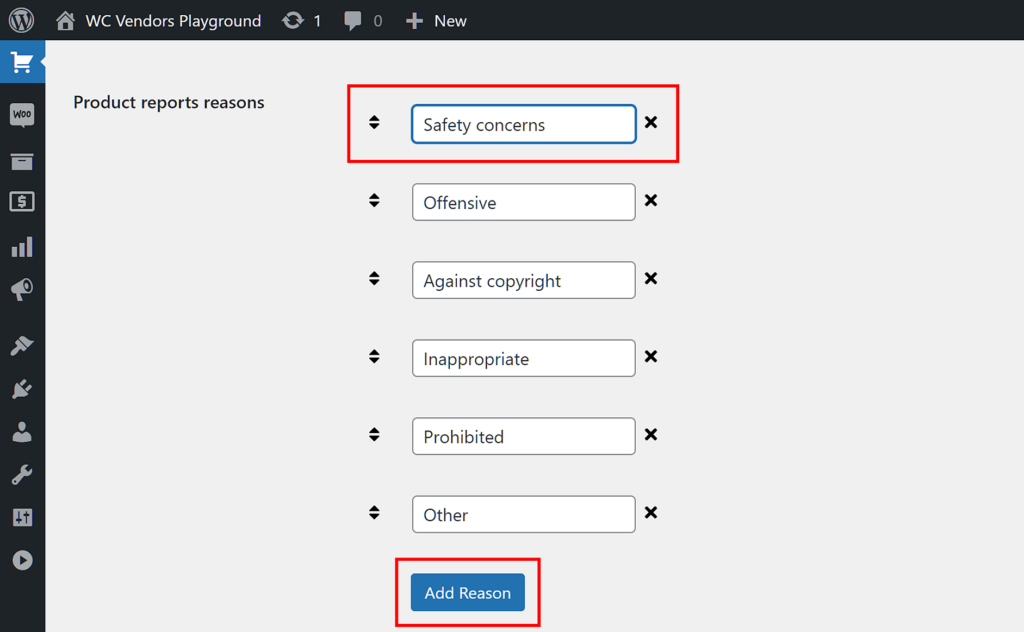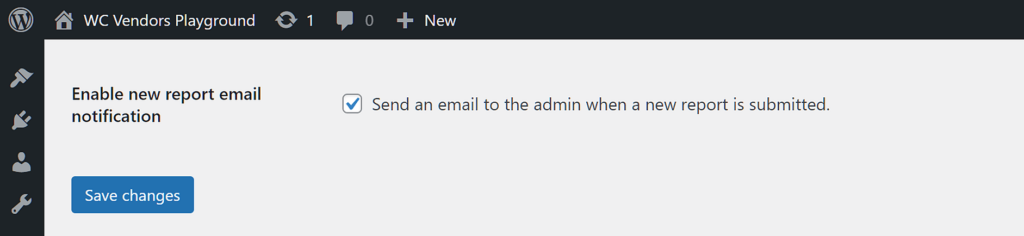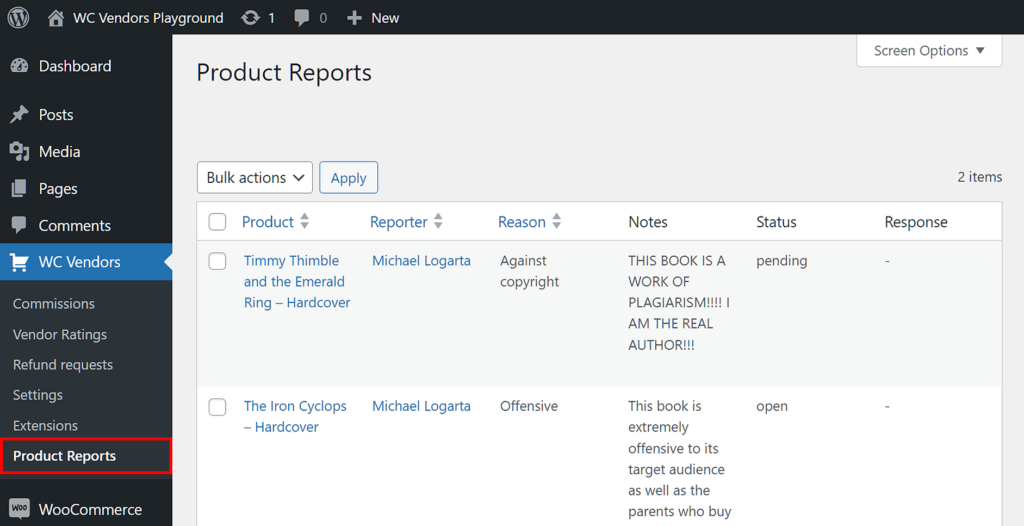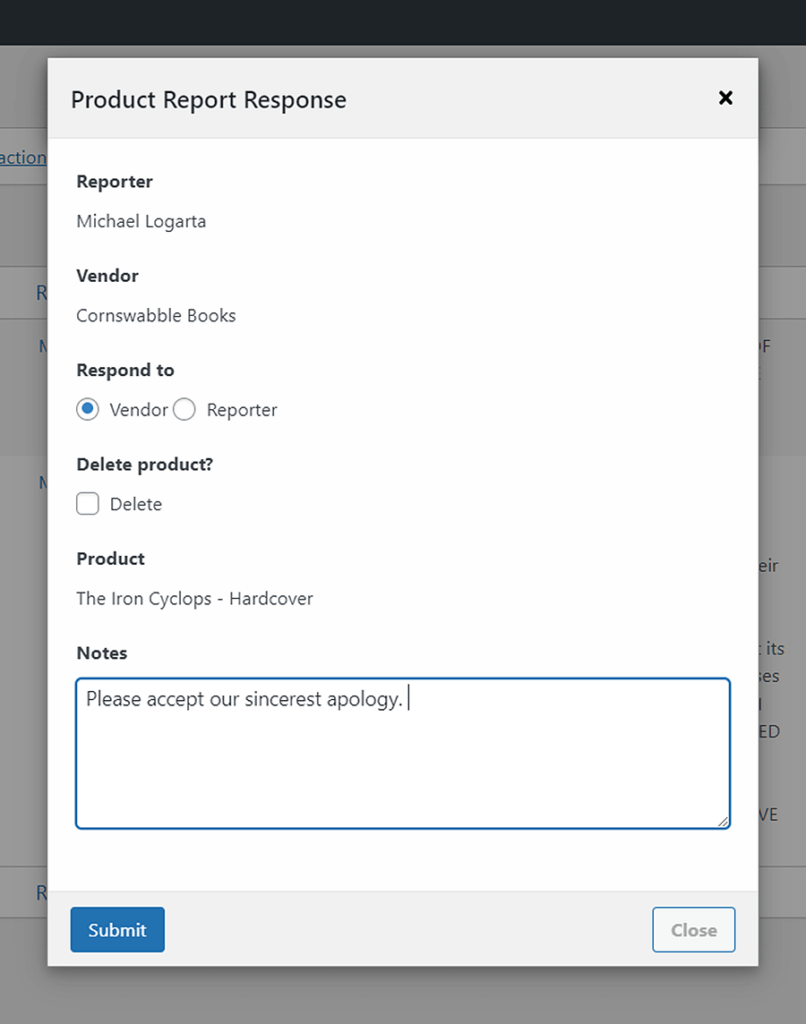In the quest to ensure marketplace security, understanding the role of product reports is paramount. After all, allowing customers to inform you about items that they find objectionable can produce significant benefits.
Simply put, customers are more likely to trust your business if you show that you’re ready to pay attention to their needs and resolve their issues. And the more trustworthy your online multi-vendor marketplace is, the greater your chances of encouraging customer loyalty.
In today’s article, we’ll discuss the importance of a product reports system in fostering marketplace security. In addition, we’ll show you how to use WC Vendors’ Product Reports system to receive and respond to product reports.
So let’s get started!
What Is A Product Reports System?
In an online multi-vendor marketplace, a product reports system is a feature that allows users, both buyers and sellers, to report issues or problems related to specific products listed on the platform.
Typically, when a user submits a report through the product reports system, they provide details about the issue, including the product listing in question and a description of the problem. Then, marketplace administrators or moderators review the report and take appropriate actions, which may include a warning, suspension, removal of the listing, or other remedies, depending on the severity of the issue and the platform’s policies.
The product reports system is an excellent way to encourage users to self-police your marketplace and ensure that the products listed comply with your terms and conditions. This can be extremely useful if you have a marketplace so large that it becomes impossible for you to monitor every single product that your vendors submit to your platform.
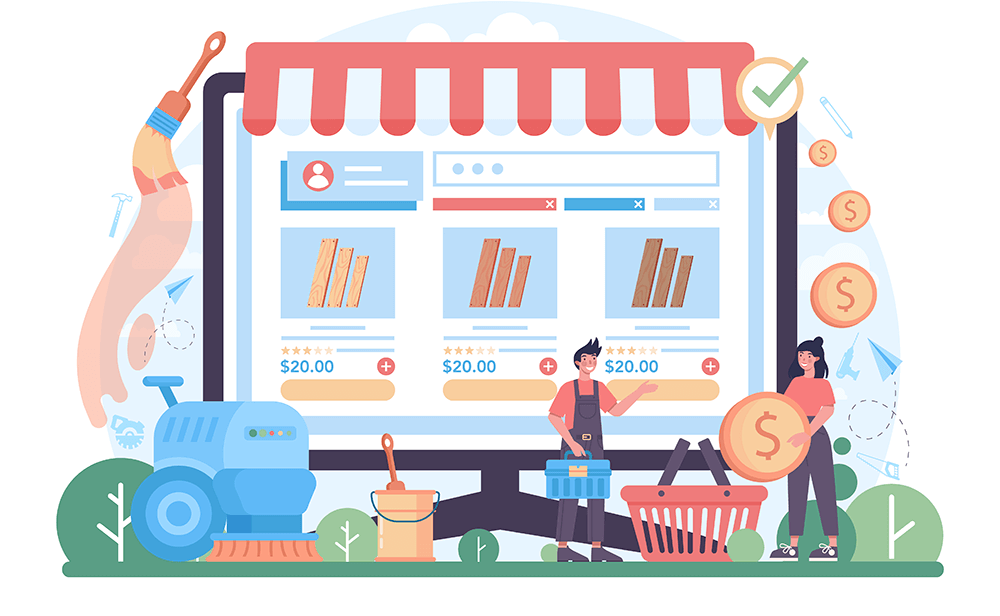
How Does A Product Reports System Ensure Marketplace Security?
When it comes to guaranteeing marketplace security, the product reports system serves several important purposes, including:
1. Quality Control: It helps maintain product quality standards by allowing users to report counterfeit, fake, or substandard products. In addition, sellers may use it to report false or misleading product listings from competitors.
2. Safety: Users can report products that pose safety risks. For example, they can direct your attention towards products that:
- Have been recalled
- Come with potential health hazards
- Fail to comply with safety regulations
3. Fraud Prevention: Buyers can report sellers engaging in fraudulent activities. For instance, they can inform you about:
- The misrepresentation of products
- The non-delivery of purchased items
- Unauthorized charges
Read our complete guide on WooCommerce Fraud prevention:

4. Policy Enforcement: It assists in enforcing marketplace policies and terms of service. For example, users can report listings that violate platform rules, such as those related to:
- Prohibited items
- Intellectual property infringement
- Price gouging
5. Dispute Resolution: In disputes between buyers and sellers, the product reports system can serve as a starting point for resolving conflicts. Reported issues can be investigated, and appropriate actions can be taken based on the findings.
6. Feedback Loop: It provides valuable feedback to the marketplace administrators about the performance of sellers and the overall quality of the marketplace. This information can be used to improve the platform and enhance user trust.
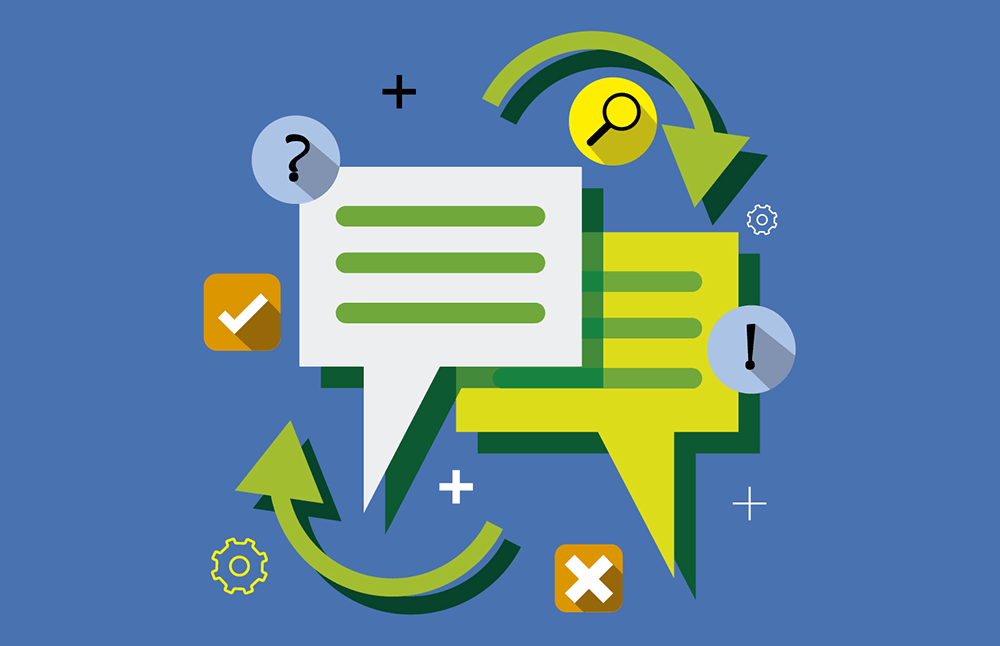
How Does A Product Reports System Influence Consumer Behavior?
A well-implemented product reports system helps guarantee that products listed on the platform meet consumers’ expected standards.
This can lead to benefits that can significantly contribute to your marketplace’s success. Here are two of them:
1. Increased consumer trust
By creating marketplace security, a product reports system can maintain a multi-seller shopping hub’s trustworthiness and integrity.
Consumer trust serves as a significant contributor to any business’ success.
According to Adobe’s comprehensive 2022 Trust Report, 44% of consumers worldwide will spend a yearly minimum of $500 on their most trusted brands. Furthermore, 29% or almost a third of these consumers are willing to spend over $1000 per year on these brands.
Similarly, a recent study by Salsify observed that in the United States, Great Britain, and France, nearly 50% of consumers pay more for trusted brands. Moreover, trust is the number one factor that encourages increased spending, with quicker delivery and reduced shipping costs serving as the second and third factors.
Meanwhile, a survey by Label Insight learned that nearly 94% of shoppers are more inclined to grow loyal to a brand that operates with complete transparency.
2. A positive shopping experience
When a product reports system contributes to marketplace security, users can enjoy a safer and more positive shopping experience.
Zippia’s 2023 research states that 72% of those who enjoy a good customer experience will tell a minimum of six people about their experience. In addition, 73% of consumers consider customer experience to be a determining factor in their purchasing decisions.
Thanks to such advantages, companies that put a premium on customer experience enjoy an 80% increase in revenue and generate 60% higher profits.
According to Microsoft’s 2017 State of Global Customer Service Report, brands that actively seek and implement customer feedback are regarded more positively by 77% of consumers. Moreover, 96% of customers emphasize the importance of customer service in their decision to remain loyal to a brand,
Then, there’s a study by Deloitte, which found that customers who have positive experiences tend to spend 140% more than customers who report negative ones.
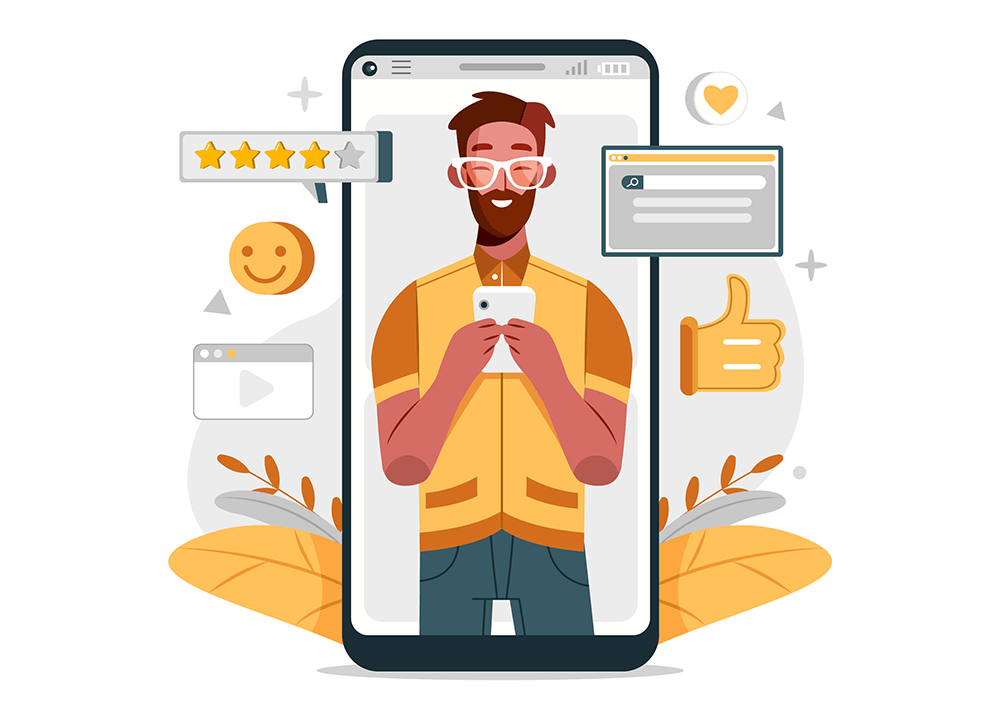
WC Vendors’ Product Reports System
WC Vendors boasts its own Product Reports system that is specifically designed to boost marketplace security.
So, how does this system behave on the front end?
Basically, any user who views a product listing on your marketplace enjoys immediate access to a Report Item button.
If the user finds the product objectionable, they can press this button. This opens a window that lets them use a dropdown menu to choose their reason for reporting the product. In addition, they can write a message explaining their issue with the product. Once they’re happy with their report, they can press the Submit Report button.
You, as the marketplace admin, will then receive the report on the back end of your platform.
Take note that this system allows your vendors to send reports about your other vendors’ products, as well.
How To Use WC Vendors’ Product Reports System To Enhance Marketplace Security
We’ve established that granting users the ability to report products can help your business grow. Now, it’s time to learn how to use WC Vendors’ Product Reports system.
For the following guide to serve you well, make sure that you have an online store that’s powered by:
If you’d like more information on how to build an online multi-vendor marketplace, check out the following guides:
- How To Build Your First Multi-Vendor Ecommerce Website (Full Guide)
- How To Create An Online Marketplace: A Beginner’s Guide
With all that in mind, let’s begin the tutorial!
Step 1: Enable the Product Reports system
First, you must head to the Product Reports area within WC Vendors. Thus, go to your WordPress dashboard, then click WC Vendors > Settings. Then, select the Product Reports tab.
As you can see, you can find all the options for implementing and managing the Product Reports system on a single page.
To activate said system, simply tick the checkbox for Enable Product Reports.
This will let customers and vendors report products to you.
Step 2: Configure the reasons for product reports
WC Vendors’ Product Reports system makes it easy for users to immediately inform you about their core issue.
Basically, the system allows users to pick a reason for making the report. For example, if a customer believes a product one of your vendors is selling is illegal, they can pick the reason “Prohibited.” On the other hand, if the product is insulting, they can select “Offensive.”
You can determine which reasons are available choices to users.
By default, WC vendors provides you with five different choices:
- Offensive
- Against copyright
- Inappropriate
- Prohibited
- Other
A user can select “Other” if they aren’t sure how to summarize their complaint in a few words.
Now comes the good part: You can add more reasons to this list of options.
First, click the Add Reason button to create an empty field in the reasons list. Then, simply input text in the field to create a new reason.
In addition, you can change each reason’s position on the list by simply clicking its arrow buttons to move it up or down. Moreover, you can delete any existing reason by clicking its X button.
Create or maintain as many or as few reasons as you like. However, we recommend finding a balance and avoiding extremes – not making your list of reasons excessively long or too short.
Step 3: Enable email notifications (optional)
You can choose to have WC Vendors notify you (or any other admin) via email whenever a user submits a product report.
To enable email notifications, simply tick the checkbox for the Enable new report email notification option.
Step 4: Save your changes
Save all the work you’ve done by clicking the Save Changes button at the bottom of the Product Reports page. Doing so will activate the Product Reports system and help assure the marketplace security that your business needs to thrive.
Step 5: Choose your response to product reports
Let’s say a customer has made a product report about one of your vendor’s products. What should you do about it?
First things first, WC Vendors stores all product reports in a single location. To go there, head to your WordPress dashboard, then click on WC Vendors > Products Reports.
Now, you have five actions to choose from, which appear when you hover the mouse cursor over the product.
Let’s discuss these actions in further detail.
Accept the report
When you accept the report, the system soft-deletes the product from the marketplace. Then, it sends an email to the vendor to notify them about your action. Lastly, it closes the report status.
This is a good response if it’s absolutely clear that the complaint made in the product report is valid. However, keep in mind that this response won’t delete the product from your database.
Ignore the report
Ignoring the report closes the report status. This is perhaps the best response to bogus product reports.
Adjust the report
Basically, this sends the vendor an email informing them that their product requires adjustment. Furthermore, it hides the product, temporarily removing it from the vendor’s product catalog.
We recommend this option if you want some time to investigate the product under complaint. Additionally, it allows the vendor to make the necessary modifications to their product. Then, depending on how the issue is resolved, you can either display the product on your marketplace again or delete it.
Respond to the report
This presents you with a form that you can use to respond to the report. You can write a note and then choose its recipient (either the vendor or the reporter). Moreover, you can choose to delete the product during the response.
We highly recommend this option. After all, sending a response is a proactive and customer-centric approach that’s essential for:
- Acknowledging reports
- Maintaining transparency
- Facilitating effective issue resolution
- Fostering user trust and engagement
Delete the report
Lastly, you can delete the report. This completely removes the report from your marketplace database.
Conclusion
A product reports system can be a game-changer for creating and maintaining marketplace security. Ultimately, it serves multiple essential purposes, including quality control, safety, fraud prevention, policy enforcement, dispute resolution, and feedback loop.
As a result of such benefits, a product reports system can:
Thankfully, you can use WC Vendors to implement your own product reports system. All you have to do is observe the following steps:
- Enable the Product Reports system
- Configure the reasons for product reports
- Enable email notification (optional)
- Save your changes
- Choose your response to product reports
Would you like to know more about how to use WC Vendors’ Product Reports system to ensure marketplace security? Feel free to reach out to us with your questions; we’d be happy to help you!