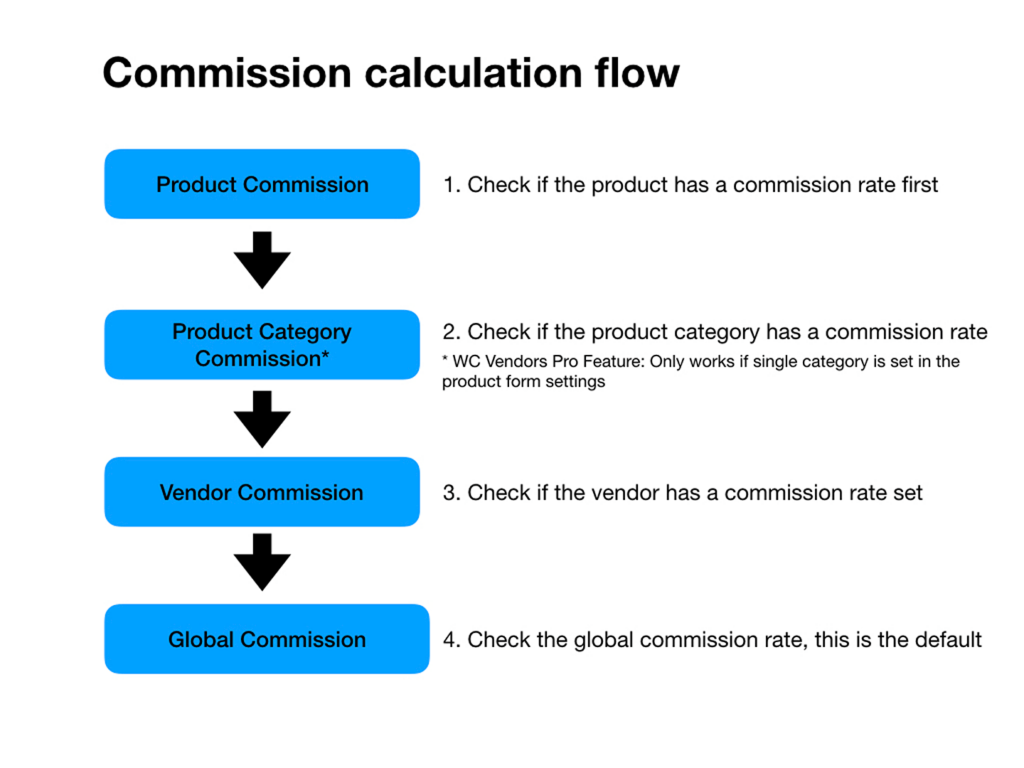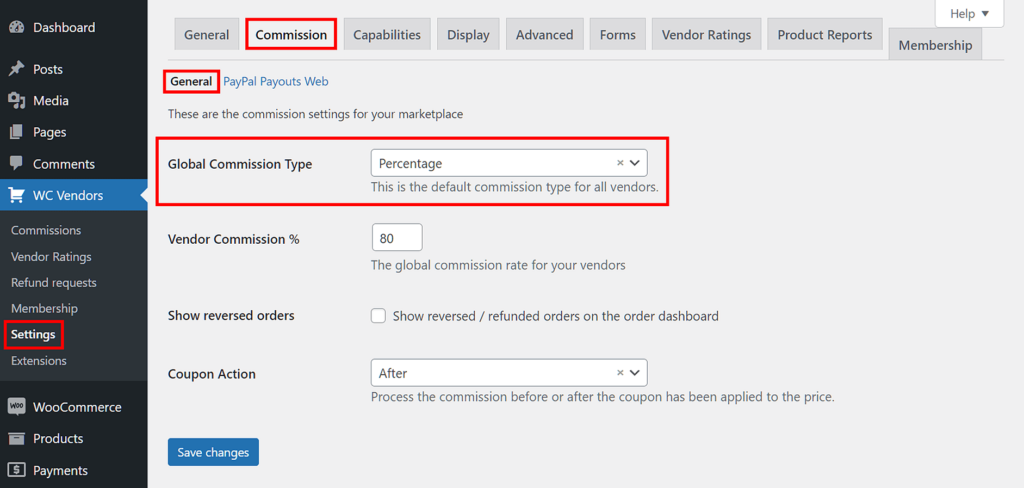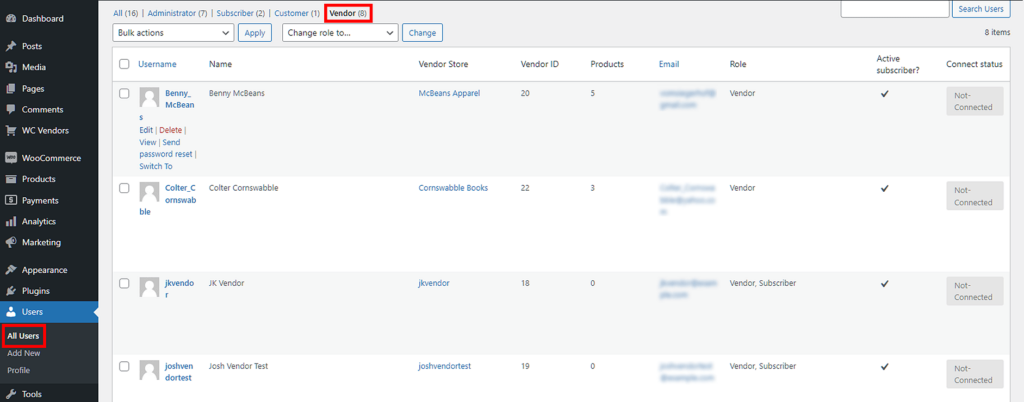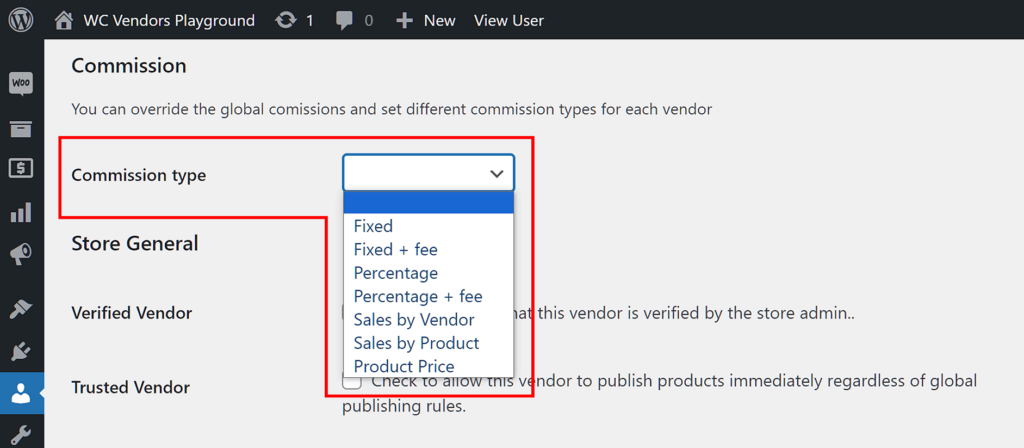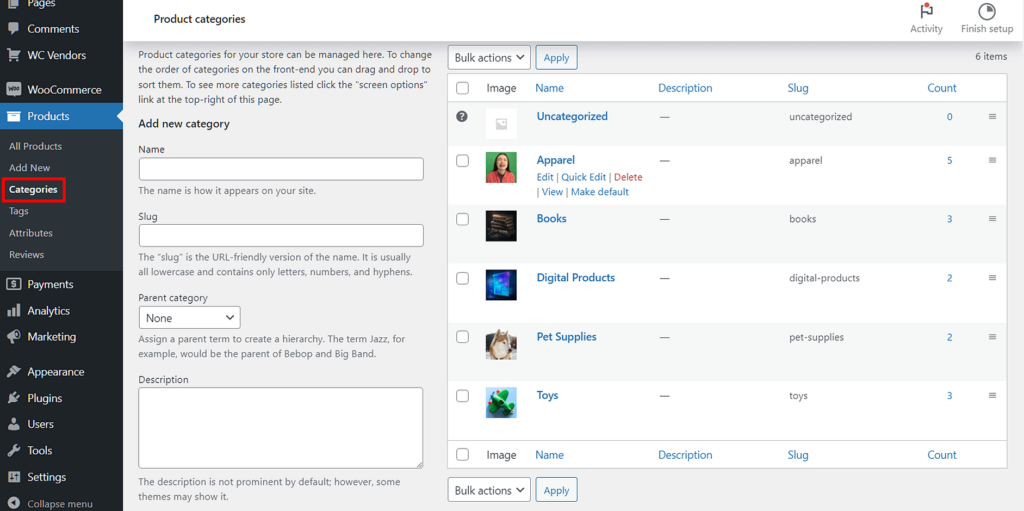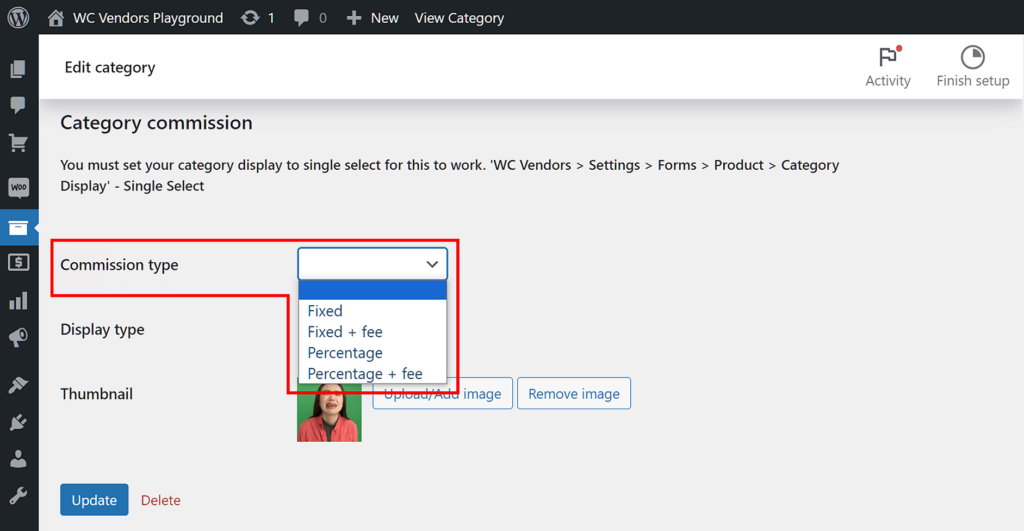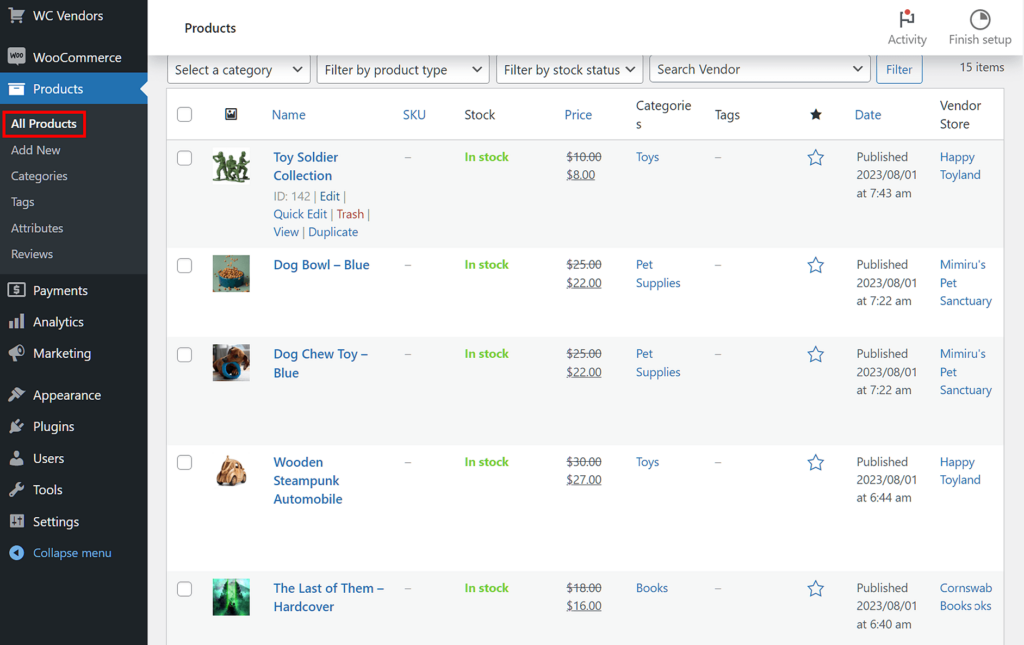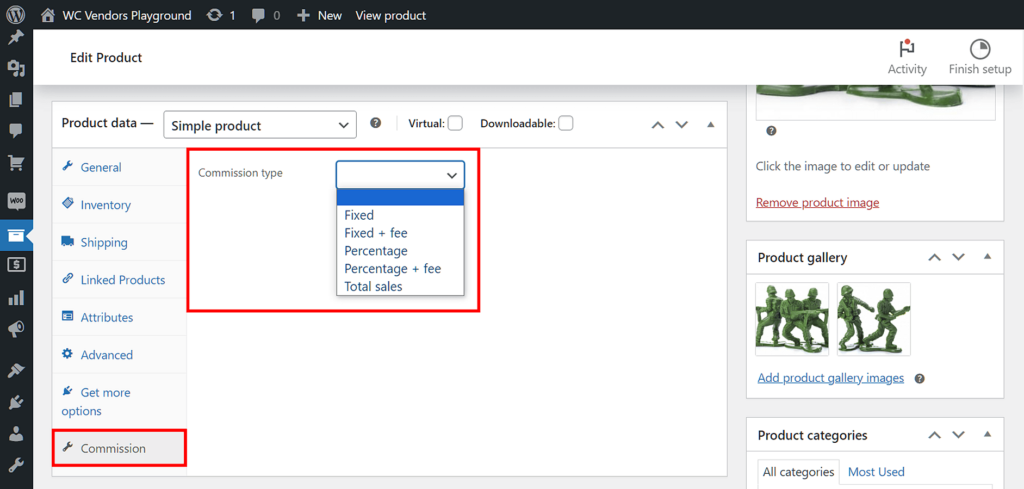Using commission structures is an effective way to pay your vendors and for your online multi-vendor marketplace to make money. But if you want a system with more power and versatility, you’ll want to look into commission levels.
Commission levels go beyond traditional commissions; they’re a sophisticated yet user-friendly system designed to revolutionize how you manage and incentivize vendors within your marketplace. By offering a tiered approach to setting and calculating commission rates, you can create a framework tailored to your marketplace’s unique needs.
Today, we’ll delve into what these commission levels entail and how they can propel your marketplace to new heights of success. In addition, we’ll discuss how you can use the powerful marketplace solution, WC Vendors, to implement these commission levels on your own platform.
So let’s get cracking!
What Are Commission Levels?
Before we can discuss commission levels, let’s first define what commissions are.
A commission is a fee that a platform owner pays vendors for each sale they make on their platform. Let’s say a vendor sells a product worth $100 on your online marketplace. If you set the commission to 80%, then you award the vendor $80, and then take the remaining $20 for yourself.
Take note: In WC Vendors, the commission rate/amount always refers to the money given to the vendor.
So, what are commission levels in the context of a multi-vendor marketplace? Basically, they’re different layers of settings that allow you to decide how much money vendors make from selling their products. These layers let you adjust commissions based on things like the type of product, the category it belongs to, the specific vendor selling it, or just an overall standard rate for everyone.
Thus, commission levels grant you control to fine-tune how much vendors earn, making it easier to manage and grow your online marketplace.

WC Vendors Commission Types And Commission Levels
WC Vendors has an advanced commission system boasting 7 commission types. Each type simply gives you a specific way to pay and charge your vendors. For example, you can pay vendors a fixed amount, or you can pay them a percentage of their total sales.
The commission types are:
- Fixed
- Fixed + Fee
- Percentage
- Percentage + Fee
- Vendor Sales
- Product Sales
- Product Price Sales
All commission types and commission levels work hand-in-hand.
WC Vendors lets you use four commission levels, which are:
By default, all commission types are set to the global commission level, which means they apply to all vendors on your platform.
So, what does it mean to use different commission levels? And how do commission levels relate to one another?
The Hierarchy Of Commission Levels
WC Vendors’ commission levels have a hierarchy, which is best illustrated by the following image:
But what does this hierarchy mean?
Basically, the higher a commission level’s rank in this hierarchy, the greater its commission calculation priority. In other words, its commission gets calculated before levels that rank lower.
Let’s explore this idea in more detail. Starting from the top of the hierarchy, the system checks each level for a commission setting, then stops executing once it finds one.
Therefore, if said system finds a commission setting at the Product level, this setting ignores all the commission settings of the commission levels below it. If it doesn’t find a Product level commission setting, it examines the next level, Product Category, and stops if it finds find one. And so on until the system arrives at the last level, Global.
As previously mentioned, Global is the default commission level. As such, WC Vendors will use the commission setting on the Global level if you don’t have settings for the Vendor, Product Category, or Product Commission levels.
In short, the commission rate the system applies depends on the level you set it at.
Now, it’s time to delve into the 4 different commission levels.
The 4 Different Commission Levels Within WC Vendors
WC Vendors’ 4 commission levels are as follows:
1. Global
We’ve said several times that the Global Commission Level sits at the lowest rank in the hierarchy of commission levels. While this sounds like a bad thing, the Global level actually serves as the backbone of your commission structure. This default setting ensures consistency across your marketplace by applying a standardized commission amount/rate to all products.
With the Global level as your baseline, you can establish a cohesive pricing strategy while retaining the flexibility to fine-tune commissions at higher levels as needed.
To set commissions at the Global level, head to your WordPress dashboard and navigate to WC Vendors > Settings. Then, select the Commission tab followed by the General sub-tab.
Next, look for Global Commission Type near the top of the page. Lastly, click the option’s dropdown menu and select one of the 7 commission types available.
For example, if you choose the Percentage commission type, it becomes the default commission setting for your entire marketplace.
Benefits
- Consistency: By applying a standardized commission amount/rate to all products, the Global level ensures consistency across the marketplace. This uniformity simplifies pricing for both vendors and customers, fostering trust and transparency.
- Simplicity: The default setting of the Global level streamlines commission management by providing a baseline rate for all transactions. This simplicity reduces administrative overhead and ensures that commission settings are easily understood and implemented.
- Baseline pricing strategy: Acting as the backbone of the commission structure, the Global level establishes a baseline pricing strategy for the marketplace. This strategy serves as a foundation upon which higher-level commission settings can be adjusted and fine-tuned to meet specific business needs.
Drawbacks
- Limited flexibility: The standardized commission rate applied at the Global level may lack the flexibility needed to accommodate diverse product types or vendor agreements. Marketplace operators may find themselves constrained by this one-size-fits-all approach, especially when dealing with unique or specialized products.
- Potential for underpricing or overpricing: Depending solely on the Global level for commission settings may result in products being underpriced or overpriced relative to their value or market demand. Without the ability to adjust commissions at higher levels, marketplace operators risk setting inappropriate pricing structures that could impact vendor profitability and customer satisfaction.
- Less detailed control: Unlike higher-level commission settings, which offer more granular control over commission rates based on product categories or vendor-specific agreements, the Global level provides a blanket approach to commission management. This lack of granularity may limit the ability to tailor commissions to specific marketplace segments or strategic objectives.
Applications
- Standardized pricing: The Global level is ideal for marketplace operators seeking to maintain uniform pricing across all products. This approach simplifies pricing decisions and ensures a consistent shopping experience for customers.
- Startup and small-scale marketplaces: For startups or small-scale marketplaces with limited resources or complex commission structures, the Global level offers a straightforward solution to commission management. Its default settings provide a solid foundation for establishing initial pricing strategies without the need for extensive customization.
- Baseline for customization: The Global level serves as a baseline for customization. Marketplace operators can use this level as a reference point for adjusting commission rates at higher levels to meet specific business objectives, such as incentivizing top-performing vendors or promoting certain product categories.

2. Vendor
For personalized incentives and targeted management, the Vendor Commission Level empowers you to set custom commission rates for individual vendors. Whether rewarding top performers or encouraging newcomers, this level offers unparalleled flexibility in aligning commissions with vendor performance and marketplace goals.
To set a commission rate at the Vendor level, you must first choose a vendor to apply the commission rate to. Thus, go to your WordPress dashboard and click Users > All Users. Then, search your list of users for the desired vendor. If you want to make the search easier, simply click the Vendors tab and search for the vendor in the list that comes up.
Once you’ve found the vendor, click their name or their Edit button.
This takes you to the vendor’s Edit User page, where you must scroll down to the Commission area. Then, look for the Commission Type option and pick any of the 7 commission types from its dropdown menu.
Imagine you set your marketplace’s Global commission rate to 70%, which means vendors take home 70% of every total sale while the marketplace gains 30%.
Now, let’s say one of your vendors, Cammy, performs particularly well, regularly selling the most products and bringing in new customers thanks to an amazing marketing campaign. You can reward her by giving her a Vendor commission rate of 80%. Meanwhile, all other vendors retain the 70% commission rate.
Benefits
- Customized incentives: By allowing you to set custom commission rates for individual vendors, the Vendor level enables you to tailor incentives based on vendor performance and contributions. This customization fosters motivation and loyalty among vendors, driving overall marketplace success.
- Targeted management: With the ability to adjust commission rates on a per-vendor basis, you can implement targeted management strategies to reward top performers, encourage newcomers, or address specific business objectives. This targeted approach ensures that commissions are aligned with vendor performance and marketplace goals.
- Flexibility and control: The Vendor Commission Level provides unrivaled flexibility in commission management, allowing you to adapt to changing marketplace dynamics and vendor relationships. Whether adjusting rates in response to market trends or promoting specific products or services, this level offers detailed control over commission structures.
Drawbacks
- Complexity: Managing commission rates for individual vendors can become complex and time-consuming, particularly as your marketplace grows and the number of vendors increases. Keeping track of customized rates and ensuring consistency across vendors may require additional administrative effort.
- Equity and fairness: Customizing commission rates for individual vendors raises questions of equity and fairness. Ensuring that commission adjustments are made transparently and consistently can help reduce concerns about favoritism or unfair treatment among vendors.
- Administrative burden: Implementing and maintaining custom commission rates for individual vendors may add to the administrative burden of running your marketplace. From tracking performance metrics to updating commission settings, this level of customization requires careful management to avoid errors or oversights.
Applications
- Performance-based incentives: Use the Vendor level to reward top-performing vendors with higher commission rates. This can incentivize sales excellence and drive competitive performance.
- New vendor onboarding: Offer competitive commission rates to newcomers as a way to attract and onboard new vendors, encouraging them to join your marketplace and start selling.
- Strategic partnerships: Customize commission rates for strategic partnerships or collaborations with vendors who play a key role in promoting specific products or services within your marketplace.
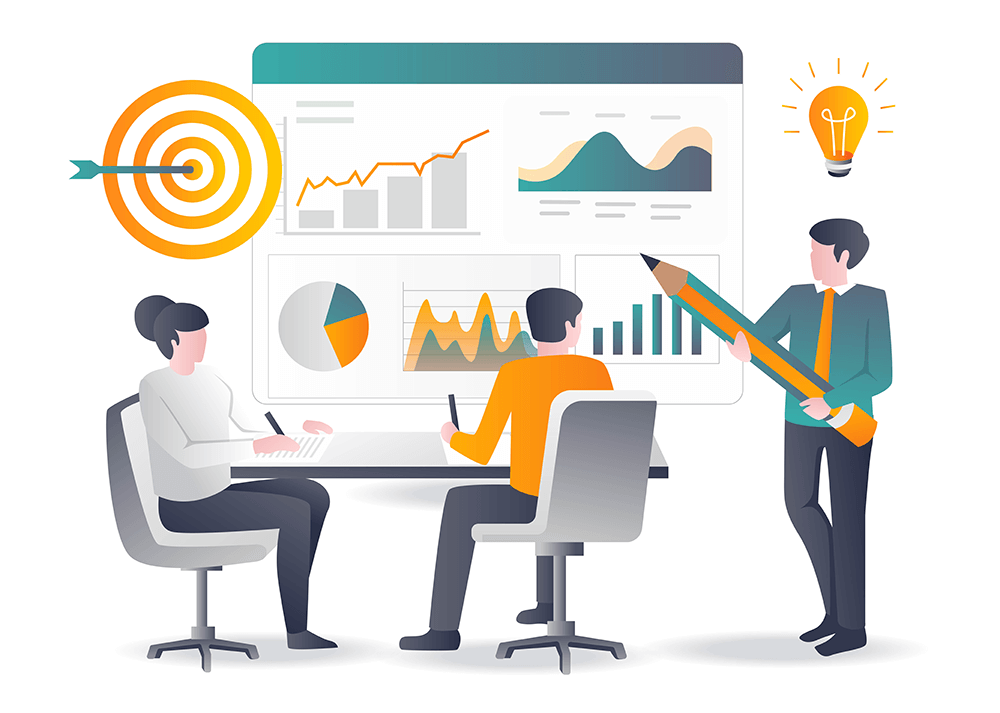
3. Product Category
The second highest in hierarchical rank, the Product Category Commission Level allows you to set commission rates based on product categories. By categorizing your products and adjusting commissions accordingly, you can incentivize vendors to focus on profitable categories while maintaining competitive pricing across the board.
To set the commission rate per product category, you’ll have to modify the settings of your chosen product categories. First, access your WordPress dashboard. Next, click Products > Categories, which takes you to the Product Categories page. Here, select your desired category by clicking its name or Edit option.
Once you’re on the category’s Edit Category page, scroll down to the Category Commission area. Here, look for the Commission Type option and select any of the available commission types from its dropdown menu. Take note that the commission types Sales by Vendor, Sales by Product, and Sales by Product Price aren’t available at this level.
However, before you can set the commission rate at the Product Category level, you must first enable “Single Select” on the product forms. To accomplish this, go to your WordPress dashboard and click WC Vendors > Settings. Then, click the Forms tab followed by the Products sub-tab. Lastly, scroll down to the Category Display option and choose “Single Select” from its dropdown menu.
The Product Category level can be useful when you want to encourage vendors to sell more products from specific categories. For example, let’s say you’re running a fashion marketplace where the Global commission rate is 70%. Furthermore, imagine you’ve divided the clothes you’re selling into the categories “shirts,” “pants,” and “headwear.”
If you want to motivate your vendors to sell more hats, caps, and the like during a Black Friday sale, you can raise the commission rate for the “headwear” product category to 85%. This means any vendor who sells an item belonging to this category receives 85% of the total sale. Meanwhile, selling goods from the other categories only lets them earn 70% of every total sale.
Benefits
- Category-specific incentives: By setting commission rates based on product categories, you can tailor incentives to encourage vendors to focus on high-margin or strategic product categories. This targeted approach incentivizes vendors to prioritize certain product lines, driving sales and profitability.
- Competitive pricing: Adjusting commissions by product category allows you to maintain competitive pricing across the board while still incentivizing vendors to focus on specific categories. This ensures that prices remain competitive in the marketplace while maximizing profitability for both vendors and the platform.
- Strategic marketing: The Product Category level provides a valuable tool for strategic marketing and promotion. By offering higher commission rates on select product categories, you can effectively promote those categories to vendors and customers, driving increased sales and visibility.
Drawbacks
- Complexity and management: Managing commission rates for multiple product categories can become complex, especially as the number of categories and vendors grows. Keeping track of category-specific rates and ensuring consistency across the marketplace may require additional administrative effort.
- Equity and fairness: Customizing commission rates by product category raises questions of equity and fairness among vendors. Ensuring that category-specific commissions are applied transparently and consistently can help mitigate concerns about favoritism or unfair treatment.
- Administrative burden: Implementing and maintaining category-specific commission rates may add to the administrative burden of running your marketplace. From tracking category performance to updating commission settings, this level of customization requires careful management to avoid errors or oversights.
Applications
- Category promotion: Use the Product Category level to promote specific product categories that align with your marketplace’s strategic objectives or seasonal trends. Offering higher commission rates on select categories can incentivize vendors to focus on those areas, driving increased sales and visibility.
- Margin maximization: Adjust commission rates for profitable product categories to maximize earning potential for both vendors and the platform. By offering higher commissions on products that yield larger profits, you can incentivize vendors to prioritize those categories, increasing overall profitability.
- Strategic partnerships: Customize commission rates for strategic partnerships or collaborations with vendors who specialize in specific product categories. Offering competitive commission rates can attract top vendors and foster mutually beneficial partnerships that drive growth and innovation.

4. Product
Finally, we come to the Product Commission Level, which sits at the top of the hierarchy of commission levels. Thus, any commission rate set at this level will be the first and only commission rate WC Vendors will check when calculating commissions.
This offers detailed control over commission rates at the individual product level. In other words, it allows you to fine-tune commissions for each product, ensuring optimal profitability and flexibility in your pricing strategy.
To set the commission rate per product, you must navigate to a product’s settings. Therefore, navigate to your WordPress dashboard, then click Products > All Products. Then, select the product you wish to edit by clicking its name or its Edit option.
Once you’re redirected to the product’s Edit Product page, scroll down to the Product Data box. Here, select the Commission tab, then click the Commission Type dropdown menu to select one of the 7 commission types. Take note that Sales by Product and Sales by Product Price aren’t available for the Product Commission Level.
Imagine you own a gadget marketplace where the Global commission rate is 70%. If you want to encourage vendors to boost their efforts in selling a specific smartphone model, you can raise the commission rate for selling it to 80%. Thus, every vendor who sells the smartphone takes home 80% of the total sale, while selling any other gadgets only allows them to retain 70%.
Benefits
- Individualized control: By allowing commission rates to be set at the individual product level, the Product level provides unequaled control and customization. This lets marketplace operators tailor commissions for each product, maximizing profitability and competitiveness.
- Optimal profitability: The Product level offers detailed control over commission rates for each product. This can help marketplace operators ensure optimal profitability for both vendors and the platform, which is especially true when commissions are adjusted based on each product’s unique characteristics and sales potential.
- Flexibility in pricing strategy: The Product Commission Level offers flexibility in pricing strategy by allowing for fine-tuned adjustments to commission rates. This flexibility enables marketplace operators to respond to market trends, product demand, and competitive pressures while maintaining profitability.
Drawbacks
- Administrative complexity: Managing commission rates for individual products can become administratively complex, especially as the number of products and vendors increases. Keeping track of product-specific rates and ensuring consistency across the marketplace may require additional time and effort.
- Risk of overcustomization: While detailed control over commission rates offers flexibility, it also poses the risk of overcustomization. Setting too many product-specific rates may lead to inconsistencies in pricing and commission structures, potentially confusing vendors and customers.
- Time and resource intensive: Fine-tuning commission rates for each product requires significant time and resources, particularly for large marketplaces with extensive product catalogs. Marketplace operators must allocate sufficient resources to manage and update product-specific commission settings regularly.
Applications
- Product promotion: Use the Product level to promote specific products by offering higher commission rates. Increasing commissions for select products can incentivize vendors to prioritize their promotion and sales, driving overall marketplace growth.
- Margin maximization: Adjust commission rates for high-margin products to maximize profitability. Offering higher commissions on products with higher profit margins encourages vendors to focus on selling those products, increasing overall revenue and profitability.
- Strategic pricing: Fine-tune commission rates for individual products to align with strategic pricing objectives. Adjusting commissions based on factors such as product demand, competition, and seasonality helps optimize pricing strategies and maintain competitiveness in the marketplace.
Additional Resources
Want to learn more about commissions? Then check out the following articles, which discuss commissions in extensive detail:
- How To Charge Vendors In Your Marketplace: A WooCommerce Commissions Guide
- Exploring Standard Commission Types: Amazing Benefits And Applications For Marketplaces
- Tiered Commission Mastery: Amazing Advantages And Uses For Your Marketplace
We also invite you to read the Commissions documentation on our Knowledge Base!
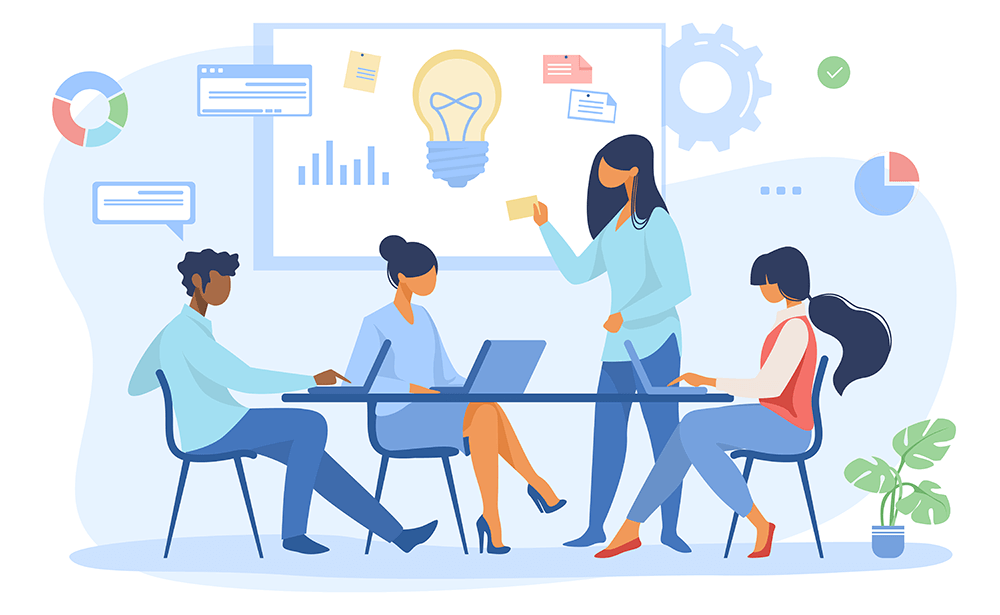
Conclusion
Commission levels offer marketplace operators unmatched power and flexibility. By relying on a sophisticated calculation hierarchy when determining commissions, they allow you to craft effective and efficient methods for managing your vendors and encouraging them to perform at their best. Furthermore, they grant you ample opportunities to create a system that meets your platform’s specific requirements.
In summary, the 4 commission levels are:
Would you like to know more about commission levels? Let us know in the comments!