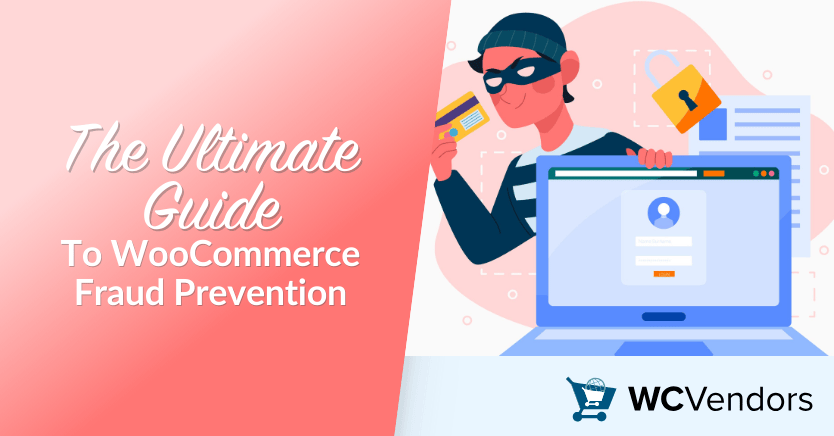
Implementing effective WooCommerce fraud prevention strategies is vital in 2025, as eCommerce fraud continues to escalate globally. Currently, eCommerce fraud costs businesses approximately $48 billion every year. In just the last 12 months, global losses have surged by 16%.
With global eCommerce fraud losses projected to hit new highs, unprotected stores risk losing revenue, customer trust, and even their entire business. Criminals are smarter, tactics are evolving, and a single breach can cost thousands.
The good news? You don’t need to be a cybersecurity expert to fight back. Simple strategies, like using a fraud prevention plugin or blocking high-risk IPs, can shield your WooCommerce store from most threats. For multi-vendor marketplaces, these tools are even more critical.
Let’s break down how to protect your store, step by step.
Types Of Fraud Targeting WooCommerce Stores
1. Credit Card Fraud and Card Testing
Credit card fraud remains the top threat. Criminals use stolen card details to place fake orders, often testing stolen numbers through small purchases. This “card testing” can overwhelm your store with fraudulent transactions, leaving you to handle the fallout.
Watch for:
- Rapid orders from the same IP.
- Mismatched billing/shipping details.
Fake Orders and Chargeback Fraud
Fraudsters place large orders with fake accounts or falsely dispute charges.
Watch for:
- High-value orders from new accounts.
- Expedited shipping to unfamiliar addresses.

2. Fake Orders and Chargeback Fraud
Fraudsters sometimes place large orders using fake accounts, then disappear after delivery. Worse, “friendly fraud” occurs when buyers falsely dispute charges, forcing you to refund them and pay chargeback fees.
High-value orders from new accounts deserve extra scrutiny. Always verify unusual requests, like expedited shipping to unfamiliar addresses.
3. Vendor-Specific Risks in Multi-Vendor Marketplaces
Multi-vendor platforms face unique challenges. Dishonest vendors might list counterfeit products, while buyers could exploit return policies. One bad actor can tarnish your entire marketplace’s reputation.
Therefore, you should regularly audit vendor activity. Look for sudden spikes in sales or inconsistent product quality reports.
Essential WooCommerce Fraud Prevention Strategies
By adopting comprehensive fraud prevention strategies, including the use of advanced analytics dashboards, WooCommerce store owners can effectively monitor and mitigate fraudulent activities.
1. Use a Web Application Firewall (WAF)
A web application firewall (WAF) acts as a gatekeeper, blocking malicious traffic before it reaches your store. Tools like Solid Security offer real-time threat detection, stopping brute-force attacks and SQL injections.
For example, a WAF can identify and block IP addresses linked to card testing. Pair it with SSL encryption to create a layered defense.
2. Automate Fraud Detection with Plugins
Plugins like WooCommerce Anti-Fraud and MalCare automate detection using machine learning. These tools analyze order patterns, flagging high-risk transactions for review.
We’ve tested these plugins across 500+ marketplaces. MalCare’s analytics dashboard, for instance, highlights suspicious login attempts and order spikes, while WooCommerce Anti-Fraud scores transactions based on 20+ risk factors.
How to Block Fraudulent IPs in WooCommerce (3 Steps)
- Go to WooCommerce > Settings > Advanced > REST API.
- Add suspicious IPs to the “Blocked Addresses” list.
- Save changes.
Repeat this monthly to stay ahead of new threats.
3. Pause Suspicious Orders for Manual Review
Enable “manual payment approval” for high-risk regions or large orders. Plugins like WooCommerce Anti-Fraud let you auto-hold orders with mismatched billing details or unusual purchase volumes.
This gives you time to verify orders without slowing down legitimate sales.
Best WooCommerce Fraud Prevention Plugins
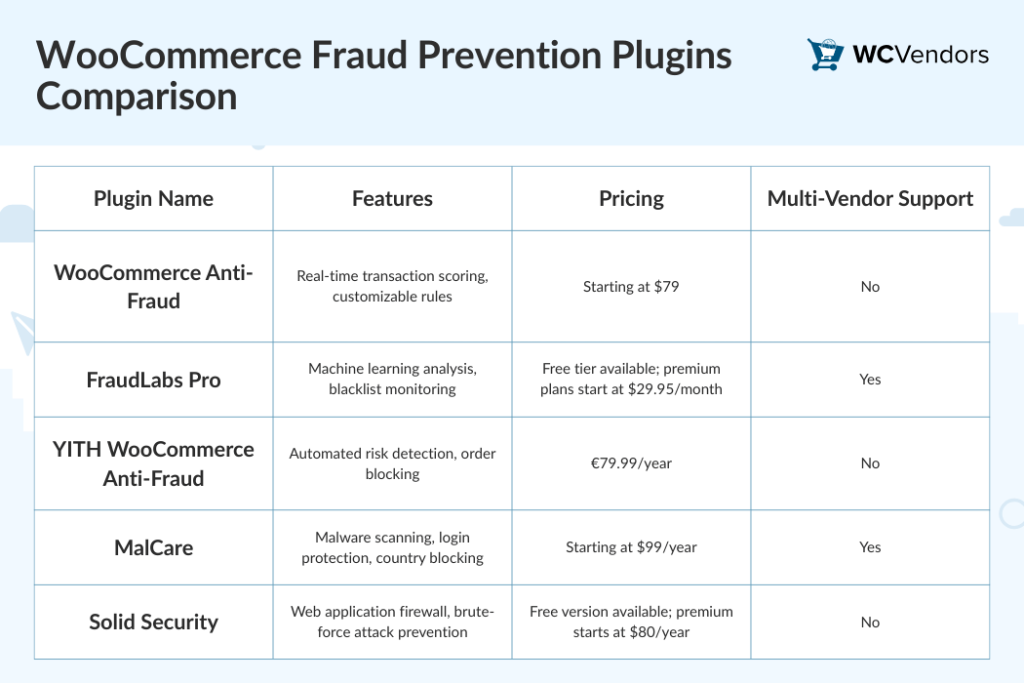
Protecting your WooCommerce store from fraud is crucial. Fortunately, several plugins can help you detect and prevent fraudulent activities. Here’s a rundown of some top options:
1. WooCommerce Anti-Fraud Plugin
WooCommerce Anti-Fraud Plugin automatically scans and scores transactions in real-time, identifying potentially fraudulent orders. You can customize rules to flag suspicious activities, such as mismatched billing and shipping addresses. It’s a straightforward tool that integrates seamlessly with WooCommerce.
- Features: Real-time transaction scoring, customizable rules.
- Pricing: Starting at $79.
- Multi-Vendor Support: No.
Why we recommend it: Its risk-score system adapts to your store’s unique patterns. In our tests, it significantly reduced chargebacks for high-risk niches like electronics.
2. FraudLabs Pro
FraudLabs Pro analyzes various data points, including geolocation and email addresses, to detect fraud. It offers a free tier, making it accessible for smaller stores, and supports multi-vendor setups, which is great for marketplaces.
- Features: Machine learning analysis, blacklist monitoring.
- Pricing: Free tier available; premium plans start at $29.95/month.
- Multi-Vendor Support: Yes.
3. YITH WooCommerce Anti-Fraud
YITH WooCommerce Anti-Fraud plugin monitors purchases and assigns risk levels based on automated checks. If an order appears suspicious, it can automatically block or hold it for manual review. It’s user-friendly and integrates well with WooCommerce.
- Features: Automated risk detection, order blocking.
- Pricing: €79.99/year.
- Multi-Vendor Support: No.
Pro Tip: Its “ban users” feature automatically blocks IPs after repeated failed login attempts.
4. MalCare
Beyond fraud detection, MalCare offers malware scanning and login protection. Its country-blocking feature helps prevent access from high-risk regions. It’s a comprehensive security solution for WooCommerce stores.
- Features: Malware scanning, login protection, country blocking.
- Pricing: Starting at $99/year.
- Multi-Vendor Support: Yes.
5. Solid Security
Formerly known as iThemes Security, Solid Security provides a web application firewall and protects against brute-force attacks. It’s suitable for stores seeking an all-in-one security solution.
- Features: Web application firewall, brute-force attack prevention.
- Pricing: Free version available; premium starts at $80/year.
- Multi-Vendor Support: No.
Pro Tip: Its “ban users” feature automatically blocks IPs after repeated failed login attempts.
How To Choose The Best WooCommerce Fraud Prevention Plugin
Selecting the best WooCommerce fraud prevention plugin depends on your store’s specific needs. Consider factors like the size of your store, budget, and whether you operate a multi-vendor marketplace.
For instance, if you need multi-vendor support, FraudLabs Pro or MalCare would be appropriate choices.
Implementing one of these plugins can significantly enhance your store’s security, protecting both your business and your customers from fraudulent activities.
How To Secure Your WooCommerce Store
1. Set Up a WooCommerce Fraud Prevention plugin
- Install your choice of WooCommerce Anti-Fraud from the WordPress repository.
- If available, enable “auto-block” for orders scoring above 80% risk.
- Customize rules for your industry (e.g., block orders with gift cards over $200).
2. Enable Two-Factor Authentication (2FA)
Require 2FA for all admin and vendor accounts. Plugins like Solid Security make this easy with email or SMS verification.
3. Monitor high-risk transactions
Check your dashboard daily for flagged orders. Look for patterns like multiple declines from the same card, and update blocklists accordingly.
Multi-Vendor Marketplace Fraud: Unique Risks & Solutions
Multi-vendor stores are prime targets for fraud. Vendors might collude with buyers to exploit refund policies, or fake sellers could disappear after receiving payments.
1. Monitor Vendor Activity for Fraudulent Behavior
Use plugins to track vendor sales velocity and product reviews. Sudden drops in quality ratings or spikes in returns often indicate issues.
2. WC Vendors-Specific Tips

WC Vendors Pro offers features that can help combat fraudulent behavior. For example, delaying vendor payouts until orders are marked as completed gives you time to verify transactions before releasing funds.
This simple step reduces risks like fake orders or chargeback fraud, especially in high-risk niches.
Conclusion
WooCommerce Fraud prevention requires ongoing effort, not a one-time setup. Begin with a web application firewall, add a fraud prevention plugin, and adjust rules to fit your store. For multi-vendor marketplaces, pair automated tools with regular vendor monitoring.
To protect your store, focus on these key sections:
- Types Of Fraud Targeting WooCommerce Stores
- Essential WooCommerce Fraud Prevention Strategies
- Best WooCommerce Fraud Prevention Plugins
- How To Secure Your WooCommerce Store
- Multi-Vendor Marketplace Fraud
By addressing these areas, you can keep your WooCommerce store secure and successful in 2025. For tailored solutions, explore fraud prevention tools designed for WooCommerce. Let’s build a safer marketplace together!
Frequently Asked Questions
1. How to automatically block fraudulent orders in WooCommerce?
Use a plugin like WooCommerce Anti-Fraud to set auto-block rules for:
- Mismatched billing/shipping addresses
- This reduces manual review time by 70%.
- Orders over $[X] amount
- IPs with 3+ failed transactions
2. What’s the best way to prevent credit card testing?
Enable CAPTCHA at checkout and limit purchase attempts per IP. Plugins like MalCare automatically throttle suspicious activity.
3. Can I recover funds from chargeback fraud?
Yes! Submit evidence like shipping tracking and customer emails to dispute chargebacks. Tools like Signifyd automate this process.

