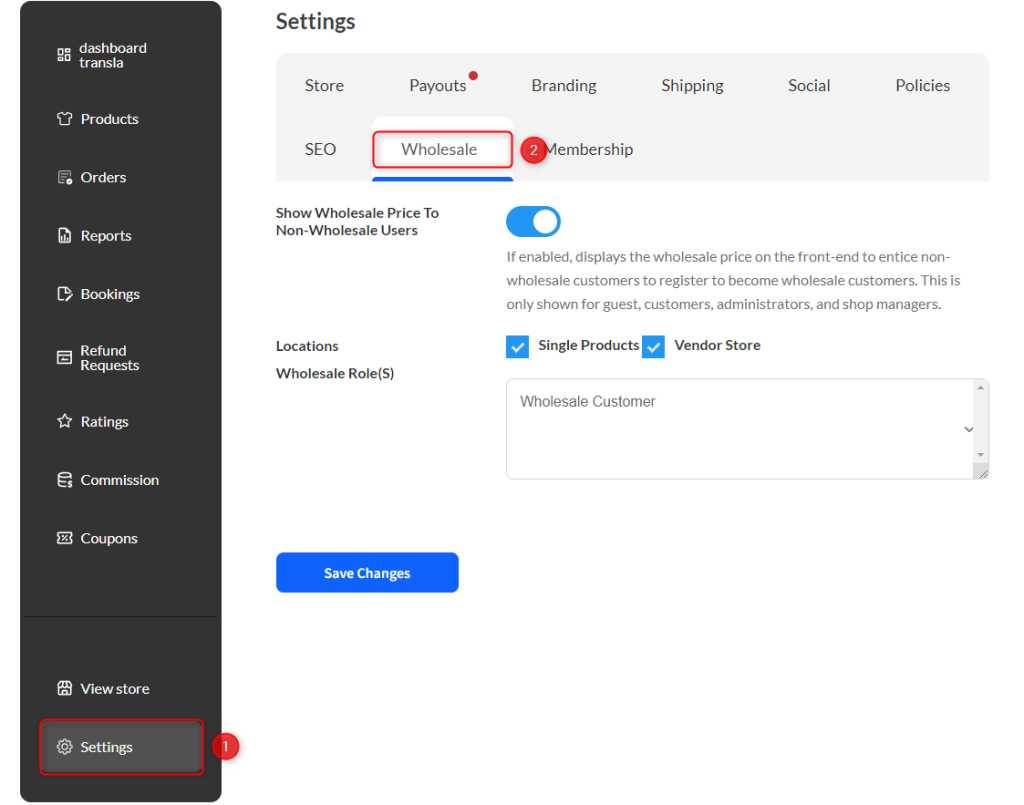Running a multi-vendor marketplace just got better! One of the most requested features is finally here. WC Vendors Pro now integrates with Wholesale Suite, allowing vendors to set their own wholesale prices directly within their stores.
With this integration, vendors gain full control over their wholesale pricing strategy and create a seamless buying experience for bulk buyers.
Let’s dive into what this integration means for your marketplace and how to set it up!
Simplify Bulk Pricing With WC Vendors And Wholesale Suite
If you manage a multi-vendor marketplace, you know how important it is to give vendors full control over their pricing. Until now, vendors couldn’t set their own wholesale prices, and admins had to handle it manually or use complex workarounds.
Now, vendors can apply wholesale pricing directly from their Vendor Dashboard, reducing admin work and making pricing more flexible.
With this integration:
- Admins control access to wholesale pricing, allowing only approved vendors to enable it.
- Vendors set their own wholesale prices and create multiple pricing tiers.
- Wholesale price visibility controls let vendors decide who can see and purchase wholesale products.
- Subscription-based products support wholesale pricing, with adjustable billing cycles, sign-up fees, and discounts.
This integration gives vendors full control over wholesale pricing, while marketplace owners maintain an organized and structured pricing system. Now, let’s go over how to set it up!
How To Enable Wholesale Prices In WC Vendors
Setting up wholesale prices is easy with this integration. Here’s how:
Step 1: Marketplace admin setup
Before vendors can set wholesale prices, marketplace admins must first enable the feature in the Wholesale Suite settings.
A new settings tab has been introduced in WP Admin > Wholesale > Settings > Wholesale Prices > WC Vendors. This tab will only appear if WC Vendors Pro is installed and activated.
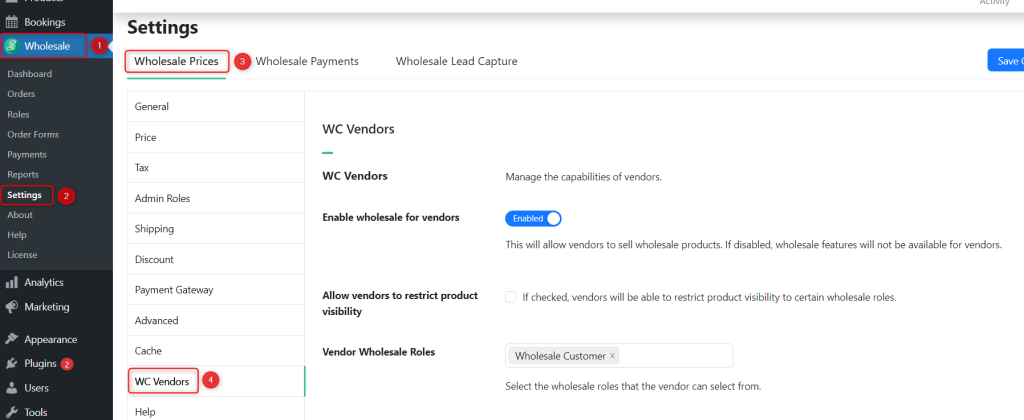
Admin Controls:
In this settings tab, admins can:
- Enable or disable wholesale features for individual vendors.
- Manage vendor-specific permissions to control their access to wholesale pricing tools.
Additionally, a new Wholesale tab is added in WP Admin > WC Vendors > All Vendors > Edit > Wholesale.

From this tab, admins can:
- Enable wholesale pricing features on a per-vendor basis.
- Control which vendors can sell products at wholesale prices.
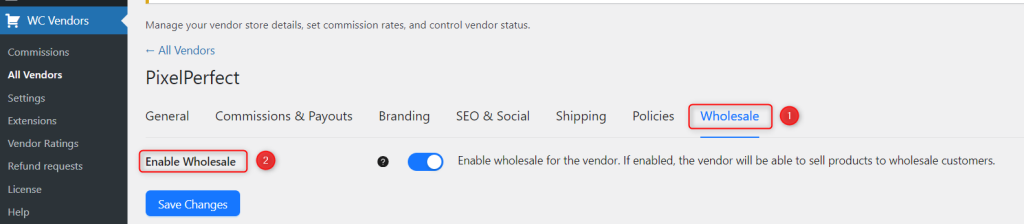
Once enabled, vendors will gain access to wholesale pricing settings in their Vendor Dashboard, allowing them to set wholesale pricing tiers for their products.
Step 2: Vendor Wholesale Pricing setup
After the marketplace admin enables wholesale pricing, vendors can configure their wholesale price settings in their dashboard.
A new settings tab is added in Vendor Dashboard > Settings > Wholesale.
Vendor Controls:
From this tab, vendors can:
- Enable or disable wholesale pricing for their store.
- Control the visibility of wholesale prices for non-wholesale customers.
- Set wholesale pricing tiers for different customer roles.
Additionally, vendors can override the global wholesale price visibility settings. Basically, this allows them to define specific customer roles that can see and purchase at wholesale prices.
Step 3: Apply wholesale pricing to products
Once wholesale pricing is enabled, vendors can begin adding wholesale prices to their products.
A new wholesale pricing field is introduced in the Vendor Dashboard > Products > Edit > General Tab.
- Vendors go to Vendor Dashboard > Products and select a product to edit.
- Under the General Tab, they’ll find wholesale price fields for different customer roles.
- They enter wholesale pricing based on the customer roles they want to target.
- Click Save Changes to update the product.
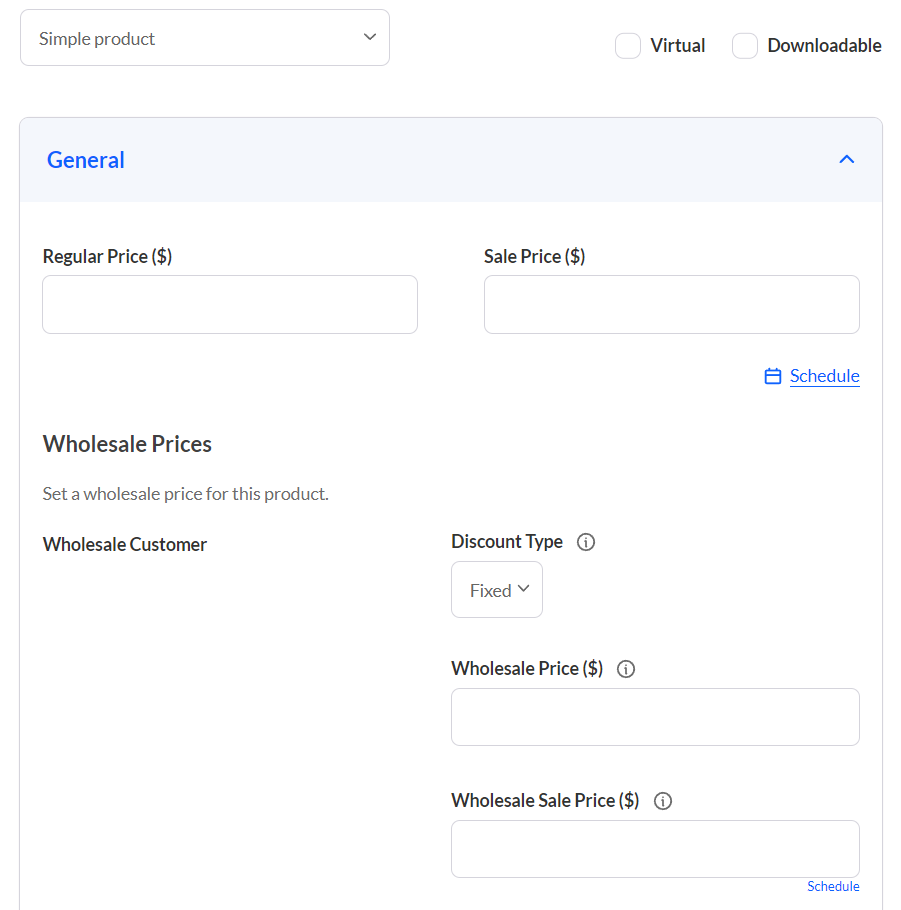
To confirm the changes, vendors can visit their marketplace store page and verify that wholesale prices are correctly displayed for eligible customers.
Step 4: Add wholesale prices to Subscription products (if enabled)
Vendors selling subscription-based products can also apply wholesale pricing to their subscription plans.
A new wholesale pricing field is available in WP Dashboard > Products > Edit > Product Data for subscription products.
- Vendors go to WP Dashboard > Products > Edit > Product Data.
- Select the product type: Simple Subscription or Variable Subscription.
- Enter wholesale pricing for different customer roles.
- Adjust billing cycles, sign-up fees, and discount settings for wholesale buyers.
- Click Save/Update to apply the changes.
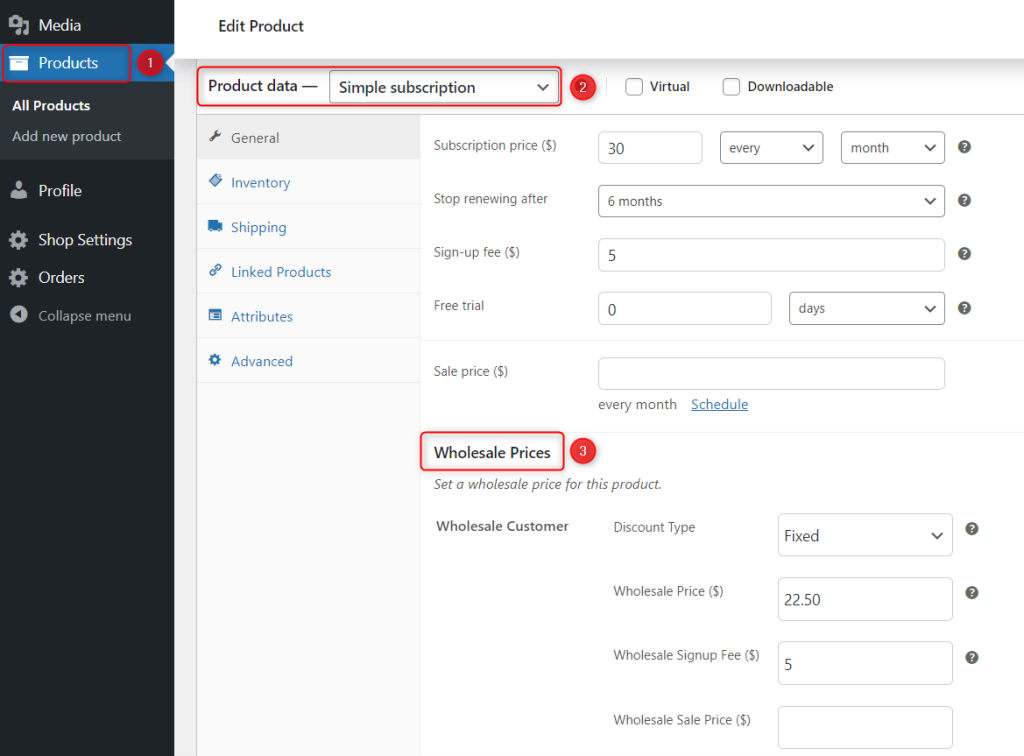
After saving, the subscription product will display wholesale pricing for eligible wholesale customers. This feature is ideal for vendors selling monthly memberships, recurring product shipments, or exclusive content subscriptions at wholesale prices.
And that’s it!
The setup is simple and easy to follow. In just a few steps, your multi-vendor marketplace becomes optimized for wholesale buyers and bulk pricing!
Conclusion
The WC Vendors and Wholesale Suite integration simplifies wholesale pricing for vendors. It allows them to set wholesale prices and control product visibility with ease.
This new feature gives vendors more flexibility in managing their pricing. At the same time, it helps marketplace owners keep pricing structured and organized.
Here’s a quick recap of what we covered:
- Marketplace Admin Setup
- Vendor Wholesale Pricing Setup
- Apply Wholesale Pricing to Products
- Add Wholesale Prices to Subscription Products
With this integration, vendors can easily offer exclusive pricing to wholesale buyers. Consequently, this helps them attract more customers and increase sales. At the same time, marketplace owners benefit from a streamlined process. It improves pricing control and creates a better customer experience.
Take advantage of this powerful feature today. Enable the WC Vendors + Wholesale Suite integration and start offering wholesale pricing in your marketplace!
Have any questions? Let us know in the comments.