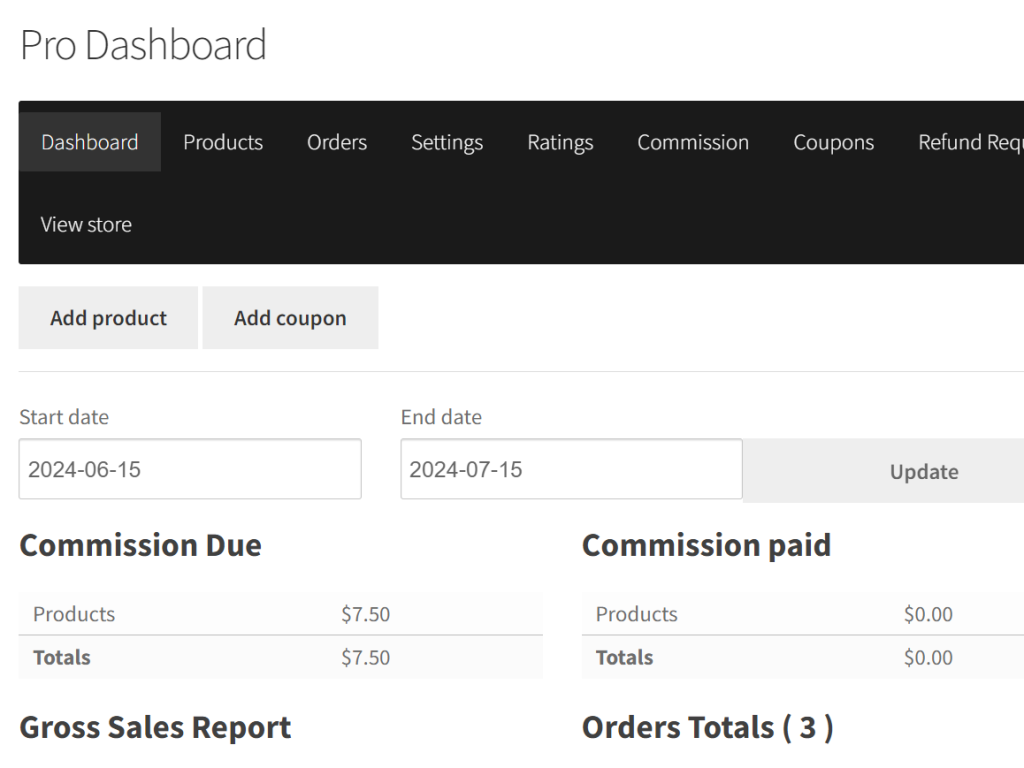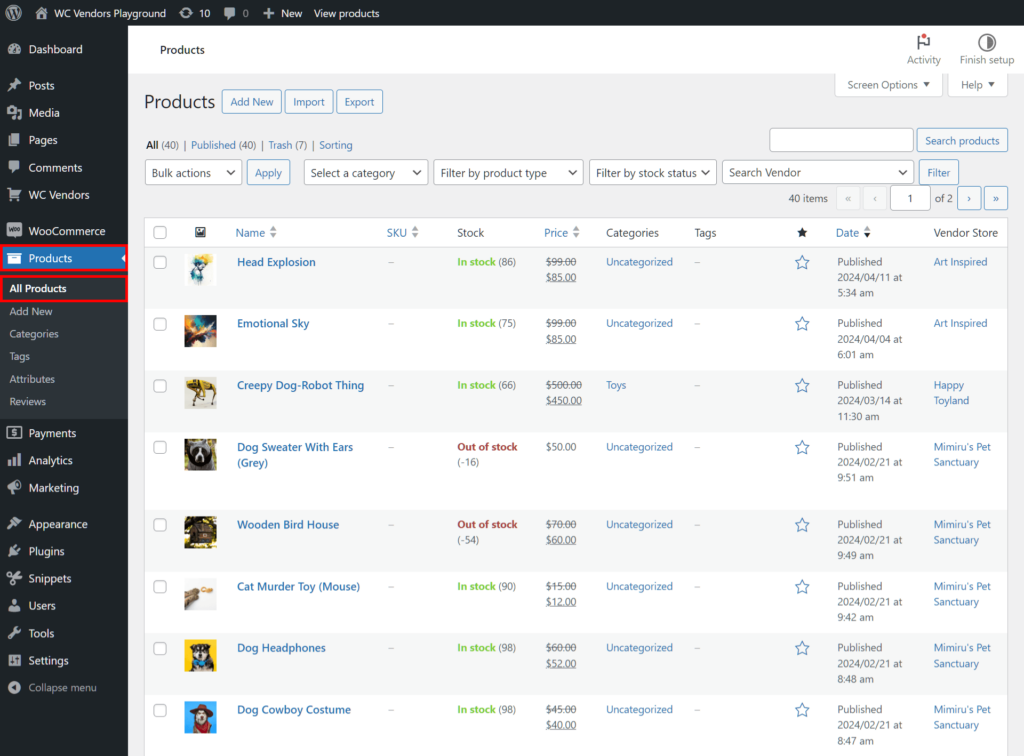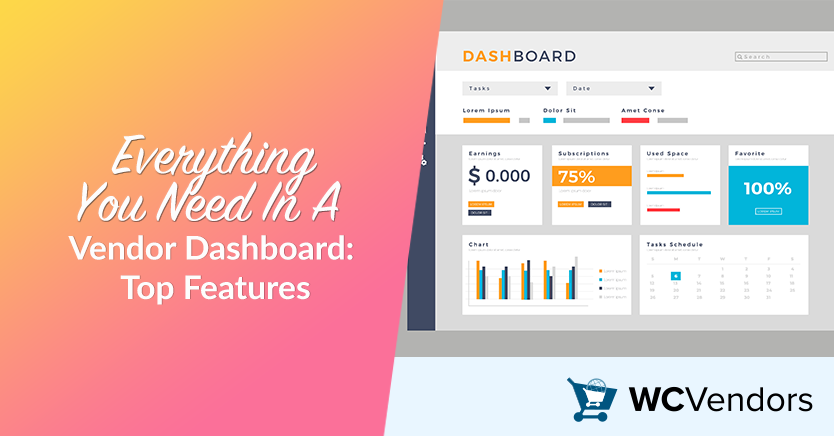
Imagine having a control center that empowers vendors to manage their online stores effortlessly. That’s precisely what a vendor dashboard does in any thriving multi-vendor marketplace. It’s a powerful hub where sellers handle product listings, process orders, scrutinize sales data, and connect with customers. The right set of features in this dashboard can dramatically simplify online store management.
Our journey will take us through the crucial features that a dashboard requires to increase productivity and foster vendor happiness. Along the way, we’ll also uncover how the WooCommerce plugin WC Vendors excels in this regard. This platform skillfully arms multi-vendor marketplaces with the essential tools for success.
So, let’s get started!
What is A Vendor Dashboard?
A vendor dashboard is a web-based interface provided in a multi-vendor marketplace. It allows vendors to manage their store operations, including product listings, order processing, inventory control, customer communication, sales analytics, and payments.
Basically, the dashboard serves as a central hub where vendors can access all the tools they need to run their online store efficiently.
Why Your Business Needs Vendor Dashboards
Dashboards are essential for any multi-vendor marketplace. They provide a central hub where vendors can efficiently manage their products, orders, and customer interactions. This reduces errors and improves service. As a result, they are more satisfied and are more likely to stay on your platform. And in turn, this fosters a more vibrant marketplace.
These dashboards offer valuable insights into sales, customer behavior, and inventory levels. Such insights help vendors make smarter decisions to grow their business. Furthermore, tools for marketing, promotion, and secure payment processing build trust and enhance overall marketplace performance.
To leverage all these benefits, it’s essential to choose the right platform for developing your multi-vendor marketplace.
Read on to discover the best tools to help you build a successful vendor dashboard!
What Is The Best Tool For Developing A Multi-Vendor Website?
To create a robust multi-vendor marketplace, you need the right tools and platforms. WordPress, combined with various multi-vendor plugins, is one of the most popular choices. WordPress offers flexibility and scalability, while plugins enable specialized functionalities like product management, order tracking, and communication tools.
Basically, a useful vendor dashboard gives vendors all they need to run their store well. Many platforms like WooCommerce and Magento exist. The important thing is to choose one with a dashboard that fits your marketplace’s special needs.
Once you’ve chosen the right platform, it’s important to understand the key features your vendor dashboard app must have to ensure success. Let’s explore the essential requirements that every vendor dashboard should include!
Vendor Dashboard App Requirements
An effective vendor dashboard should provide a seamless and straightforward experience for vendors. Here are the key features that a dashboard should have:
Key features of an effective vendor dashboard
1. Product management
Basically, vendors need a simple interface to add, edit, and manage their products. This includes updating product titles, descriptions, images, prices, and stock levels. Vendors can keep their product listings up to date with ease, thanks to user-friendly product management. Additionally, this keeps customers informed with precise information.
2. Order management
The dashboard should present a complete view of all orders, showcasing details, status, and customer data. Moreover, vendors need to process orders and handle shipping straight from the dashboard. Also, managing returns and customer communication should be possible within this central hub. A streamlined order management system improves operational efficiency and customer satisfaction.
3. Sales reports and analytics
Access to detailed sales reports and analytics is essential. Vendors require insights into their performance, including sales, revenue, top products, and customer habits. Moreover, a robust dashboard should offer straightforward reports. These reports help vendors in making well-informed business choices.
4. Inventory management
Efficient inventory management tools assist vendors in monitoring stock levels and avoiding overselling. Additionally, they help manage inventory across various channels. Important features include low-stock alerts and bulk updates. Furthermore, real-time tracking is crucial for a smooth supply chain.
5. Payment and transaction details
Transparency in financial transactions builds trust. Vendors should have access to their earnings, payout schedules, and transaction histories. Basically, a reliable dashboard offers clear, easy-to-understand financial data and payment processing features.
6. Shipping and fulfillment options
Vendors require tools for managing shipping, such as setting rates, printing labels, and tracking packages. Furthermore, integrating these solutions in the dashboard can simplify fulfillment. This leads to fewer errors and faster delivery times.
7. Communication tools
Effective communication tools are crucial for vendors. They should facilitate dialogue with customers about order updates, questions, and support. Also, vendors need a direct line to marketplace administrators for operational assistance.
8. Customizable store settings
Every vendor operates differently, so the dashboard should allow for customizable settings. Vendors should have the ability to customize their store profiles and return policies. Additionally, they need control over shipping methods to fit their unique business requirements.
Additional features for enhancing the vendor dashboard
1. Mobile accessibility
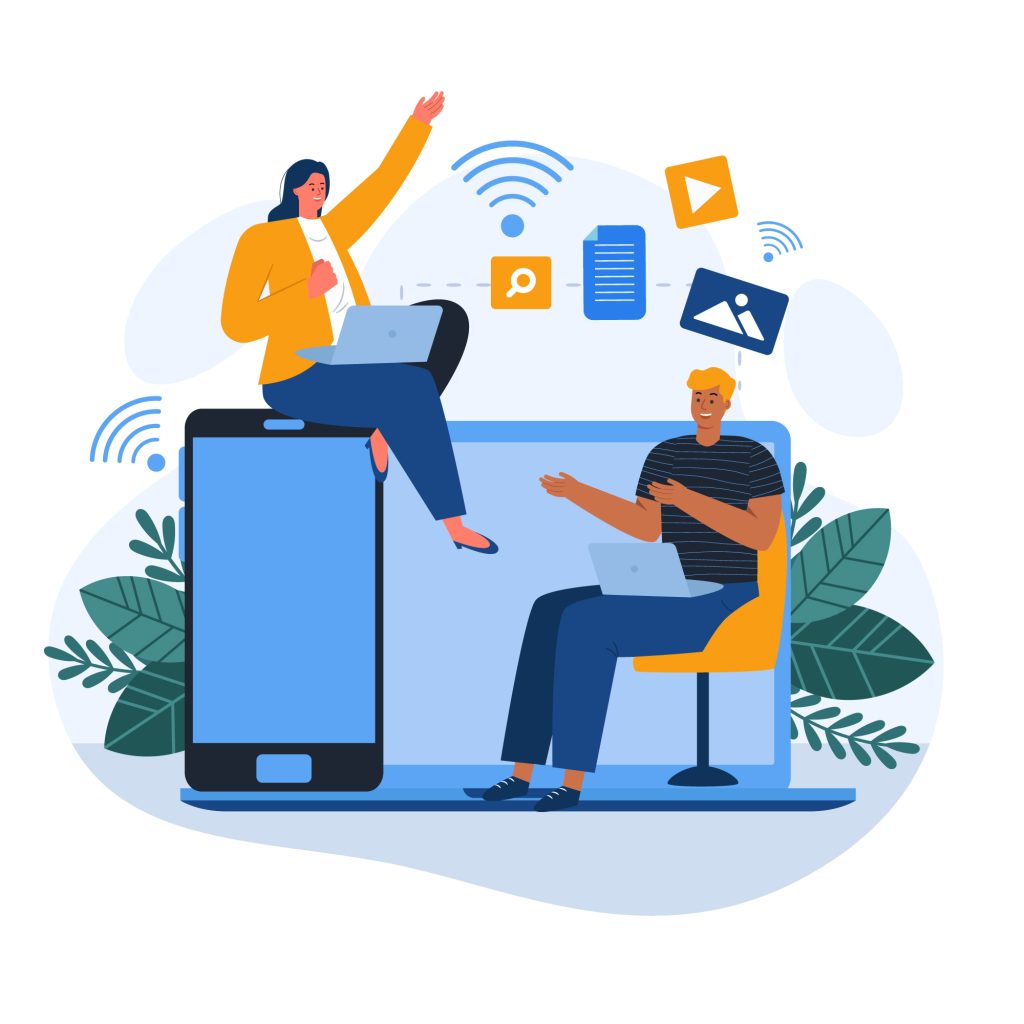
A responsive design makes the dashboard accessible on different devices, like smartphones and tablets. Consequently, vendors can manage their stores on the go. This ensures timely responses to orders and customer queries.
2. Security and privacy
Security features are critical for protecting sensitive vendor information. These include secure login credentials, two-factor authentication, and data encryption. Moreover, a secure environment builds trust. This encourages vendors to engage more actively with the marketplace.
3. Vendor support and resources
Basically, the dashboard should offer access to support resources like tutorials, FAQs, and customer service. Providing easy access to help can reduce frustration and increase vendor satisfaction.
4. User-friendly interface
A clean and intuitive layout is key to ensuring vendors of all technical skill levels can use the dashboard effectively. Clear navigation, helpful tooltips, and straightforward language contribute to a positive user experience.
Now that we’ve covered the must-have features for an effective vendor dashboard, let’s see how WC Vendors delivers these capabilities to create a robust and user-friendly experience. Read on to find out more!
How WC Vendors Provides A Robust Vendor Dashboard
Many platforms offer vendor dashboard features, but WC Vendors stands out as a top choice for building a multi-vendor marketplace on WordPress. With functionalities tailored for diverse vendor needs, WC Vendors ensures a productive and profitable experience.
Here’s how it excels:
- Comprehensive product management: Vendors can easily add and edit products. Also, they can manage variations and update stock levels. All of this is possible through a straightforward interface.
- Advanced order management: WC Vendors includes detailed order tracking. Also, it offers status updates and tools for talking to customers. All these features are inside the dashboard.
- In-depth sales analytics: The plugin offers vendors access to sales reports and performance metrics. This helps them make decisions based on data.
- Flexible shipping options: This marketplace solution lets vendors set their own shipping rates. Furthermore, they can manage shipping methods and print labels easily.
- Secure payment handling: The plugin offers a clear view of transactions, payouts, and earnings. Plus, it ensures secure payment processing.
- Customizable store settings: WC Vendors allows vendors to customize their stores. They can adjust policies and settings to suit their business needs.
Conclusion
To create a successful multi-vendor marketplace, a well-designed Vendor Dashboard is essential. It acts as the main place for vendors to handle their products, orders, money, and talk to customers. By adding important features like managing products and orders, checking sales, controlling inventory, and safe payment, you help vendors do well. This, in turn, makes your marketplace stronger.
To make the most of your vendor dashboard, here’s what you need to remember:
- Best Tools for Developing a Multi-Vendor Website
- Vendor Dashboard App Requirements
- How WC Vendors Provides a Robust Vendor Dashboard
Keep these factors in mind to pick or create a good vendor dashboard. It should be easy to use, flexible, and full of strong features. This setup makes sure vendors have what they need to do well. As a result, your marketplace will grow more lively and successful.
If you have any questions or need more guidance, don’t hesitate to reach out—we’re here to help you build a thriving community of sellers!