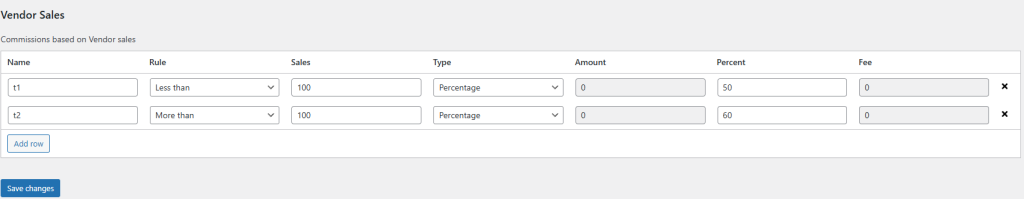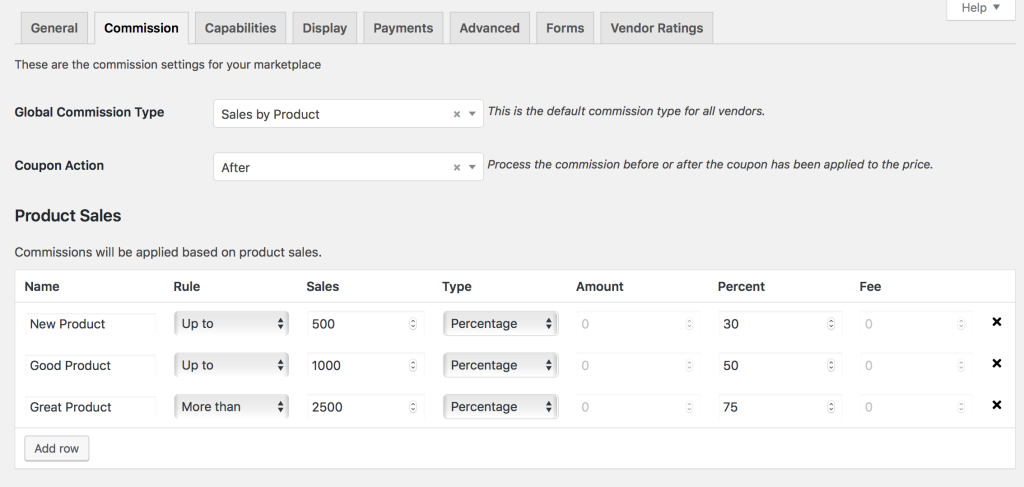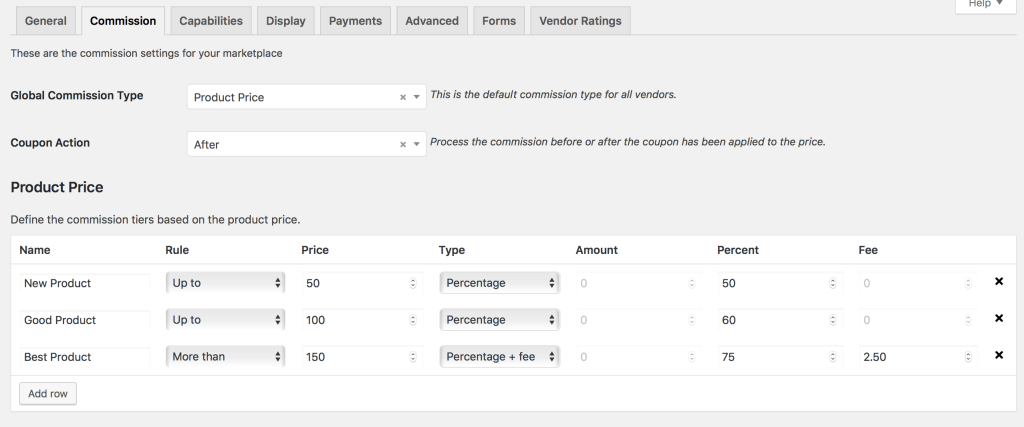Setting up commissions are probably one of the most important steps for any Online Marketplace. The setting is found in WC Vendors > Settings > Commission. With WC Vendors there are multiple ways set up commissions:
- Percentage (Free & Pro)
- Percentage + fee (Pro)
- Fixed (Pro)
- Fixed + Fee (Pro)
- Sales by Vendor (Pro)
- Sales by Product (Pro)
- Product Price(Pro)
It’s important to note that the commission value set is for the Vendor, You the marketplace gets the remaining percentage. So, if you set it as 80% then the Marketplace makes 20% and 80% is for the vendor.
Percentage (Free & Pro)
This commission is a percentage of the total sales value of the customer for the specific vendor. Say the cost is 100, then following our example rule the vendor makes $80 and the marketplace gets $20
Percentage + Fee (Pro)
The vendor’s commission is the total commission – set fee. As an example, the vendor makes $80, and the fee is set to $5. This means each sale the vendor makes $75. You the marketplace makes $25 the fee goes to the marketplace
Fixed (Pro)
The vendor will make a fixed commission per sale. If it’s set to $10 and the product cost $100 then the vendor will make $10 and you keep the $90
Fixed + Fee (Pro)
Like fixed but with a Fee. If the fee is set to $5 and the commission is $15, this means the vendor effectively makes $10 per sale.
Sales By Vendor (Pro)
This is a tiered type of commission where you can set up complex rules for the commission type. This checks the total sales value of the vendor
My image above means that if the vendor makes less than 100 sales then they’ll make 50% if it’s more than 100 sales then they make 60%
Sales By Product (Pro)
This is a tiered type of commission where you can set up complex rules for the commission type. This checks the total sales of that specific product.
Following my example products that have a total sale of 500 or below get 30%, if it’s more than 500 but less than 100 then it’s 50%. If it’s more than 2500 then the rate is 75%
Product Price (Pro)
This is a tiered type of commission where you can set up complex rules for the commission type. This checks the price of a single product or per product
Based on the example:
- If the product cost is $50 or more, the commission is 50%.
- If the product cost is $100 or more, the commission increases to 60%.
- If the product cost exceeds $150, the commission is 75%, minus a $2.50 fee.
Product Specific Commission Types (Free & Pro)
For WC Vendors Free & Pro, you are able to set different commission values and commission type. For WC Vendors Free, you can only set the Percentage type or the value of said percentage type.
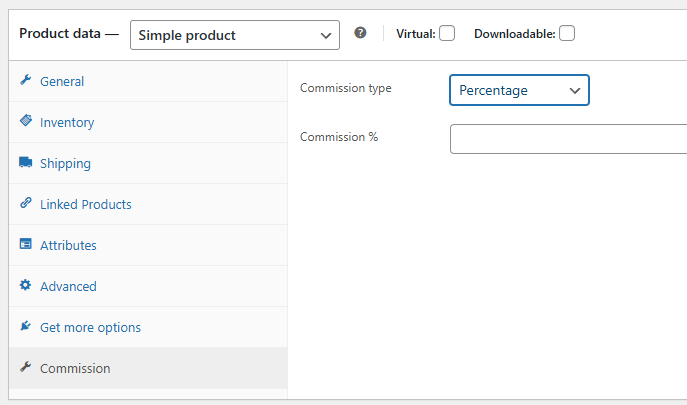
Vendor Specific Commission Override (Pro)
You can set specific commission types for specific vendors. Just head over to WC Vendors > All Vendors and locate the vendor. Once you are viewing the vendor, click the Commissions & Payouts tab and set their respective commission type:
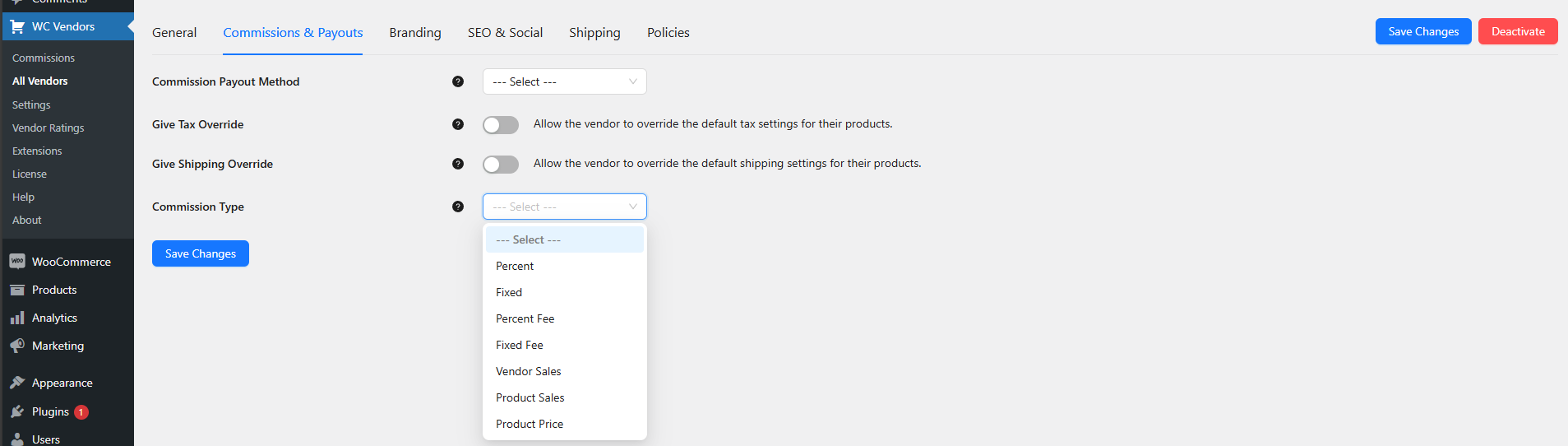
Product Category Commission (Pro)
You are able to set commission rates at the product category level. To do this simply go to Products > Categories select and edit the relevant category. From there scroll down until you find the category commission setting
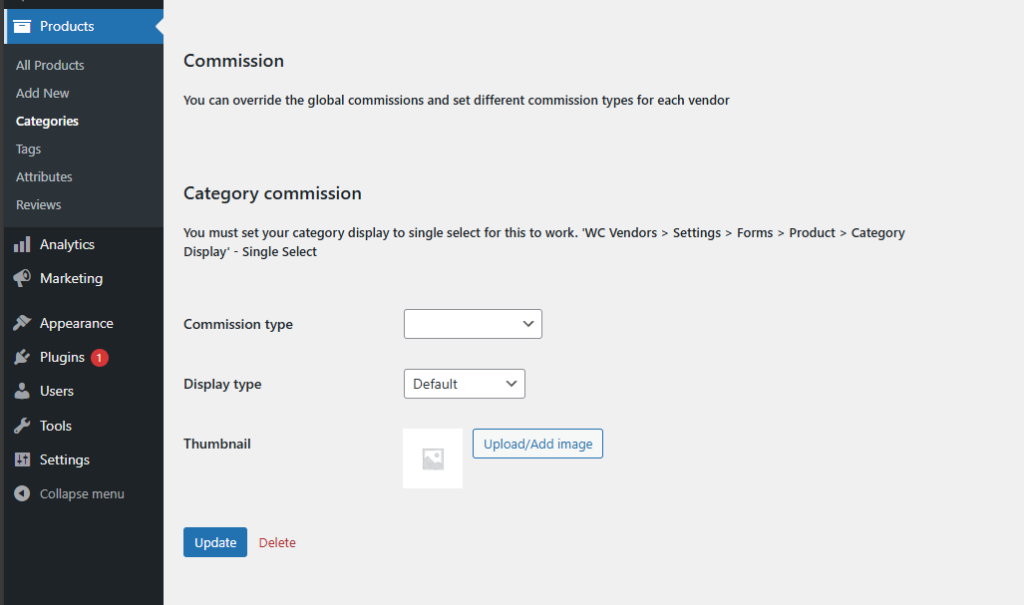
For this to work you must have a Category Display option to Single select, It’s located in WC Vendors > Settings > Forms > Product