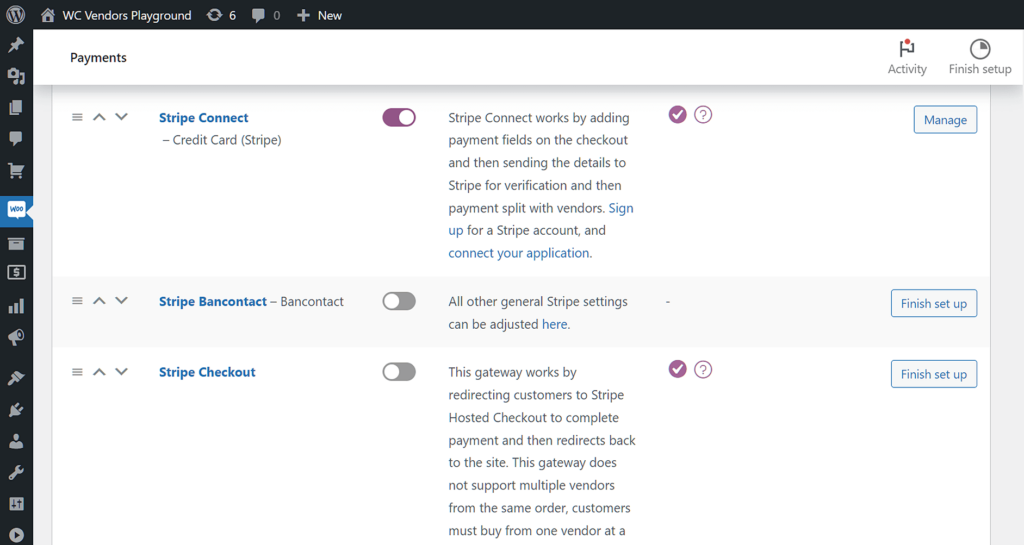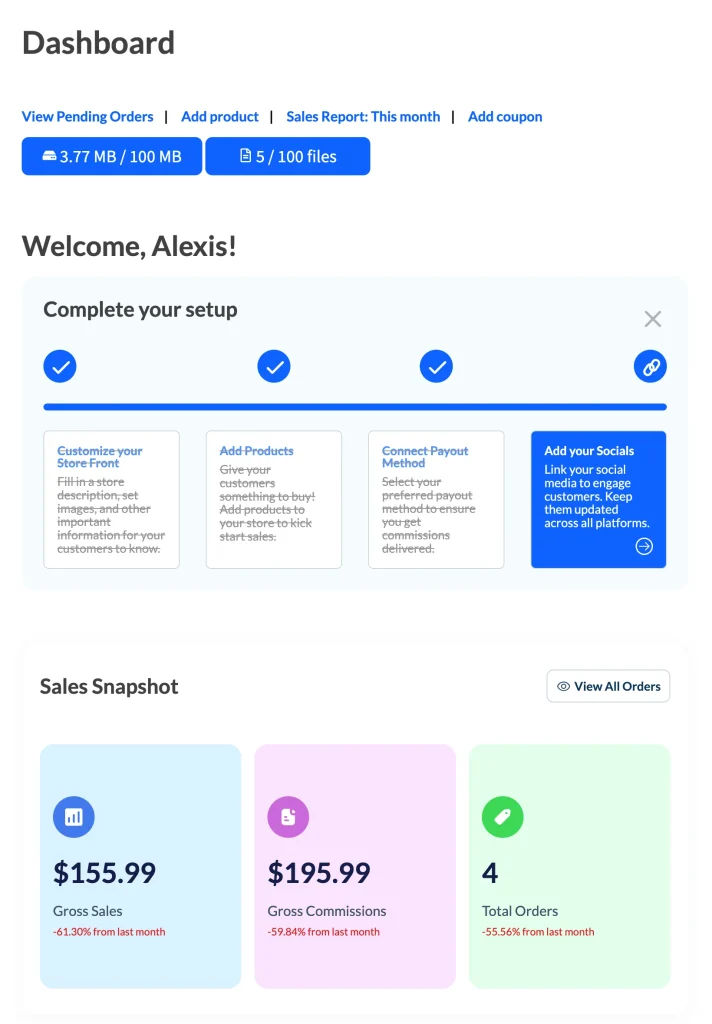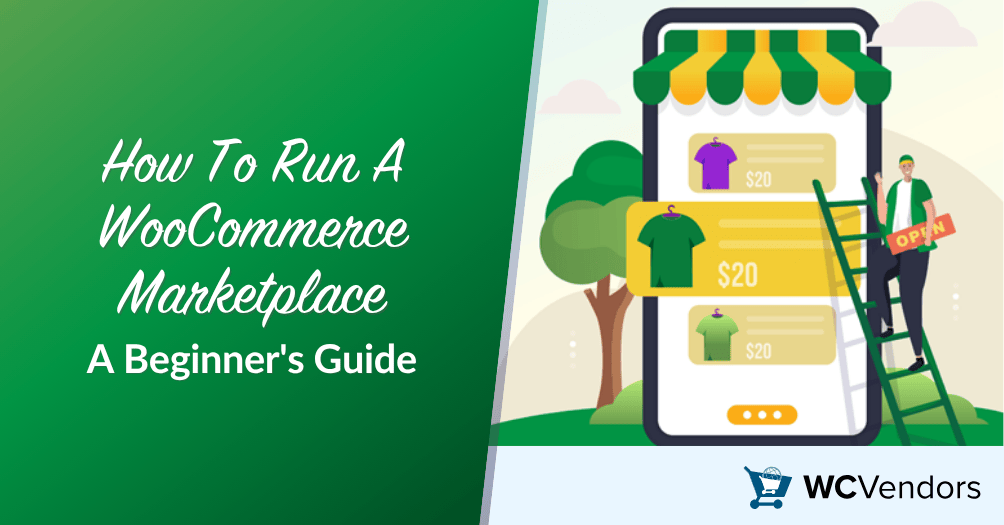
Thanks to e-commerce behemoths such as Amazon and eBay, the idea of multi-vendor marketplaces has gained immense popularity. Fortunately, online platforms such as WooCommerce and extensions like WC Vendors now make it possible for anyone to create and manage their very own WooCommerce marketplace.
In this guide, we’ll walk you through the steps needed to set up a successful marketplace. From choosing the right platform to managing vendors and orders, we’ll cover all the essentials.
So, let’s get started!
What Is An Online Multi-Vendor Marketplace?
An online multi-vendor marketplace is a platform where multiple vendors can sell their products or services. Instead of a single business owning the entire store, several independent sellers list their products in one virtual space.
A WooCommerce marketplace is no different. By using WooCommerce and a marketplace plugin like WC Vendors, you can create a multi-vendor site with ease. WooCommerce turns your WordPress website into an online store, and WC Vendors helps you transform that store into a multi-vendor marketplace.
This allows your marketplace to offer a wider variety of products, attracting more buyers and sellers.
With that in mind, let’s begin with the guide proper!
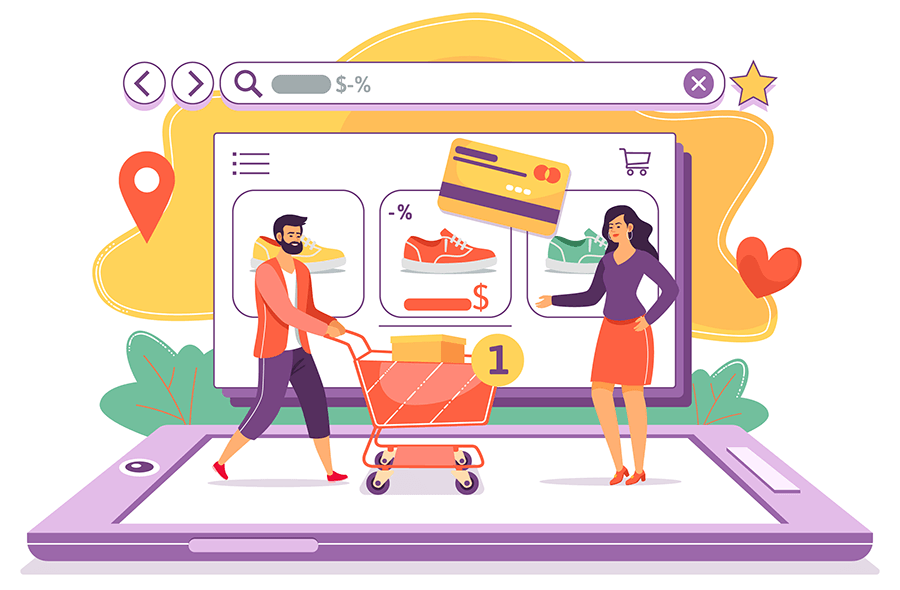
Perfecting Your WooCommerce Marketplace Setup
To guarantee the effective management of your WooCommerce marketplace, you must first set it up properly. To do so, you need to focus on:
1. Choosing the right target market and niche
Before setting up your WooCommerce marketplace, it’s essential to choose a specific niche. Do you wish to sell rare collectibles? How about exotic pet food, handmade apparel, or paintings by up-and-coming artists?
Before making a commitment, conduct extensive research to identify your target audience and overlooked gaps in the market.
By choosing an opportunity where your WooCommerce marketplace can offer unique value, you can differentiate your platform from others and attract a targeted audience.
2. Ideal platform selection
WooCommerce is a popular choice for building online stores, and it’s even better when combined with a multi-vendor marketplace plugin like WC Vendors. With these tools, you can easily create and manage a marketplace.
One of the benefits of using WooCommerce is its flexibility. You can customize your store to meet your needs without requiring coding skills. Plus, WC Vendors adds the specific features needed to manage multiple vendors, such as product listings, commissions, and order tracking.

WooCommerce vs Other Marketplace Platforms
Here’s a quick comparison of WooCommerce with Shopify, Magento, and BigCommerce:
| Feature | WooCommerce | Shopify | Magento | BigCommerce |
|---|---|---|---|---|
| Ease of Use | Easy for WordPress users, highly customizable | User-friendly, but limited flexibility | Requires technical expertise | Easy to use, limited customization |
| Features | Multi-vendor features with WC Vendors | Third-party apps for multi-vendor | Custom development needed for multi-vendor | Built-in multi-vendor features |
| Scalability | Scalable with the right hosting | Scalable but limited in customizability | Highly scalable but complex | Scalable but less flexible than WooCommerce |
| Cost | Free plugin, pay for hosting and plugins | Monthly fees and transaction fees | Free (open-source) but expensive for enterprise version | Monthly fees, features included |
3. Design and user experience
When designing your marketplace, make sure it’s easy to navigate. Buyers and sellers should be able to find what they need quickly. Consider using a vendor marketplace plugin to give your sellers control over their store design.
The user experience should be smooth and enjoyable for everyone involved. Ensure that your site is mobile-friendly, as many people shop using their phones. In fact, SellersCommerce reports that 30% of the digital population globally shops via mobile phones, totaling 1.65 billion mobile shoppers by 2025.
Mobile commerce is also expected to account for 59% of total retail eCommerce sales, reaching $4.01 trillion. That’s a strong reason to prioritize mobile usability in your marketplace design.
4. Robust payment and security
For any online marketplace, security is important, especially when it comes to payments. By integrating a secure payment gateway like Stripe, you can protect transactions and ensure your customers feel confident making purchases.
WC Vendors integrates fully with Stripe Connect, allowing for automatic payments to vendors, keeping everyone happy and secure.
Onboarding Vendors To Your WooCommerce Marketplace
It’s important to carefully screen vendors before they join your platform. You should collect necessary business details and verify their identities. This ensures that you maintain a trusted marketplace.
Therefore, it’s to your best benefit to attract vendors to your platform as well as train them to use said platform to its full potential. To do both, take note of the following strategies:
1. Screening and verification
You only want the best people on your team. For this reason, you must screen potential vendors before letting them join your platform.
This involves collecting necessary vendor information such as business details, products, and policies, then verifying their identities, legal documents, and product authenticity. In addition, we recommend reading customer reviews and comments if such are available.
Through these efforts, you can maintain quality standards and foster a reliable marketplace reputation.
2. Vendor training and support
Offer comprehensive training resources and responsive customer support to guide vendors through the platform. Use webinars, training videos, and text-based guides to educate your vendors on product listing best practices, order management, customer service, and other essentials.
In addition, provide clear guidelines and expectations for vendors, as these can ensure their and your protection and convenience.
As it’s good practice to continuously evolve your WooCommerce marketplace to align with new trends and take advantage of fresh developments in the industry, vendor training should be an ongoing process.
3. Product listing standards
It’s important to establish clear guidelines for product listings. This includes teaching your vendors how to create and publish high-quality images, write accurate descriptions, and select relevant categories for their products. We also recommend encouraging vendors to showcase their products effectively.
Thankfully, the best WooCommerce marketplace solutions, WC Vendors included, provide vendors with versatile systems that let them create appealing product catalogs that are also easy to navigate.
For more detailed tips on how to onboard vendors, check out our article, “Onboarding Vendors To Your New Marketplace (A Beginner’s Guide).”
Managing Orders And Paying Commissions
Now, you need to ensure that your WooCommerce marketplace functions as it should. This means many things.
For one thing, customers should be able to purchase and receive the right products on time. For another, both your vendors and the marketplace itself should receive appropriate commissions to allow for growth and success.
To enjoy such benefits, you’ll have to take care of your shopping hubs:
1. Order management system
Implement a reliable order management system that tracks orders, updates inventory, and manages shipping and returns efficiently. In addition, grant vendors access to their order details and shipping information.
WC Vendors Pro takes this a step further with its new vendor dashboard, designed to give sellers more control and clarity.
Vendors can easily manage their orders, monitor stock levels, handle shipments, and review their store’s performance—all in one place. The interface is cleaner, faster, and built to help vendors stay productive.
To explore everything the new dashboard offers, read our full guide: Major Update! New Vendor Dashboard Now Live
2. Commission structure
A clear commission structure is one of the most important parts of running a WooCommerce marketplace. Vendors need to understand how they’ll earn from each sale, and you need a system that supports your business model.
Your marketplace makes money through commissions, so the setup should be fair and easy to manage. There are a few common options: fixed rates, percentage-based rates, or tiered commissions.
Tiered commissions are a smart choice if you want to reward high-performing vendors. For example, you can offer better rates to sellers who reach certain sales goals. This gives everyone a reason to aim higher.
To make things easier, use a marketplace plugin that calculates commissions for you. WC Vendors supports automated commission payments, so you don’t need to track numbers manually.
If you want a full breakdown of how to set this up, read our guide: How To Charge Vendors In Your Marketplace (A Guide To Commissions).
3. Membership subscriptions
A reliable way to earn consistent income from your WooCommerce marketplace is by offering membership subscriptions. This model charges vendors a regular fee to access selling features on your platform.
Memberships can be structured in tiers. For instance, a Basic plan might allow a vendor to list 20 products, while a Premium plan could raise that limit to 50. You can also include extra perks, like social media promotion or better placement in your marketplace WooCommerce store.
Subscriptions encourage commitment from vendors while giving you predictable revenue. You can even combine subscriptions with commission-based earnings to support different business needs.
Want to learn how to set this up? Follow our step-by-step guide: How To Charge Vendors In Your Marketplace: A Membership Subscriptions Guide.
4. Payment disbursement
A clear and timely payment process keeps vendors satisfied and helps your woocommerce marketplace run without delays. When vendors know when and how they’ll be paid, they’re more likely to trust your platform and stay active.
Depending on your setup, you can send out payments instantly, weekly, or monthly. The right choice depends on your financial workflow and what makes the most sense for your vendors.
To simplify this, WC Vendors integrates with Stripe Connect, which automates payments and keeps everything secure. It also supports split payments, so everyone receives their share without manual steps.
This kind of integration makes managing your marketplace WooCommerce payments more reliable. It’s one more reason to consider tools that are made for multi-vendor marketplaces.
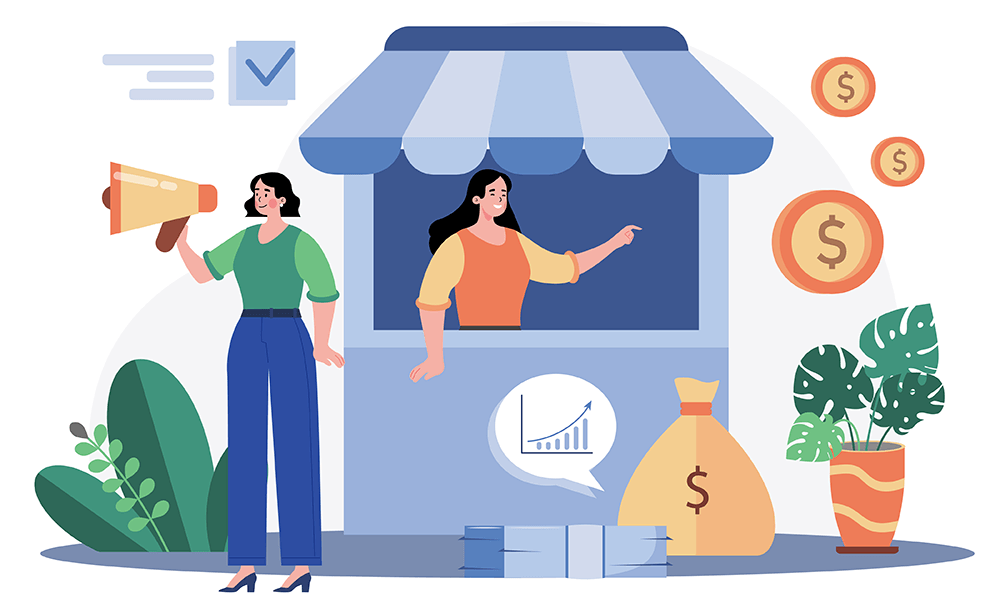
Promoting Your Marketplace
Do you want your WooCommerce marketplace to grow and succeed? Then you’ll need to spread awareness about it to as many consumers as possible. This is where marketplace promotion comes in.
Promote your marketplace by prioritizing the following:
1. Marketing strategies
Devise a comprehensive marketing strategy to attract both buyers and vendors. This will involve using a mix of social media marketing, content creation, email campaigns, and paid advertisements.
It’s also a good idea to collaborate with popular influencers to boost the visibility of your WooCommerce marketplace. Just make sure to choose those whose followers will be interested in your products.
2. SEO optimization
What is the practice of search engine optimization (a.k.a. SEO)? Basically, it’s the optimization of a website and its content to enhance its search engine ranking and, consequently, its online visibility and organic discoverability.
Generally speaking, it involves the incorporation of relevant keywords into your content, the optimization of product descriptions, the use of meta tags, and more.
Implementing proper SEO techniques will allow your website to reach more consumers and thus boost your revenue.

3. Incentives and promotions
It’s always a great idea to offer discounts, exclusive deals, and the like. Yes, you may be selling products at reduced prices. However, the sheer volume of sales you’ll end up making will more than makeup for this.
Recent studies continue to highlight the power of sales promotions. A 2024 report from eMarketer found that 62% of U.S. consumers actively seek out promo codes, discounts, or coupons when shopping online. This shows that promotions are a key driver of customer engagement and purchasing behavior.
Additionally, research shows that businesses can increase sales by up to 73% when offering bonus packs or promotional deals. This is why it’s essential to offer such incentives, especially during peak shopping periods like Valentine’s Day or Christmas, when consumers are more inclined to seek out special offers.
Encourage your vendors to participate by offering reduced commission rates for a limited time, making these promotions even more enticing.
4. Engage and interact
Build a community around your WooCommerce marketplace through forums, blogs, or social media groups. Moreover, encourage discussions, share success stories, and actively engage with both buyers and vendors.
This strategy informs customers about new products or special deals and keeps your WooCommerce marketplace in people’s minds. In addition, it gives them a sense of belonging, thus encouraging brand loyalty and increasing your chances of enjoying repeat purchases.
To learn tried-and-tested marketplace promotional strategies, read the following articles:
- 7 Best Ways To Supercharge Your Multi-Vendor Marketplace Promotion
- A Guide to Omnichannel Marketing Strategies for Multivendor Marketplaces
Continuous Improvement
To stay static is a death sentence for any business. Thus, for your WooCommerce marketplace to thrive, you have to stay up to date with new industry developments, trends, and technologies.
This means you’ll have to continuously:
1. Gather feedback
Regularly seek feedback from both vendors and buyers to identify areas for improvement. Use surveys and analytics to understand user experiences, then implement necessary enhancements.
Furthermore, encourage customers to write testimonials and reviews about your products or services. Positive reviews can attract more buyers to your WooCommerce marketplace. On the other hand, negative reviews can help you determine what changes you need to make to your business.
2. Adapt and scale
Monitor marketplace performance and adapt to changing trends and technologies. As your marketplace WooCommerce platform grows, scale your infrastructure and resources to accommodate increased traffic and demand.
Your efforts should include regularly updating your WooCommerce marketplace. This means using powerful and versatile new plugins whenever appropriate – just make sure to scrutinize those plugins first to ensure they’re legit and truly helpful!

Case Study: How Skolmagi Ran Their WooCommerce Marketplace To Increase Revenue
Skolmagi.nu, a marketplace specializing in educational products, successfully transitioned from WCFM to WooCommerce with the help of WC Vendors. By adopting the multi-vendor model with WC Vendors, they were able to increase their marketplace revenue by 30%.
This case study demonstrates the significant impact of selecting the right marketplace plugin. Skolmagi’s decision to move from WCFM to WC Vendors highlights the importance of choosing a solution that aligns with your marketplace’s needs. By optimizing vendor onboarding and integrating the right tools, they achieved substantial growth and success.
To learn more about how Skolmagi achieved this revenue increase and the benefits of switching to WC Vendors, read the full case study: How Skolmagi Increased Revenue By 20% After Migrating To WC Vendors
Conclusion
Running an online marketplace can be a rewarding venture, but it requires dedication, planning, and ongoing effort. Thankfully, with the right strategies in place, you can transform your WooCommerce marketplace into a powerful revenue-generating machine.
To create a thriving virtual marketplace that caters to the needs of both buyers and sellers, you must:
- Perfect your setup
- Onboard vendors properly
- Manage orders and commissions
- Promote your marketplace
- Continuously improve your marketplace
Do you have any questions about how to run a WooCommerce marketplace? Let us know in the comments!
Frequently Asked Questions
How much does it cost to start a WooCommerce marketplace?
The cost of starting a WooCommerce marketplace depends on factors such as hosting, themes, plugins, and payment integrations. You can start with a basic setup for a few hundred dollars, but adding premium features, custom themes, or advanced plugins may increase costs to a few thousand dollars.
Do I need coding skills to create a WooCommerce marketplace?
No, coding skills are not necessary to set up a marketplace WooCommerce platform. Many plugins like WC Vendors offer easy-to-use interfaces for building and managing your marketplace. However, a basic understanding of WordPress and WooCommerce can help you optimize the platform.
How can I attract vendors to my WooCommerce marketplace?
Attracting vendors to your marketplace WooCommerce platform involves offering low fees, excellent support, and easy-to-use tools for managing their stores. Additionally, promoting your marketplace through marketing campaigns, social media, and influencer collaborations can help you reach a broader audience of potential vendors.